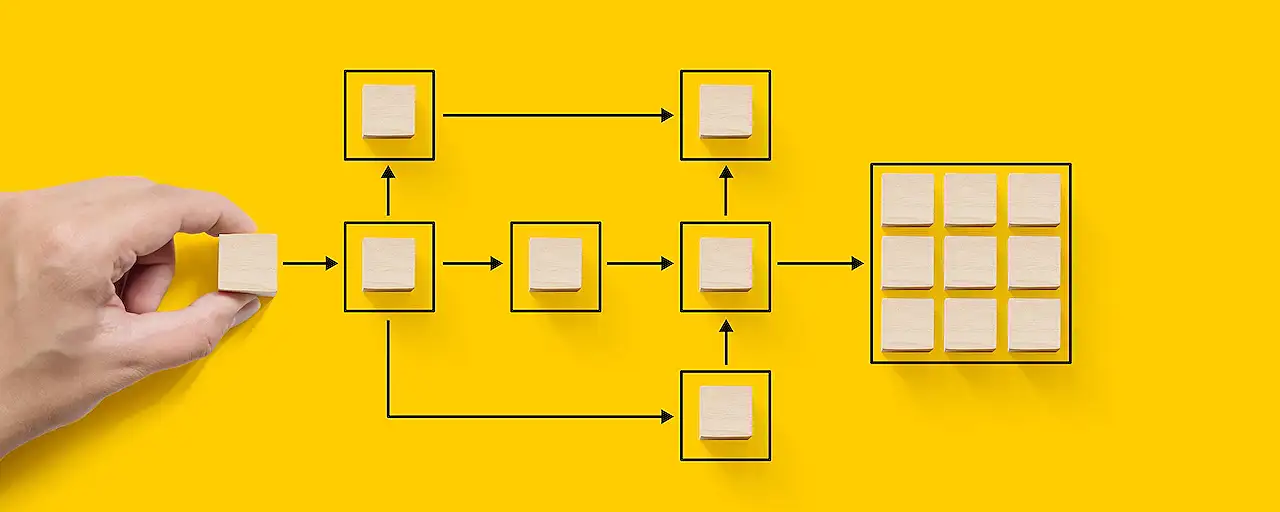
Optimize Power Automate Rollup Column Calculation
Force Power Automate Rollup Calculations Instantly for Real-Time CRM Data Insights!
Key insights
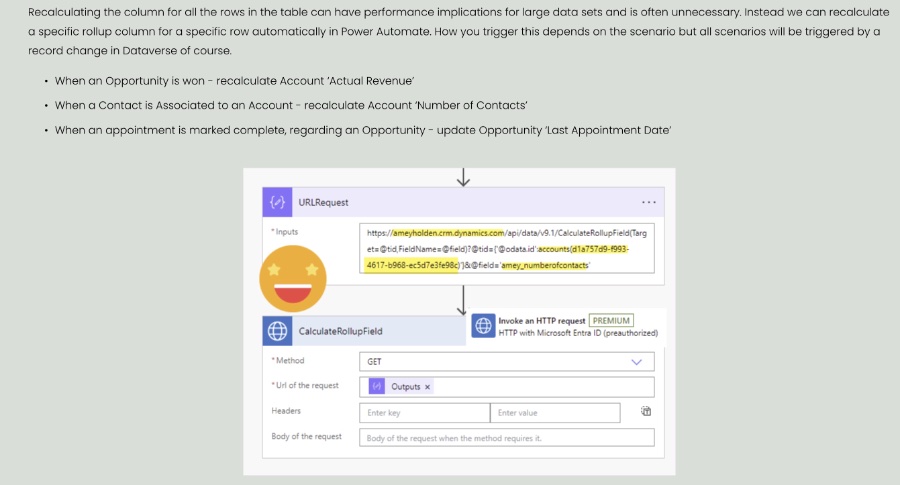
- Force Rollup Column Calculation in Power Automate is essential for aggregating data across a data hierarchy efficiently.
- The shortest delay between each rollup calculation is one hour, but sometimes immediate recalculation is needed.
- Recalculating a rollup column for a specific row can be done automatically in Power Automate triggered by a change in Dataverse.
- The calculation scenarios include changes such as an Opportunity won, a Contact associated to an Account, or an appointment marked complete.
- Building the GET request URL for CalculateRollupField involves using specific identifiers like environment URL, entity set name, row uniqueidentifier, and logical column name, and executing it via a HTTP Request.
Deep Dive into Rollup Column Calculation in Power Automate
In the realm of CRM systems, the capacity to aggregate data efficiently stands as a cornerstone feature, enabling users to generate totals, averages, maximums, and minimums across various hierarchies of data. Recognizing the intrinsic value of such functionalities, Power Automate offers an advanced feature known as Rollup Column Calculation designed to meet and exceed these aggregational needs. Despite the one-hour automatically set delay for recalculation, the system furnishes an avenue for forceful immediate recalculation prompted by any relevant change in the system, tailoring it to immediate business requirements.
Reaching beyond the general capabilities, the specific scenarios where recalculation proves essential include, but are not limited to, an Opportunity win, a new Contact association to an Account, or the completion of an appointment linked to an Opportunity, signifying its versatile applicability. Craftily, Power Automate permits this through the meticulous construction of a GET request URL and executing it through a strategically built HTTP Request, leveraging the platform's powerful automation capabilities to cater to real-time data management and reporting needs, underscoring its pivotal role in contemporary data aggregation and reporting strategies within CRM systems.
Read the full article Force Rollup Column Calculation in Power Automate
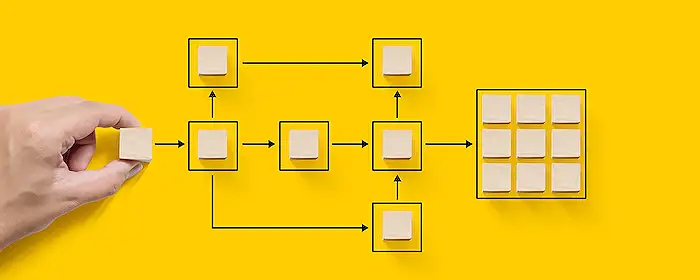
Force Rollup Column Calculation in Power Automate Rollup columns have been integral since CRM began, offering a robust method for aggregating data such as totals and averages. However, they are not without their limitations. For instance, the shortest interval for rollup calculations is one hour, set per column.
While often this delay suffices, occasions arise where immediate recalculation after certain changes is desired. Recalculating the column for all rows can impact performance, especially with large datasets. Instead, Power Automate allows the recalculation of a specific rollup column for a specific row automatically, triggered by a record change in Dataverse.
- When an Opportunity is won - recalculate Account ‘Actual Revenue’
- When a Contact is Associated to an Account - recalculate Account ‘Number of Contacts’
- When an appointment is marked complete, regarding an Opportunity - update Opportunity ‘Last Appointment Date’
To initiate a rollup calculation, one must compose a GET request URL with specific parameters, such as environment URL, entity set name, row unique identifier, and logical column name. The power platform facilitates this through various data sources like 'Get a row' or 'Add a new row' and 'List rows' actions.
The logical column name should include a prefix and consist of lowercase letters. Employing an HTTP request via 'Invoke an HTTP request' for 'HTTP with Microsoft Entra ID (preauthorized)' is necessary to trigger the rollup calculation, using dynamics 365 URL for connection, setting the method as GET, and incorporating outputs from the compose step as the 'Url of the request'.
People also ask
How do you recalculate rollup fields?
To recalculate Rollup Summary Fields, navigate through the following path: Setup | Object Manager | Select the relevant object | Fields and Relationships | Choose the specified Rollup Summary Field. Next, click on Edit. In the "Roll-Up Summary Options," opt for 'Force a mass recalculation of this field' before clicking Save to finalize the action.
Is it possible to trigger a plugin on change of rollup and calculated field?
It is not feasible to activate workflows or plugins based on calculated fields. Additionally, converting an existing simple field into a calculated field directly is not an option. If the current implementation relies on JavaScript or plugins for field computations, the calculated fields functionality cannot be leveraged without introducing a new field altogether.
How to automatically refresh rollup fields with Power Automate?
Refreshing rollup fields automatically can be achieved through Power Automate by utilizing the appropriate account name lookup value that retains a link to the entity in question.
Can you rollup a calculated field?
For rollup operations, only calculated or formula columns that draw from simple columns within the same record are permissible. Formulas in rollup columns are restricted from incorporating records from many-to-many (N:N) relationships and can only factor in records from one-to-many (1:N) relationships.
Keywords
Force Rollup Column Calculation,Power Automate Rollup,Calculate Rollup Field,Manual Rollup Trigger,Update Rollup Field Power Automate,Force Calculation Rollup Field,Power Automate Dynamics 365,Refresh Rollup Field