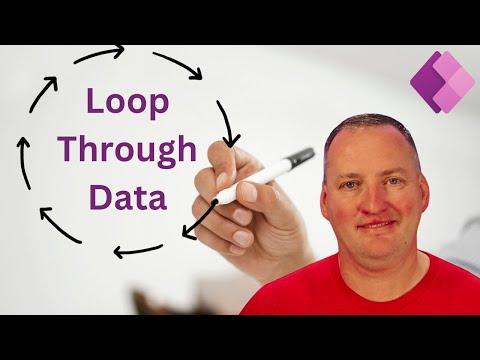
Master ForAll & Essential Functions in Power Apps
SharePoint & PowerApps MVP - SharePoint, O365, Flow, Power Apps consulting & Training
Master Power Apps ForAll Function – Essential Tutorial for Data Mastery #PowerApps #ForAllFunction
Key insights
Comprehensive Tutorial on Power Apps' ForAll Function: This video provides an in-depth guide on using the 'ForAll' function within Power Apps. It's an essential resource for anyone interested in harnessing the power of data manipulation and looping to improve their Power Apps development skills.
Practical Usage of ForAll: Viewers will learn practical applications of the 'ForAll' function, including how to iterate through tables and perform bulk data operations. Special attention is given to adding row numbers and comparing 'ForAll' with 'AddColumns' to tackle different data handling challenges.
Leveraging ForAll for Specific Tasks: The 'ForAll' function is demonstrated as a means to add buttons that can execute actions on each data item. However, the function's limitations are also discussed, advising against its use for direct collection modifications or overly complex tasks.
Advanced Techniques with ForAll: For those looking to employ the 'ForAll' function in more advanced scenarios, the video covers its use in uploading multiple files and generating random numbers, showcasing the function's versatility in managing and displaying data.
Dynamic Data Management Tips: Beyond processing data, the 'ForAll' function's ability to return a table with iteration results is highlighted, reinforcing its utility in creating dynamic tables and handling large data sets with efficiency.
- Explore the 'ForAll' function within Power Apps to master data manipulation and iterative operations.
- Utilize practical examples to learn how to update data sources in bulk and manage tabular data.
- Recognize the 'ForAll' function's capabilities and limitations in app development.
- Apply the 'ForAll' function to perform advanced tasks like handling multiple file uploads and creating tables with random numbers.
- Discover how to use 'ForAll' to effectively manage large datasets and return dynamic results in the form of tables.
Understanding Power Apps and the ForAll Function
Power Apps has revolutionized the way developers and businesses approach application development, providing tools to build custom applications with minimal coding. Among these tools, the 'ForAll' function stands out as a powerful feature for data processing and iteration. It offers a great deal of flexibility, allowing app developers to perform bulk updates, manage complex data operations, and create dynamic tables. Understanding how to effectively leverage 'ForAll' can significantly enhance your productivity and the performance of the apps you build. The function's ability to iterate over data collections and perform actions on each record simplifies otherwise complex data handling, making it a cornerstone for those looking to make the most out of the Power Apps platform.
Dive into the world of Power Apps with this comprehensive tutorial on the 'ForAll' function. This video is a must-watch for anyone looking to master data manipulation and looping in Power Apps. You'll learn how to use 'ForAll' to iterate through tables, whether they're collections, data sources, or manually created tables.
The tutorial covers practical examples like updating data sources in bulk, adding row numbers, and even comparing 'ForAll' with the 'AddColumns' function for different approaches to similar problems. Whether you're a beginner or an experienced user, this video offers valuable insights and tips to enhance your app development skills. The 'ForAll' function is a versatile tool that allows you to iterate through a collection of data and perform actions on each item.
The 'ForAll' function can be used to add a button to your app that triggers a specific action for each item in a collection. This is particularly useful for tasks like updating data, performing calculations, or sending emails based on the contents of a table. While 'ForAll' is a powerful tool, it has certain limitations.
For instance, you cannot use it to directly modify a collection or to access other collections within the loop. Additionally, 'ForAll' can be quite resource-intensive for large collections, and it's not recommended for tasks that require extremely complex calculations or multiple repetitions. The 'ForAll' function can be employed to handle multiple file uploads simultaneously.
You can iterate through each file in the collection and perform operations like extracting data, saving it to a database, or converting it into a specific format. The 'ForAll' function can be used to generate a table with row numbers. You can dynamically add a new row for each item in the collection and assign a unique row number to each entry.
This is useful for tracking progress, identifying specific items, or providing contextual information. The 'ForAll' function can not only process data but also return a table containing the results of the iteration. This enables you to create dynamic tables based on the contents of a collection, making it easier to manage and display large amounts of data.
The 'ForAll' function can be utilized to generate a table of random numbers. You can specify the desired number of rows, the minimum and maximum values, and the desired range of numbers. This is useful for testing purposes, generating random samples, or simulating data scenarios.
In summary, the 'ForAll' function is a valuable tool for processing, manipulating, and presenting data effectively. It enables you to perform dynamic actions, create custom tables, and manage large datasets efficiently, making it a critical feature for those utilizing this platform for their applications.
Power Apps
Microsoft 365 Power Apps is a service provided by Microsoft that enables users to build custom business apps. Instead of writing code, users can design applications using a user-friendly interface. These apps can run on web browsers, tablets, and smartphones, simplifying business processes and data management.
The core functionality of Power Apps lies in its ability to connect to various data sources, such as Excel files, SharePoint lists, and other services. This connectivity allows for seamless data integration and manipulation within applications. By leveraging these powerful features, users are empowered to transform their business workflows without in-depth programming knowledge.
One of the essential tools within Power Apps is the function for processing data records. It offers user interfaces akin to those found in Excel, which resonate well with non-technical users. As businesses evolve, the significance of solutions like those provided by Power Apps becomes increasingly evident, streamlining operations and enabling digital transformation.
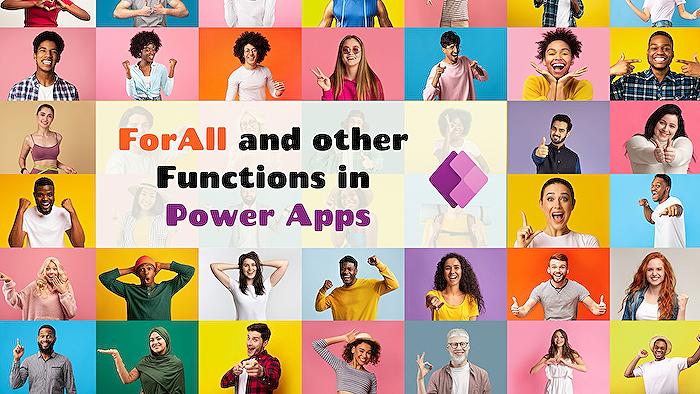
People also ask
What are 3 types of Power Apps?
Microsoft Power Apps provides three main types of apps: 1. Canvas apps - These are designed with a drag-and-drop visual designer tool, allowing developers to build a highly tailored interface with the flexibility to place elements wherever they like for a bespoke user experience. 2. Model-driven apps - These apps are automatically generated from the data structure of the underlying Dataverse database. They provide a unified interface that is responsive across devices. 3. Portal apps - Portal apps allow organizations to create external-facing websites that users outside their organization can interact with, often for situations like customer self-service, community engagement, or partner management.
What does ForAll do in Power Apps?
The ForAll function in Power Apps is used to run a formula for all records in a table, collection, or array. This function is often used to perform operations in bulk, such as processing or updating multiple records at once. The result is a table where each row represents the outcome of the formula applied to each corresponding row from the input data set.
What are functions in Power Apps?
Functions in Power Apps are pre-built operations that can be used within formulas to manipulate data and control the behavior of the app. Functions can perform a wide array of tasks like calculations, data handling, working with text, dates, and times, creating complex logic, and interacting with other data sources and services. They are essential building blocks that facilitate app development in the Power Apps environment.
What is the ForAll patch function in Power Apps?
The ForAll patch function in Power Apps is a combination of two functions. The ForAll function is used to iterate over a table or collection, and the Patch function is used to modify or create a single record in a data source. When combined, the ForAll patch pattern allows developers to create or modify a set of records in a data source efficiently. This compound function is particularly useful for batch operations, where you need to push updates to multiple records in a single operation.
Keywords
PowerApps ForAll function, PowerApps Functions, PowerApps collection operations, ForAll syntax PowerApps, PowerApps iterate collections, PowerApps bulk operations, PowerApps advanced functions, Using ForAll in PowerApps, PowerApps development techniques, PowerApps ForAll examples