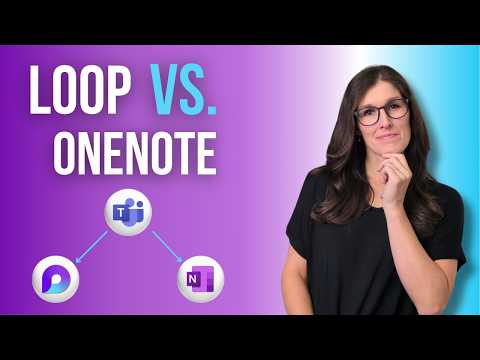
OneNote vs Loop in 2025: Which Teams Tool Wins?
OneNote, Loop, Microsoft Teams, Microsoft 365, Excel, Word, PowerPoint, Outlook
Key insights
- Microsoft OneNote offers structured organization with notebooks, sections, and pages, making it easy to organize meeting notes and reference materials within Teams.
- Microsoft Loop focuses on real-time collaboration by allowing multiple users to edit content simultaneously using dynamic workspaces, pages, and portable components.
- Loop components, such as lists and Kanban boards, can be embedded in chats, emails, or documents across Microsoft 365 apps like Teams, Outlook, Word, and more—ensuring updates are always synchronized.
- AI integration in Loop provides intelligent suggestions, automated task assignments, and meeting summaries—features not found in OneNote.
- Project management tools are built into Loop for assigning tasks, setting deadlines, and tracking progress directly within Teams, making it ideal for team projects and live collaboration.
- The main difference: OneNote is best for detailed note-taking and asynchronous work; Loop excels at dynamic teamwork, live editing, and flexible project workflows in 2025.
Introduction: Comparing OneNote and Loop in Microsoft Teams
Choosing the right digital workspace tool is essential for effective teamwork and productivity, especially as organizations increasingly rely on Microsoft Teams. In a recent YouTube video, “Office Skills with Amy” offers an in-depth comparison of OneNote and Loop, two powerful Microsoft 365 apps for note-taking and collaboration. The video, structured around 17 features grouped into nine segments, aims to answer pressing user questions such as, “What’s the best way to manage meeting notes in Teams?” This review explores the highlights of Amy’s discussion, focusing on how these tools help students, teachers, project managers, and business owners stay organized.
By summarizing the key moments and expert insights from Amy’s analysis, we provide a clear picture of the tradeoffs, challenges, and new developments shaping digital collaboration in 2025. Whether you are a beginner or a seasoned professional, understanding these differences will help guide your choice between OneNote and Loop.
Getting Started: Structure and Organization
Amy begins by outlining the foundational structures of both apps within Teams. OneNote uses a familiar hierarchy of notebooks, sections, and pages, making it easy to organize large amounts of information. This structure is ideal for users who value clarity and order, especially when managing personal notes or reference materials.
In contrast, Loop introduces a more dynamic approach with workspaces, pages, and portable components. Loop’s design supports real-time collaboration, allowing teams to create, edit, and share content seamlessly across Teams, Outlook, Word, and Excel. The flexibility of Loop’s structure can be a game-changer for fast-paced projects, but it may require users to adjust their habits if they are accustomed to traditional note-taking tools like OneNote.
Lifecycle, Permissions, and Collaboration
A critical aspect of digital workspaces is how they handle lifecycle management and permissions. Amy highlights that OneNote excels in long-term storage and structured archiving, making it suitable for maintaining records over time. The permissions model in OneNote allows for controlled sharing, but updates and edits are not always reflected instantly for all users.
Meanwhile, Loop is built for real-time collaboration. Multiple users can edit content simultaneously, with changes appearing instantly. Its permission settings are designed for agile teamwork, supporting both internal and external collaborators. However, this live-editing capability demands careful coordination to prevent confusion or accidental overwrites, especially in larger teams.
Content Management and Task Coordination
Managing content and coordinating tasks are central to both tools, but their approaches differ significantly. OneNote is renowned for its robust search functionality, making it easy to locate information within complex notebooks. It is particularly effective for asynchronous collaboration, where team members contribute at different times.
On the other hand, Loop shines in scenarios requiring dynamic, up-to-the-minute collaboration. Its portable components—such as lists, tables, and Kanban boards—can be embedded in Teams chats or emails and remain synchronized across platforms. Moreover, Loop’s integrated project management tools, including task assignments and deadline tracking, offer capabilities that OneNote does not natively provide. Still, the focus on live activity can be overwhelming if not managed well, emphasizing the need for clear communication protocols.
Transitioning and Embracing New Features in 2025
As organizations consider moving from OneNote to Loop, Amy discusses the importance of a smooth transition. Loop introduces innovations such as AI-powered suggestions and automated meeting summaries, which can significantly boost productivity. However, these features come with a learning curve, and not all workflows may benefit equally from the shift.
Balancing structure with flexibility is a recurring theme. While OneNote offers stability and familiarity, Loop provides adaptability and advanced collaboration but may require teams to rethink how they manage and share information. The decision ultimately depends on the specific needs of your team, the complexity of your projects, and your comfort with adopting new technologies.
Conclusion: Choosing the Right Tool for Your Team
The comparison presented by “Office Skills with Amy” makes it clear that both OneNote and Loop have strong merits. OneNote remains a reliable choice for structured note-taking and archival, while Loop represents the future of real-time, integrated collaboration in Microsoft Teams. As technology continues to evolve in 2025, teams must weigh the benefits of advanced features against the challenges of change and adaptation.
Ultimately, the best choice depends on your workflow, team preferences, and the nature of your projects. Staying informed and open to new tools will ensure your organization remains productive and ahead of the curve.

Keywords
OneNote vs Loop comparison OneNote features 2025 Microsoft Loop Teams integration Loop vs OneNote productivity tools digital note-taking apps collaboration software review