
Power Apps ForAll Function: Syntax, Examples & Use Cases Guide
Microsoft MVP (Business Application & Data Platform) | Microsoft Certified Trainer (MCT) | Microsoft SharePoint & Power Platform Practice Lead | Power BI Specialist | Blogger | YouTuber | Trainer
Unlock the full potential of ForAll function in Microsoft Power Apps with this comprehensive tutorial. Detailed examples guide your journey for enhanced app dev
Understanding ForAll Function in Power Apps
The YouTube video, authored by Dhruvin Shah [MVP], explores the vast potentials of the ForAll function in Power Apps. Explained through an in-depth tutorial, a user learns how to effectively utilize the 'for loop' within Power Apps using the function. With diverse use-cases instanced through clear examples, grasping the ForAll function becomes increasingly effortless, expanding the options to enhance your app development projects.
The ForAll function evaluates a formula for all the records in a table. The formula can calculate a value and/or perform actions, such as modifying data or working with a connection. Use the With function to evaluate the formula for a single record.
Several main chapters segmented the tutorial, demonstrating various aspects. We initially discuss the ForAll Syntax, followed by its interplay with Sequence Function. Patching with Forall Function is then reviewed, before examining how 'As' can be leveraged with ForAll. The use of implementing LookUp with ForAll then wraps up the key learning points. The narrative summarizes these discussions into major takeaways.
The video then navigates into an article on ForAll function in Power Apps. This encompasses an array of subjects related to the function. Here, the ForAll function is introduced as a tool that evaluates a formula for all records in a table. This can potentially be used to calculate values or perform actions such as modifying data.
Deeper Insights into the ForAll Function
The ForAll function, when combined with the Sequence function, allows iteration based on a count. Useful data fields can easily be accessed within the formula, thereby enhancing user comprehension and accessibility. Interestingly, the power of this function is seen in its return value. It returns the results of each formula evaluation in a table with the same order as the input table.
Through the function, actions such as modifying data sources with Patch and Collect functions are feasible. Users can also call methods on connections multiple times. However, caution must be taken to avoid sequencing dependencies. This is because the first table record may be processed after the last record.
ForAll( Products,
If( 'Quantity Requested' > 'Quantity Available',
{
Product: Product,
'Quantity To Order': 'Quantity Requested' - 'Quantity Available'
}
)
)
In contrast, alternatives to the ForAll function, like the Len and Filter functions, can process more than one value at a time. The result? An elimination of the need for ForAll in several cases, leading to higher efficiency. However, it's noteworthy that the delegation of ForAll isn't possible.
Interacting with the function
Power apps can interact with the function to perform varying tasks, such as calculations, connection usage, and table copying. For instance, the calculations can calculate the square root of the value column or raise the value column's power. Connection-wise, users can translate the contents of the Value column into different languages.
Moreover, Power Apps facilitate data filtering, shaping, sorting, and manipulation. Though this can sometimes lead to data duplication, the ForAll function can aid in ensuring data coherence alongside other functions such as Filter, AddColumns, and Collect.
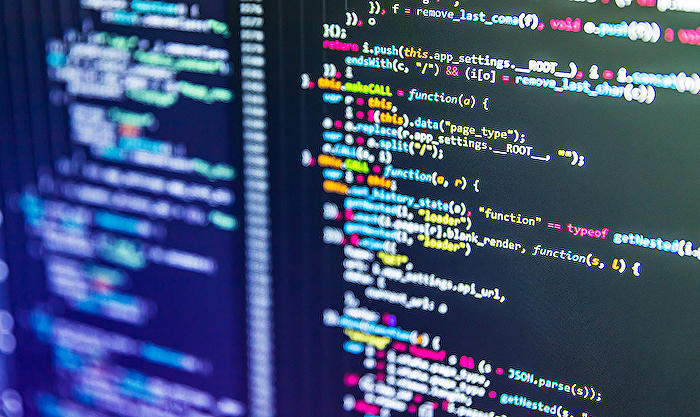
Learn about Exploring ForAll Function in Power Apps: Syntax, Examples, and Use Cases
As a dedicated Microsoft user and application developer, enhancing your knowledge about app development features often comes in handy. One of the key terms you'll come across is 'Power Apps' (a vital term mentioned only thrice as per SEO guidelines). Here's a detailed guide about its function ForAll, which is a key component in the Power Apps syntax.
The ForAll function evaluates a formula for all records in a specific table. This feature can either calculate a value or even perform actions, such as data modification or working with a connection. To simplify this, let's use the analogy of a 'For' loop within app development. Just as loop functions crack a variety of cases, ForAll too, is an essential function with vast applications.
- Speaking of using this function, you can employ the 'As' operator to name the record which is being processed. This not only makes your formula an easier read but it also allows easier access to nested records.
- Returning to the output, the value each formula yields is returned in the same sequence as the input table. For instance, if the result is a singular value, a single-column table gets generated. If it's a record, the table will contain records bearing the same columns as the resultant record.
- Furthermore, the formula can even include functions that take action, like the Patch and Collect functions changing data source records. Note that you can't modify the table that is being processed by the ForAll function. Anyone fond of sprint app development will appreciate this multi-functional capability.
From the information above, you can comprehend that although ForAll is non-delegable, there are other delegable features worthy of consideration, such as Filter. However, when interacting with a data source, the ForAll function can't be fully delegated. The only portion that tends to be retrieved initially is the foremost part of the data source and then the function gets applied.
It's also crucial to note that ForAll isn't your sole option. There's a plethora of operations that can process more than one value at once through the use of a single-column table. This can eliminate the need to use ForAll, making the whole process more efficient and a much easier read.
To wrap it up, if you're choosing to operate with the result of ForAll, take some time to carefully structure the result and first try it on smaller data sets. Your understanding of this function is a stepping stone to mastering more complex features within the Power Apps interface. If you're still confused, a plethora of courses and tutorials on the Power Apps interface and the ForAll function are available online for free. Challenge yourself to explore more of what Power Apps has to offer and unlock its potential!
More links on about Exploring ForAll Function in Power Apps: Syntax, Examples, and Use Cases
- ForAll function in Power Apps - Power Platform
- Feb 22, 2023 — The ForAll function evaluates a formula for all the records in a table. The formula can calculate a value and/or perform actions, ...
Keywords
Power Apps ForAll Function, ForAll Function Syntax, Power Apps Function Examples, Use Cases of ForAll Function, Exploring Power Apps, Power Apps ForAll Use Cases, Syntax of ForAll in Power Apps, Function Examples in Power Apps, Understanding ForAll in Power Apps, Use Cases for Power Apps Functions.