
Microsoft Teams Meet App: In-depth Review & Guide
A Microsoft MVP 𝗁𝖾𝗅𝗉𝗂𝗇𝗀 develop careers, scale and 𝗀𝗋𝗈𝗐 businesses 𝖻𝗒 𝖾𝗆𝗉𝗈𝗐𝖾𝗋𝗂𝗇𝗀 everyone 𝗍𝗈 𝖺𝖼𝗁𝗂𝖾𝗏𝖾 𝗆𝗈𝗋𝖾 𝗐𝗂𝗍𝗁 𝖬𝗂𝖼𝗋𝗈𝗌𝗈𝖿𝗍 𝟥𝟨𝟧
Maximize your Microsoft Teams efficiency with the Meet app- a centralized portal managing all your meeting needs effectively!
Join Daniel Anderson, an expert in Microsoft collaboration tools, as he unveils the latest feature in Microsoft's popular communication platform, Meet. This new app within Teams enhances your meeting management, providing a streamlined portal to handle all related activities. In his video, Daniel reveals the seamless integration of this app into the Teams environment.
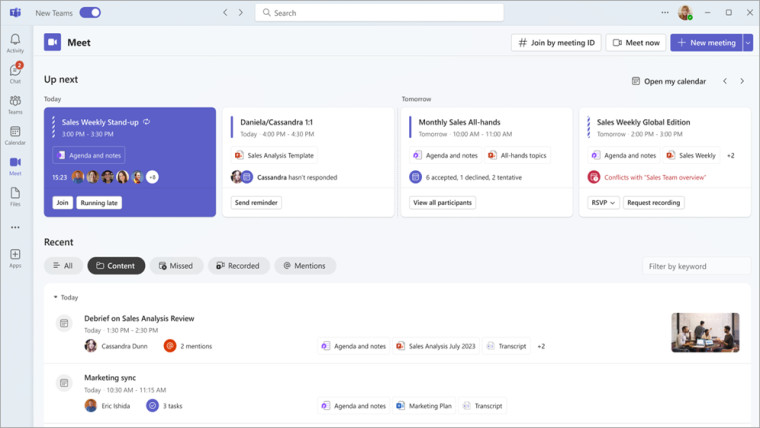
He demonstrates how to pin the app for quick navigation, launching instant meetings with 'Meet Now', and setting up future gatherings using tailor-made templates. Additionally, viewers can learn how to readily view imminent meetings, so they are never caught unprepared. The tutorial ensures users make the most of Teams' capabilities.
Once your meeting concludes, the 'Meet' app keeps everything in order by compiling all the shared material in one location. With tabs dedicated to recent, recorded, and specific content-focused meetings, the app acts as a central hub for all your post-meeting resources. It's designed to simplify your workflow and enhance the Teams user experience.
Daniel illustrates the convenience of a singular portal in Teams for handling your meetings with his easy-to-follow guide. This portal is not only a planning tool, but a post-meeting organizational asset, marking the evolution of the platform's capacity to streamline and improve the meet-up process.
As Teams progresses, the introduction of the Meet app symbolizes a significant advance in managing meeting content. Users say goodbye to the clutter and welcome an organized method to oversee their meeting-related activities. This feature will be available by mid-November 2023, offering an integrated space for chat, notes, and meeting recaps.
Now let's explore how to utilize the Meet app within Teams. To activate this feature, users can simply go to the app menu and find the Meet app preloaded in the interface. By adding Meet to your sidebar, you can harness its full potential to attend and organize your meetings efficiently.
Inside the Meet app, you're greeted with sections like 'Up next' and 'Recent', each providing a unique insight into your scheduled or past meetings. 'Up next' helps prepare you with useful information and AI-driven content recommendations, while 'Recent' serves as an archive of your meeting history.
Planning for impending meetings is a breeze with the 'Up next' part of the app. It informs you about the agenda, participants, and solutions for potential issues, such as attendance concerns or clashing appointments. This section even offers tools to quickly resolve these challenges, ensuring smooth preparation.
Reviewing past meetings is equally effortless using the 'Recent' function. Here, you can access summaries, attendance, shared files, and recordings for the past 30 days. The app's organizational features, like labeling and searching, make it simple to find past meeting details for follow-ups.
Microsoft Teams Premium users get extra perks within the Meet app, taking advantage of advanced AI insights for even more detailed information on meeting activities. However, all other functionalities are available to all users, enabling everyone to benefit from the Meet app's offerings.
For more details on Teams Premium benefits, consider exploring the specific licensing plans. Daniel concludes by encouraging user feedback and questions, aiming to clarify any doubts about operating the Meet app within Microsoft Teams.
Understanding Microsoft Teams and the New 'Meet' App
The new 'Meet' app is a game-changer for the Microsoft Teams user community, presenting a unified space to organize and conduct meetings. Emphasizing convenience and efficiency, Meet's design reflects a commitment to enhancing user interaction within a virtual space. As collaboration continues to be vital in the workplace, such integrations prove indispensable for successful team communication.
Daniel Anderson, sharing his knowledge as a Microsoft MVP, highlights the importance of this innovation. It's apparent that Teams, through features like Meet, is streamlining the complexities of remote collaboration. As more companies embrace digital workplaces, the ability to handle meetings effectively within a single platform is a substantial advancement.
Meet is transforming the way users engage with Microsoft's communication tool, moving from a simple chat and video call application to a comprehensive meeting management system. This shift underlines Microsoft's focus on user-centric design and constant improvement to meet the evolving needs of its users. Anderson's insightful overview on Meet within Teams proves the platform's ongoing growth, encouraging a more organized and productive collaboration environment.
Keywords
Microsoft Teams Meet App, Meeting Portal in Microsoft Teams, Explore Microsoft Teams, Microsoft Meeting App, Teams Meet, Microsoft Teams Functions, MS Teams Meet App, Microsoft Portal Meeting, Teams Meeting Features, Microsoft Teams Communication Platform