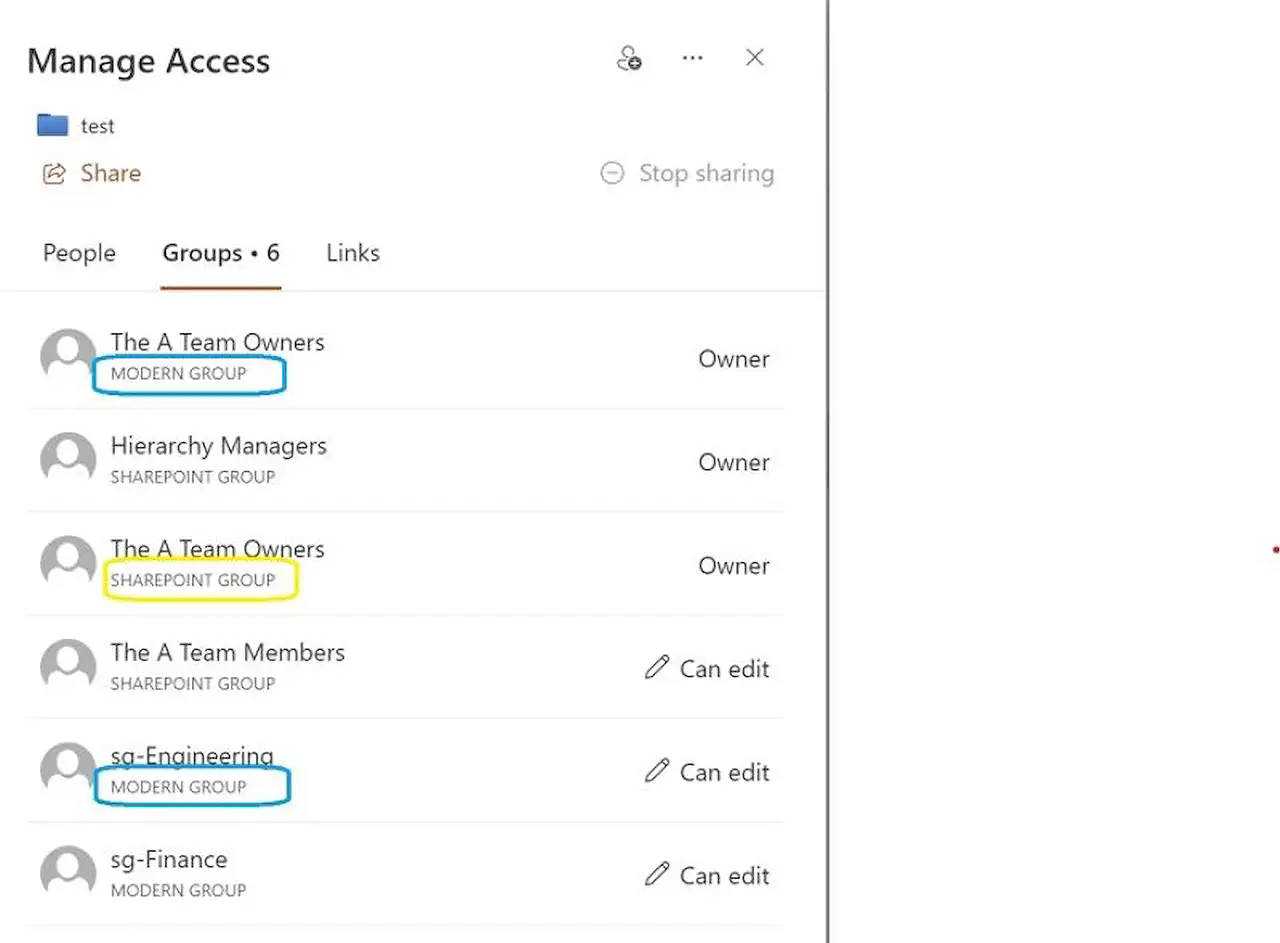
SharePoint Update 2024: New Features Enhanced Manage Access
Unlock SharePoints Potential: Enhanced Manage Access Differentiates Groups for Streamlined Management!
Key insights
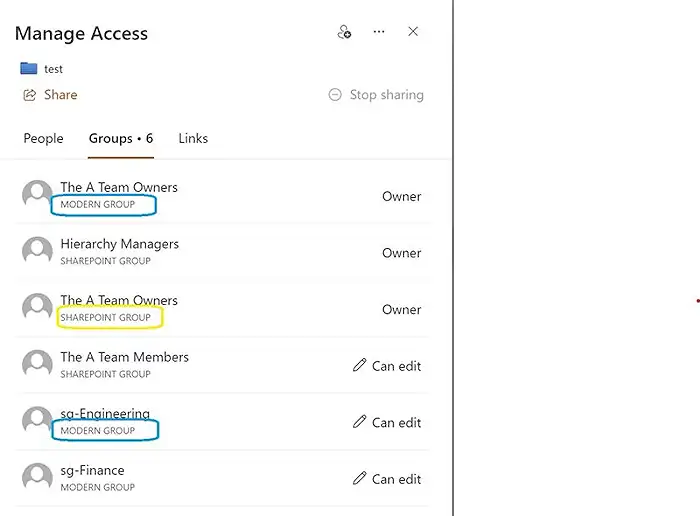
- SharePoint users receive exciting news regarding enhanced "Manage Access" features.
- "Manage Access" now shows additional information, distinguishing between SharePoint Group (yellow highlight) and Modern Group (blue highlight).
- Within Modern Groups, users can now easily identify security groups (AD groups) or the Owner Group.
- Updates to SharePoint's improved capabilities are anticipated.
SharePoint's Enhanced Manage Access
SharePoint, a critical tool for collaboration and document management, is continuously evolving. The recent update provides a much-needed enhancement in the way users manage access to documents and groups. By distinguishing between SharePoint and Modern Groups, users gain clarity and control over their data and collaborations.
This improvement not only simplifies the management process but also elevates security measures by allowing precise identification of different groups types, including security and Owner Groups. With a promise of more updates, SharePoint is set to enhance its utility and user experience further, making teamwork seamless and more efficient.
People also ask
"How do I make SharePoint look amazing?"
Answer: Enhancing the visual appeal of your SharePoint site can be achieved by utilizing a theme, which allows you to modify the site's color, background, or font styles. This can be done by navigating to "Change the look", accessible through the "Site settings". Once there, under the "Look and Feel" section, select "Change the look" to start customizing your site.
"Is there a future for SharePoint?"
Answer: Absolutely, SharePoint's trajectory is set towards a promising future. It is continuously transforming into a platform that is more adept at intelligently understanding user needs while promoting collaboration. This evolution empowers organizations to enhance their productivity, spark innovation, and support business growth in dynamic ways.
"What is replacing SharePoint?"
Answer: While SharePoint remains a robust platform, there are several potential alternatives that organizations might consider, including ClickUp, Glasscubes, Huddle, Samepage, Liferay, Nuxeo, Confluence, Source by IC Thrive, Jostle, G Suite, ClearPoint, Redbooth, and Slack. Each of these platforms offers functionalities akin to SharePoint but with unique features that set them apart.
"Does anyone still use SharePoint?"
Answer: SharePoint continues to be a crucial tool for more than 200,000 organizations and 190 million individuals globally, serving as a versatile platform for intranets, team sites, and content management. It provides a unified platform enabling businesses to access shared documents and resources efficiently, thereby facilitating a cohesive information sharing environment.
Keywords
SharePoint update, SharePoint features, SharePoint news, SharePoint enhancements, Microsoft SharePoint, SharePoint collaboration, SharePoint tips, SharePoint advantages