
Master the New Excel TRANSLATE Function: A Guide
Unlock global communication with Excels new TRANSLATE function—translate text in 100+ languages effortlessly!
Key insights
- Learn to use Excel's TRANSLATE function, allowing the translation of text into over 100 languages, tailored for business, instructions, and more.
- The DETECTLANGUAGE function can identify the language of provided text, enhancing communication and documentation accuracy.
- Key learnings include adding a language dropdown, using the Translate function step-by-step, and practical examples of dynamic text translation.
- The TRANSLATE function facilitates smoother operations with international teams by automating translations, saving time, and ensuring dynamic content updates.
- The new functions are accessible to Beta Channel users of Windows version 2407 (Build 16.0.17808.20000) or later, ensuring users have the latest capabilities.
Exploring Excel's Advanced Translation Features
The introduction of the TRANSLATE function in Excel marks a significant advancement in how professionals handle multilingual environments directly from their spreadsheets. This feature not only automates the process of translating text across over 100 languages but also integrates seamlessly into business practices, from creating multilingual forms to providing team instructions.
Furthermore, the DETECTLANGUAGE function complements this capability by determining the text's original language, thus facilitating precise and effective communication strategies within diverse teams. These tools are designed to boost efficiency, reduce manual translation requirements, and maintain the accuracy of information.
With practical applications demonstrated through step-by-step guides and examples, users learn to implement these functions effectively, witnessing firsthand how Excel's capabilities extend beyond simple data management to sophisticated, real-time linguistic conversions. This not only caters to the needs of global businesses but also enhances the everyday productivity of users.
The availability of these features to beta testers further emphasizes Microsoft's commitment to refining user experience and expanding Excel's toolkit to meet the modern demands of data management and communication in a globally connected world.
Introduction to Excel's TRANSLATE Function
Leila Gharani introduces the new TRANSLATE function in Excel, designed to simplify multilingual communication. This feature allows users to translate text into over 100 languages, enhancing accessibility for international business. It is ideal for translating business forms, input sheets, and team instructions.
In addition to TRANSLATE, Excel introduces the DETECTLANGUAGE function, which identifies the language of the input text. Both functions cater primarily to corporate users working with diverse linguistic data.
How to Utilize the Translate Function
Gharani provides a detailed guide on integrating a language dropdown in Excel to leverage the new functions. The tutorial includes a step-by-step process to utilize the Translate function effectively. Practical examples are shown to translate text dynamically, enhancing user understanding and application.
Further, the video touches upon using the Detect Language function and its practical applications, streamlining workflows. The content is accessible for Excel users interested in automating and updating their multilingual documents.
Advantages and Availability
The TRANSLATE function facilitates easier collaboration across international teams, eliminating the painstaking process of manual translation, thus saving time and effort. This dynamic update keeps all translated documents current with minimal user intervention.
According to Gharani, these functionalities are currently available only to Beta Channel users who run specific Windows builds. This exclusivity highlights the function's novelty and advanced application, foreseeing a broader rollout to all Excel users soon.
Additional Resources and Information
Gharani encourages users to engage further by subscribing to the "Between the Sheets" newsletter for more office tips and spreadsheet hacks. Also, interested viewers can join her channel for additional perks, which include exclusive insights into Excel functions.
Beyond Excel tutorials, links are provided for related videos, including guides on other useful Excel functions like XLOOKUP. Moreover, various resources through selected affiliate links are provided for users who wish to explore deeper or purchase recommended tools and resources.
Overview of Excel's Newest Function
Excel's recent update introduces a suite of new features, but the TRANSLATE function, along with DETECTLANGUAGE, stands out. These tools are tailored for modern businesses that operate in a multicultural environment, helping them overcome language barriers effortlessly.
The TRANSLATE function not only supports over 100 languages but also maintains the dynamism of the document, ensuring that all data remains up-to-date without manual intervention. It's a significant step towards automating and simplifying business communications on a global scale.
For companies dealing with international stakeholders, this function is a game-changer. It ensures that communication is clear, accurate, and instantly understandable by all parties, irrespective of their native language. This greatly enhances operational efficiency and collaboration.
The incorporation of language detection and translation tools into Excel reflects the software's evolution into a more sophisticated, user-friendly tool suited for global business. With these functions, Excel is not only a tool for data management but also a means of bridging communication gaps.
Given its current availability in the Beta Channel, it's an exciting time for advanced Excel users who have access to these features. They offer a glimpse into the future of data processing tools where language is no longer a barrier but a conduit for broader engagement and understanding.
This innovation aligns neatly with Excel's mission to empower users to do more with their data - in every language imaginable. In sum, the TRANSLATE and DETECTLANGUAGE functions are poised to transform how businesses interact on a global scale, making Excel an indispensable tool for international commerce
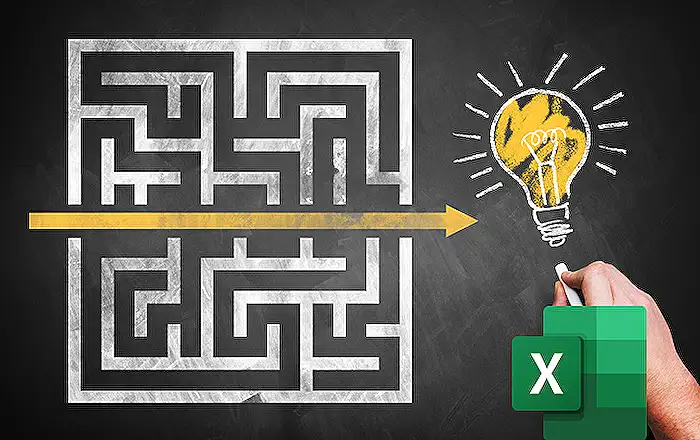
People also ask
How to use translate function in Excel?
Translate words or phrases within Microsoft Word, Excel, or PowerPoint.
Keywords
Excel TRANSLATE Function, Excel Text Functions, New Excel Functions, How to Use TRANSLATE in Excel, Excel Language Translation, Excel 2024 Features, TRANSLATE Function Tutorial, Advanced Excel Functions