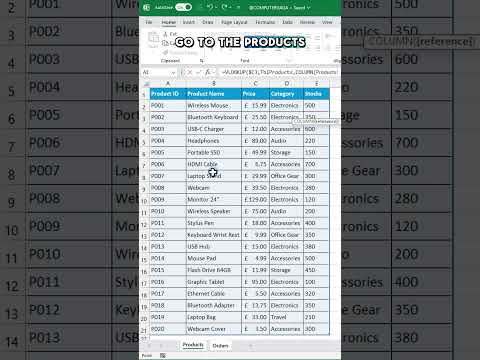
Excel
Jun 18, 2025 5:00 AM
Excel Hacks: Never Guess VLOOKUP Column Numbers Again
by HubSite 365 about Alan Murray (Computergaga)
Excel Tips: Master VLOOKUP with ease! Discover key functions & themes with Microsoft Excel.
Key insights
- VLOOKUP is a popular Excel function used to find data in a table based on a specific value.
- Instead of guessing the column number when using VLOOKUP, you can use the COLUMN function to get the correct column index automatically.
- The COLUMN function helps make your formulas more accurate and reduces errors when columns are added or moved.
- This method saves time and improves accuracy, especially in large spreadsheets with many columns.
- You can update your VLOOKUP formula by replacing the hard-coded column number with COLUMN(reference).
- This tip makes your Excel work easier and keeps your data organized without manual counting.
Keywords
Excel VLOOKUP tips VLOOKUP column number Excel formula tricks stop guessing columns VLOOKUP tutorial Excel lookup functions improve VLOOKUP accuracy
HubSite 365 Apps