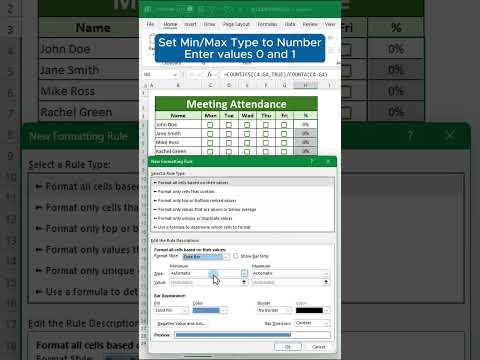
Excel
Mar 25, 2025 2:28 PM
Excel Tips #55: Automate Attendance Tracking in Excel!
by HubSite 365 about Alan Murray (Computergaga)
Automate attendance with Excel! Learn tips to streamline tracking. Boost efficiency with Microsoft tools: Excel, Power Automate.
Key insights
- Discover how to automate attendance tracking using Excel, making it easier to manage and monitor.
- Learn about using formulas and functions in Excel to streamline the process of recording attendance.
- Explore conditional formatting, which allows you to visually highlight attendance patterns or issues.
- The video covers techniques for setting up an attendance sheet template, simplifying data entry.
- Understand the importance of maintaining accurate records with Excel's data validation tools.
- Gain insights into creating automated reports for a quick overview of attendance statistics.
Keywords
Excel tips automate attendance tracking Excel attendance automation Excel tutorial attendance tracker how to track attendance in Excel automate Excel tasks efficient Excel tracking Excel productivity hacks
HubSite 365 Apps