
Optimizing Excel, SharePoint & Flow for Seamless Integration
Optimize your workflow with automation in Excel: transfer selected rows from Excel files to SharePoint list with ease.
Are Excel, SharePoint, and automation flows a combination fit for digital heaven? The ubiquitous spreadsheets remain at the heart of many business functions, and this time the focus is on automating Excel file processes. Consider the task at hand: we have various Excel files for planning purposes. At a planning phase's conclusion, selected rows from these spreadsheets are to be transferred into a SharePoint list to facilitate further work.
The question posed is: what is the most convenient method to automate the transfer of selected rows from Excel to SharePoint? Could utilizing flow-based automation be the answer?
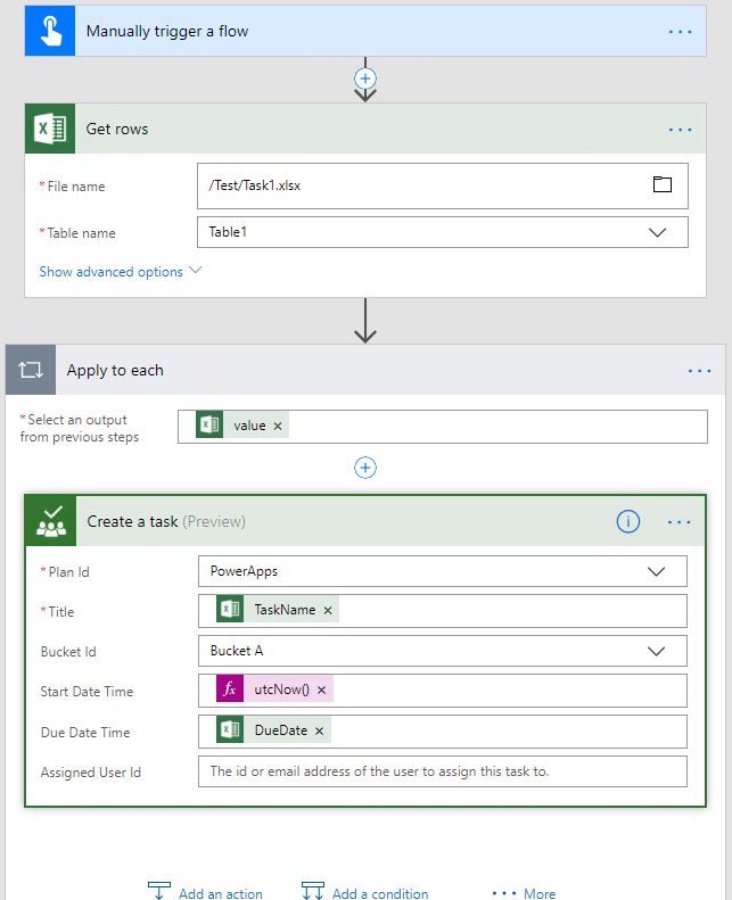
In an attempt to streamline work processes, one may consider the integration of Excel, SharePoint, and Flow. The mix may just seem like the ideal soup for efficiency and productivity. How does it work?
- With Excel files serving for planning, selected rows can be transformed into a SharePoint list at the end of the planning process. This leads to further task allocation to many.
The automation process might beckon the question, what's the best method to copying selected rows from Excel to the SharePoint list? Flow may just have the solution.
- With Flow embedded in Excel, start with the addition of the Power Automate for Excel Add-in.
- The user starts a process that determines which trigger to use in Flow.
- One can create a new flow using a selected row and trigger. The trigger defines the Excel file and table connected to the flow.
- With this setup, a selected row from Excel can be added to a SharePoint list (an action dubbed 'create item action').
With several identical Excel files part of the equation, a Flow must be created for each. This manual process can be tedious and counter-productive. Hence an alternative approach is needed.
- One could start the work process from the document library where the Excel files are located. To initiate this process, a flow is triggered when a file is selected from the document library (For a selected file).
- The flow initiates when one or more files are selected from the library. All selected files get a separate flow run.
Looking first at embedding flow directly within Excel by adding Power Automate for Office Add-in, though straightforward, this requires significant manual setup. Each spreadsheet would necessitate its own flow to operate effectively, which isn't the most elegant solution.
Creating a flow equipped with a "For a selected row" trigger that's tailored to specific files and tables allows the transition of rows from Excel to a SharePoint list. However, despite potential convenience when initiating the flow directly in Excel, each user must install the necessary Add-in, and repetitively, each file requires distinctive flow creation.
Finding a workaround, several methods from SharePoint are examined, such as initiating the flow via the SharePoint library or list containing the spreadsheets. Yet, this would require prior marking of the rows earmarked for the transfer—another layer of complexity.
Frustration with the complexity and limitations leads to the creation of a flow activated through Power Apps—which seems to be the most promising and user-friendly option. This setup allows for a single click to start transferring data from Excel to the SharePoint list. Click here for more information about Excel.
While it has its quirks, the capabilities of the Excel connector offer robust solutions because spreadsheets are deeply embedded in business operations—paving the way for automated synergy between Excel and SharePoint through the clever use of flows.
- Every spreadsheet needs its own flow setup, which could be cumbersome.
- Adding rows to the SharePoint list through Flow happens individually, hence might be slow.
- Using the Power Apps to initiate Flow presents a more streamlined solution.
- Physical limitations exist such as file size and processing speed which should be considered.
Read the full article Excel, SharePoint and flow – Match made in heaven?

Keywords
Excel SharePoint Integration, SharePoint Flow, Excel Flow, SharePoint Excel Match, SharePoint Excel Synchronization, Excel SharePoint Compatibility, Flow with Excel and SharePoint, Excel SharePoint Flow Automation, Using Excel in SharePoint, Excel and SharePoint Workflow