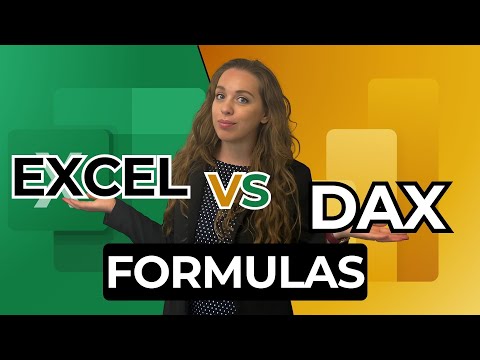
Power BI
Jan 1, 2025 8:00 PM
Power BI vs Excel: Formulas for Ultimate Data Insights!
by HubSite 365 about Pragmatic Works
Excel formulas vs DAX Power BI comparison, explore differences, learn with Pragmatic Works, improve DAX skills.
Key insights
- Excel Formulas are used in Excel worksheets, operating at the cell level. They are ideal for ad-hoc analysis and quick calculations with small datasets.
- DAX Formulas are utilized in Power BI, Power Pivot for Excel, and Analysis Services. They work at the column or table level, designed for large, relational datasets.
- Calculation Context: Excel formulas depend on cell references, while DAX uses a data model leveraging relationships between tables with both row and filter context.
- Functionality Differences: Excel offers cell-specific functions like SUM, IF, while DAX provides advanced functions such as CALCULATE and time intelligence features.
- Performance Considerations: Excel may slow down with large datasets due to cell-level computations. DAX is optimized for performance using Power BI’s VertiPaq engine and columnar storage.
- Visualization Integration: Excel formulas influence static charts; DAX results integrate into dynamic Power BI visuals that interact seamlessly with slicers and filters.
Introduction to Excel and DAX Formulas
Excel formulas and DAX (Data Analysis Expressions) formulas are essential tools for data manipulation, each tailored for distinct environments and use cases. The video by Pragmatic Works explores the similarities and key differences between these formulas, providing insights to help users confidently start writing DAX formulas. This article will delve into the purpose and context, calculation context, functionality, performance, and visualization integration of Excel and DAX formulas.Purpose and Context
Excel Formulas operate within Excel worksheets, focusing on individual cell-level operations. They are ideal for ad-hoc analysis, quick calculations, and working directly with small datasets. Excel formulas are straightforward, making them suitable for tasks that require immediate results without complex data relationships. On the other hand, DAX Formulas are used in Power BI, Power Pivot for Excel, and Analysis Services. They operate at the column or table level or as measures calculated dynamically based on data model relationships. DAX is designed for large, relational datasets, offering a model-driven approach that excels in handling complex data scenarios.Calculation Context
In Excel, calculations depend on cell references or ranges. Formulas do not inherently understand relationships between tables unless explicitly built using tools like Power Query or manual lookups. This limitation can make Excel less efficient for handling interconnected data. Conversely, DAX formulas are built within a data model, leveraging relationships between tables. They include row context, which iterates over rows, and filter context, influenced by slicers, filters, or report visuals. For example, the SUMX function allows for iterating calculations across tables, showcasing DAX's ability to handle complex data interactions seamlessly.Functionality
Excel offers a variety of cell-specific functions such as SUM, IF, VLOOKUP, INDEX/MATCH, and TEXT. These functions are limited to the worksheet or workbook where they reside, making them suitable for straightforward calculations and tasks. DAX, however, provides functions tailored to data modeling and analytics. These include aggregation functions like SUM, AVERAGE, and COUNT, time intelligence functions such as TOTALYTD and SAMEPERIODLASTYEAR, and relationship functions like RELATED and LOOKUPVALUE. DAX also offers advanced filters through the CALCULATE function, allowing for dynamic data analysis across related tables.Performance
Excel's performance can degrade with large datasets due to cell-level computations. Managing dynamic relationships or large-scale analysis in Excel can become complex and slow, highlighting its limitations in handling extensive data. DAX, optimized for large datasets, benefits from Power BI's VertiPaq engine, which uses columnar storage and compression. This optimization allows DAX to efficiently handle pre-aggregated data and dynamic calculations, making it ideal for large-scale analytics and reporting.Visualization Integration
Excel formulas influence the worksheet and can be visualized using Excel's charting tools. While effective for static visualizations, Excel lacks the dynamic interaction capabilities found in more advanced tools. DAX results integrate seamlessly into Power BI's visualizations, dynamically interacting with slicers and filters in dashboards. This integration allows for interactive and visually engaging reports, enhancing the user's ability to analyze and interpret data in real-time.Summary and Key Takeaways
The video by Pragmatic Works provides valuable insights into the differences between Excel and DAX formulas, helping users transition from Excel to DAX with confidence. The main points of comparison include:- Environment: Excel is used for cell-based operations, while DAX is suited for column, table, and measure-based calculations in Power BI.
- Scope: Excel focuses on individual cells, whereas DAX operates across tables and models.
- Context: Excel lacks built-in relationships, while DAX leverages model relationships for complex data analysis.
- Data Size: Excel handles small datasets, while DAX excels with large, relational datasets.
- Performance: Excel may slow down with large data, whereas DAX is optimized for large-scale analytics.
- Visualization: Excel offers static charts, while DAX supports dynamic Power BI visuals.

Keywords
Excel Formulas, DAX Formulas, Power BI, Excel vs DAX, Data Analysis Tools, Business Intelligence, Formula Comparison, Excel and Power BI
HubSite 365 Apps