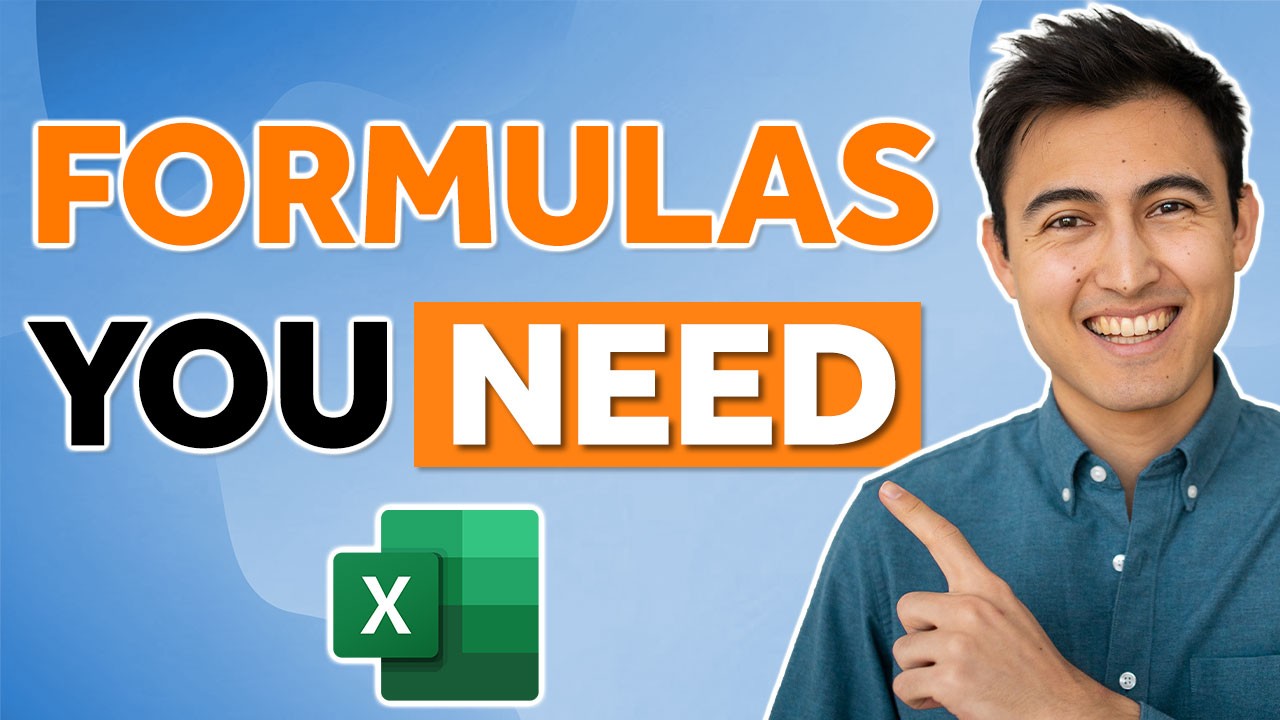10 Essential Excel Formulas for Finance Experts
Master 10 Essential Excel Formulas for Finance Success with Kenji Explains MVP - Elevate Your Financial Analysis!
Key insights
Discover the power of Excel for Finance with our quick guide to 10 essential formulas every finance professional should know. Kenji Farré, an MVP and expert in Excel, introduces formulas critical for financial analysts, investment bankers, data analysts, and accountants. This knowledge is vital for anyone working in or aspiring to work in finance-related fields.
- AGGREGATE: Ideal for various calculations like SUM and AVERAGE, offering the flexibility to ignore errors and hidden rows.
- EDATE: Perfect for calculating future or past dates for due and maturity dates.
- CHOOSE: Allows the selection of values based on an index number, aiding in variable financial calculations.
- IFERROR: Handles formula errors smoothly by returning custom results, enhancing spreadsheet reliability.
- Data Types: Features like Stocks bring rich, internet-sourced market data into Excel, expanding its analytical capabilities.
- STOCKHISTORY: Fetches historical stock market data, crucial for investment analysis.
- FV (Future Value): Calculates the future worth of investments, accounting for constant interest rates and periodic payments.
- PV (Present Value): Determines the current worth of future payments, a fundamental concept in finance.
- XNPV: Offers precise net present value calculations for cash flows at irregular intervals.
- XIRR: Finds the internal rate of return for non-periodic cash flows, essential for complex financial analyses.
- Goal Seek: An invaluable tool for achieving targeted results in financial modeling by adjusting input values.
Understanding the Importance of Excel in Finance
Excel is an indispensable software in the finance sector, renowned for its versatility and comprehensive functionality. It's a pivotal tool for financial modeling, reporting, and decision-making. Mastering key Excel formulas not only enhances productivity but also ensures accuracy in financial analysis. The ease of managing data, performing complex calculations, and analyzing trends makes Excel a staple in financial operations. From investment tracking with STOCKHISTORY to complex future value calculations using FV, Excel's robust features streamline a multitude of finance-related tasks. Whether you're evaluating investments using XIRR or forecasting financial metrics, Excel empowers finance professionals to make informed decisions. Embracing these 10 formulas can significantly elevate one's financial analysis capabilities, making Excel an essential skill set in the finance industry.
Excel for Finance: Essential Formulas for Financial Success
In a comprehensive guide by Kenji Farré (Kenji Explains) [MVP], viewers are walked through 10 critical formulas that are a must-know for anyone aspiring to excel in finance or related fields. These formulas are designed to cater to professionals like financial analysts, investment bankers, data analysts, and accountants, ensuring they have the tools needed to perform their jobs efficiently.
As an indispensable tool in the finance world, Excel offers unparalleled functionality that aids in various financial analysis and reporting tasks. The guide emphasizes the importance of mastering these formulas to boost efficiency, accuracy in financial modeling, analysis, and decision-making. Among the formulas covered are the AGGREGATE function for calculations excluding hidden rows and errors, and the EDATE function for computing dates before or after a defined time.
The CHOOSE function, IFERROR, and the introduction of complex Data types are also discussed, showcasing their utility in selecting values based on index numbers, handling errors in spreadsheets, and pulling rich data from the internet, respectively. Additionally, the video highlights the STOCKHISTORY function to track investments by retrieving historical stock data, along with FV and PV for understanding the future and present values of investments.
Explaining further, Kenji delves into the formulas XNPV and XIRR, essential for calculating the net present value and internal rate of return of investments with irregular cash flows. The Goal Seek feature's utility in achieving desired formula outcomes by finding the necessary input value is also discussed, thus wrapping up a guide that could transform one’s ability to perform financial analysis and modeling.
Each function and feature detailed by Kenji Farré is aimed at equipping finance professionals with the knowledge to manage information efficiently, perform advanced financial calculations, and automate tasks to analyze data effectively. This video serves as a crucial resource for both novices and seasoned experts in the field of finance, enhancing their toolkit with Excel's robust capabilities.
Understanding Excel's Role in Finance
Excel serves as the backbone for many financial operations worldwide, offering a versatile platform for data analysis, financial modeling, and decision-making processes. Its array of formulas and functions provide finance professionals with the capability to perform complex calculations, automate various tasks, and efficiently analyze market trends and investment opportunities.
From generating comprehensive financial reports to evaluating investment performances, Excel's formulas like AGGREGATE, EDATE, CHOOSE, IFERROR, and more play a pivotal role in simplifying these tasks. Noteworthy features such as Data Types and STOCKHISTORY elevate its utility by integrating real-time data directly into spreadsheets, enabling more informed financial analyses.
Advanced formulas like XNPV and XIRR cater specifically to the needs of finance professionals dealing with investments having irregular cash flows, offering a nuanced approach to evaluating such financial scenarios. The Goal Seek feature, on the other hand, allows users to reverse-engineer financial models, finding the necessary inputs to achieve desired outcomes.
For individuals aiming to carve a niche in finance or related fields, familiarizing themselves with these Excel functionalities is a must. It not only aids in streamlining their workflow but also enhances their decision-making capabilities by providing in-depth insights through data analysis.
Ultimately, Excel's robust set of features ensures that finance professionals remain at the forefront of financial analysis and modeling, equipped with the tools necessary for accurate and efficient work. Whether for individual tasks or collaborative projects, Excel's versatility makes it an indispensable asset in the finance sector.
Excel
Excel for Finance: 10 Formulas You NEED to KNOW, In this video, Kenji Farré (Kenji Explains) [MVP] goes over 10 Excel formulas for finance. These formulas are useful for anyone looking to work in finance or finance-related positions such as financial analysts, investment bankers, data analysts, and accountants. The formulas Kenji Farré (Kenji Explains) [MVP] will be covering are the AGGREGATE function, the EDATE function, the CHOOSE function, the IFERROR, the Data types, the STOCKHISTORY, the FV, the PV, the XNPV, the XIRR, and Goal Seek.
Excel remains an indispensable tool for finance professionals around the world, offering unparalleled flexibility and functionality for a wide range of financial analysis and reporting tasks. Whether you're a seasoned finance expert or just starting out, mastering key Excel formulas can significantly enhance your efficiency and accuracy in financial modeling, analysis, and decision-making. In this guide, we'll explore 10 essential Excel formulas that are critical for anyone working in the finance sector. From basic arithmetic operations to more complex financial functions, these formulas will help you automate tasks, analyze data more effectively, and make informed financial decisions. Let's dive into the formulas that can transform your financial analysis and modeling workflows.
Here's a brief summary of each Excel function and feature mentioned:
- AGGREGATE: Performs calculations like SUM, AVERAGE, MAX, etc., on a list or database while optionally ignoring hidden rows and errors.
- EDATE: Calculates a date a specified number of months before or after another date. Handy for generating due dates, maturity dates, etc.
- CHOOSE: Selects a value from a list of values based on a given index number; useful for switching between different calculation inputs.
- IFERROR: Returns a custom result when a formula generates an error; otherwise, returns the formula's result. Great for handling errors gracefully.
- Data Types: Incorporates various types like Text, Numbers, Dates, and now Stocks and Geography, pulling rich data from the internet.
- STOCKHISTORY: Retrieves historical stock data for a given period, such as price, volume, and other market data. Useful for financial analysis and tracking investments.
- FV (Future Value): Calculates the future value of an investment based on a constant interest rate and periodic, consistent payments.
- PV (Present Value): Determines the present value of an investment, the total amount that a series of future payments is worth presently.
- XNPV: Calculates the net present value of an investment based on a series of cash flows occurring at irregular intervals, using a specific discount rate.
- XIRR: Finds the internal rate of return for a series of cash flows that may not be periodic. Useful for financial analysis with irregular cash flows.
- Goal Seek: Finds the input value needed to achieve a specific goal. Used when you know the desired result of a formula but not the input value required to get that result.
Understanding Financial Analysis with Excel
Excel is crucial for financial analysis, offering tools that simplify complex calculations and data management. This software allows professionals to harness the power of advanced formulas for in-depth financial modeling and analysis. By mastering the formulas discussed, individuals in finance can significantly improve their analytical skills, enhance efficiency, and make more accurate decisions. Excel's versatility in handling different types of data, from stock market information to complex financial projections, makes it an essential tool for anyone in the finance sector. By integrating these advanced functions into their daily tasks, professionals can unlock new insights from data and drive better financial strategies and outcomes.

People also ask
What are the 10 basic Excel formulas?
Answer: Essential Formulas foundational to Excel include =SUM(C2:C5) for addition, =MIN(E2:E5) and =MAX(E2:E5) for finding the smallest and largest values, =AVERAGE(C2:C5) to calculate the mean, =COUNT(E2:E5) to tally cells with numbers, =POWER(D2/100,2) for exponentiation, and both =CEILING(F2,1) and =FLOOR(F2,1) to round numbers up and down, respectively.
What Excel formulas are used in finance?
Answer: The most utilized Excel Functions in Finance encompass 1: XNPV, formulated as =XNPV(discount_rate, cash_flows, dates), 2: XIRR (=XIRR(cash flows, dates)), 3: MIRR (=MIRR(cash flows, cost of borrowing, reinvestment rate)), 4: PMT (=PMT(rate, number of periods, present value)), alongside 5: IPMT, 6: EFFECT, 7: DB, and 8: RATE, each critical for various financial computations.
What are the top 10 formulas for data analysis in Excel?
Answer: Key Formulas favored for Data Analysis in Excel include CONCATENATE, VLOOKUP for merging and looking up data, LEN for string length, SUMIFS for conditional sums, DAYS/NETWORKDAYS to calculate dates, SUBSTITUTE for text replacement, and MINIFS/MAXIFS for conditional minimum and maximum values, supplemented by TRIM to remove extra spaces.
What are the best formulas for financial modeling in Excel?
Answer: Primarily, NPV, IRR, PMT, VLOOKUP, and SUMIF stand out as elemental formulas for constructing advanced financial models. Nevertheless, mastery over additional formulas like XIRR, XNPV, and the more recent XLOOKUP is also vital for financial modelers aiming for precision and depth in their work.
Keywords
Excel Finance Formulas, Financial Excel Tips, Essential Excel Finance, Excel Financial Functions, Finance Excel Skills, Must-Know Finance Formulas, Excel in Finance, Finance Excel Techniques