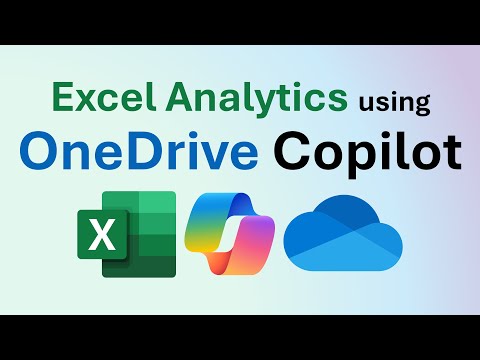
Microsoft Copilot
Dec 14, 2024 1:01 PM
Excel Analysis using OneDrive Copilot
by HubSite 365 about Efficiency 365 by Dr Nitin
Excel OneDrive Copilot, Excel, OneDrive, MS Forms, Mermaid Loop Copilot, PowerPoint Copilot
Key insights
- Copilot in Excel simplifies complex data analysis by allowing users to input natural language prompts to generate formulas and create visualizations. It integrates Python for advanced analytics, such as forecasting and machine learning.
- Copilot in OneDrive enhances document management by enabling users to summarize, compare, and extract information from multiple files without opening them individually, aiding in efficient workflow management.
- Selecting the right tool depends on the task: use Copilot in Excel for detailed data analysis and manipulation, while Copilot in OneDrive is better suited for quick insights and document comparisons.
- The integration of these tools within Microsoft’s ecosystem boosts productivity by offering tailored features for both data handling and document management tasks.
- Users benefit from simplified processes that do not require extensive spreadsheet expertise or manual document review, thanks to the intuitive design of Copilot features.
Introduction to Copilot's Enhanced Capabilities
The recent advancements in Microsoft’s Copilot, particularly within Excel and OneDrive, have significantly enhanced data analysis and document management capabilities. In a recent YouTube video by "Efficiency 365 by Dr Nitin," these features are explored, demonstrating how they cater to various user needs. The video provides a comprehensive overview of how Copilot can be utilized to streamline workflows and improve productivity. This article will delve into the functionalities of Copilot in both Excel and OneDrive, highlighting their unique advantages and challenges.Copilot in Excel: Revolutionizing Data Analysis
Copilot in Excel is designed to simplify complex data analysis tasks, making it accessible even to those without extensive spreadsheet expertise. By allowing users to input natural language prompts, Copilot can generate formulas, create visualizations, and extract insights efficiently. This feature is particularly beneficial for users who need to perform advanced analytics, such as forecasting, risk analysis, and machine learning. The integration of Python further enhances these capabilities, offering a powerful toolset for detailed examination. However, while Copilot in Excel offers comprehensive tools, it also presents certain challenges. Users must balance the ease of use with the potential complexity of advanced analytics. For instance, while natural language prompts simplify the process, understanding the underlying data structure remains crucial for accurate analysis. Therefore, users must be mindful of the tradeoffs involved in relying solely on automated insights versus manual data manipulation.Copilot in OneDrive: Streamlining Document Management
On the other hand, Copilot in OneDrive focuses on efficient document management. It enables users to summarize files, compare document versions, and extract information across multiple files without opening each one individually. This functionality is particularly beneficial for quickly understanding document contents and streamlining workflows. By reducing the need to manually review each document, Copilot in OneDrive saves time and enhances productivity. Nevertheless, there are challenges associated with this approach. While Copilot in OneDrive offers a streamlined method for document management, it may not always capture the nuances of complex documents. Users must be aware of the limitations of automated summaries and comparisons, ensuring that critical details are not overlooked. Additionally, balancing the convenience of automated insights with the need for thorough document review is essential for maintaining accuracy.Choosing the Right Tool for the Task
When deciding between Copilot in Excel and OneDrive, users must consider their specific needs and objectives. For in-depth data analysis and manipulation, Copilot in Excel is the preferred choice, offering comprehensive tools for detailed examination. Its ability to handle complex analytics makes it ideal for users who require advanced insights. Conversely, for tasks involving quick insights and document comparisons, Copilot in OneDrive provides a more streamlined approach. Its focus on efficient document management makes it suitable for users who need to process large volumes of information quickly. However, users must weigh the benefits of speed against the potential for missing critical details.Balancing Automation and Manual Oversight
As with any technological advancement, the integration of Copilot in Excel and OneDrive requires a careful balance between automation and manual oversight. While these tools offer significant advantages in terms of efficiency and productivity, users must remain vigilant to ensure accuracy and reliability. Automated insights can provide valuable guidance, but they should not replace the critical thinking and expertise of skilled users. Moreover, understanding the limitations of these tools is crucial for effective utilization. Users should be prepared to supplement automated processes with manual checks, particularly when dealing with complex data or documents. By maintaining a balance between automation and oversight, users can maximize the benefits of Copilot while minimizing potential risks.Conclusion: Enhancing Productivity Across Tasks
In conclusion, Microsoft’s Copilot offers valuable features tailored to different aspects of data handling and document management, enhancing productivity across various tasks. Whether through the advanced analytics capabilities of Copilot in Excel or the streamlined document management of Copilot in OneDrive, users can leverage these tools to improve efficiency and effectiveness. However, it is essential to navigate the tradeoffs and challenges associated with each approach, ensuring that automation complements rather than replaces human expertise. By doing so, users can fully harness the potential of Copilot to achieve their goals.

Keywords
Excel Analysis, OneDrive Copilot, SEO Keywords, Data Management, Cloud Collaboration, Microsoft Tools, Spreadsheet Automation, Business Intelligence
HubSite 365 Apps