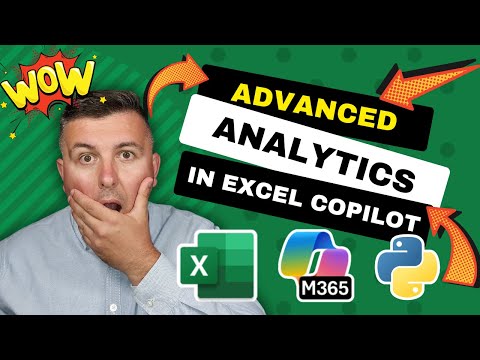
Excel
Mar 13, 2025 7:58 PM
Excels Advanced Analytics: Unleash Deep Insights for Power Decision-Making
by HubSite 365 about Szymon Bochniak (365 atWork)
Microsoft 365 atWork; Senior Digital Advisor at Predica Group
Excel Azure AI Python Microsoft365 Copilot AdvancedAnalytics DataAnalysis Forecast Visualization Correlation Discount
Key insights
- Excel Advanced Analytics enhances Microsoft Excel's capabilities for complex data analysis, integrating advanced tools to meet the growing demand for sophisticated data processing.
- Key components include Power Query and Power Pivot, which allow efficient import, transformation, and analysis of large datasets. These tools are essential for data cleaning and creating advanced data models.
- AI-Powered Insights: Features like machine learning-driven insights provide deep analytical understanding from data, utilizing AI-powered visualizations and cloud-connected data types.
- The technology offers significant advantages such as enhanced productivity by automating tasks, improved accuracy through consistent data handling, simplified collaboration with real-time features, and deeper insights powered by AI.
- New features include integration with AI tools like Copilot and the ability to use Python scripts directly in Excel for advanced automation and analysis tasks.
- Recent updates have introduced new data types and visualization options, enhancing Excel's utility as a comprehensive analytics tool suitable for both novice and experienced users.
Introduction to Excel Advanced Analytics
Excel Advanced Analytics is a cutting-edge feature designed to enhance Microsoft Excel's capabilities, allowing users to perform sophisticated data analysis tasks directly within the familiar Excel environment. This technology is part of Microsoft's broader initiative to integrate advanced analytical functions into their Office suite, addressing the increasing demand for more robust data processing tools.What is This Technology About?
Excel Advanced Analytics encompasses a variety of tools and techniques aimed at improving data analysis and visualization. Key components include:- Power Query and Power Pivot: These tools enable users to import, transform, and analyze large datasets efficiently. Power Query is particularly useful for data cleaning and merging, while Power Pivot helps in creating data models for advanced analysis.
- AI-Powered Insights: Features like Excel Insights utilize machine learning techniques to provide deep insights from data, including AI-powered visualizations and cloud-connected data types.
- Advanced Formulas and Functions: Excel now includes functions like GroupBy, PivotBy, and Regex, which streamline data analysis and improve efficiency.
- Data Visualization: New chart types such as Funnel charts and Map charts enhance the ability to visualize data trends and patterns.
Advantages of Using This Technology
The advantages of using Excel Advanced Analytics are numerous:- Enhanced Productivity: By automating data cleaning, analysis, and visualization, users can save time and focus on strategic decision-making.
- Improved Accuracy: Advanced analytics tools help reduce errors by ensuring data consistency and accuracy through features like data validation and conditional formatting.
- Simplified Collaboration: Real-time collaboration features allow multiple users to work on the same file simultaneously, improving teamwork efficiency.
- Advanced Insights: AI-powered tools provide deeper insights into data, enabling better business decisions.
Basics of the Technology
To get started with Excel Advanced Analytics, users should familiarize themselves with the following basics:- Power Query: Learn how to import, transform, and merge data using Power Query.
- PivotTables and PivotCharts: Understand how to summarize large datasets and create dynamic visualizations.
- Advanced Formulas: Master new formulas like GroupBy and PivotBy for efficient data analysis.
- Data Visualization: Explore new chart types and how they can be used to represent different types of data.
What is New About This Approach?
Recent updates to Excel have introduced several new features that enhance its advanced analytics capabilities:- AI Integration: Excel now includes AI tools like Copilot, which assist in data analysis and automation tasks.
- Python Integration: Users can leverage Python scripts for advanced automation and analysis directly within Excel.
- Enhanced Collaboration Tools: Features like Microsoft Forms integration and improved sharing options make teamwork more seamless.
- New Data Types and Visualizations: Updates include new data types and visualizations that make it easier to analyze and present data.
Challenges and Considerations
While Excel Advanced Analytics offers significant benefits, there are challenges and considerations to keep in mind:- Learning Curve: For users unfamiliar with advanced Excel features, there may be a learning curve involved in mastering new tools and functions.
- Data Privacy: As with any data analysis tool, ensuring data privacy and security is crucial, especially when dealing with sensitive information.
- Integration Complexity: Integrating Python and AI tools within Excel requires a basic understanding of these technologies, which might be challenging for some users.
- Resource Intensity: Advanced analytics tasks can be resource-intensive, requiring adequate hardware and software configurations to perform efficiently.
Conclusion
In conclusion, Excel Advanced Analytics represents a significant leap forward in data analysis capabilities within Microsoft Excel. By integrating AI, Python, and enhanced visualization tools, Excel becomes a more powerful and versatile tool for users across various industries. However, users must consider the challenges and trade-offs involved, such as the learning curve and resource requirements, to fully leverage these advanced features. As Excel continues to evolve, it remains a cornerstone of data analysis, offering both simplicity and sophistication in one platform.

Keywords
Excel Advanced Analytics, Data Analysis Excel, Excel Power Query, Excel Machine Learning, Advanced Excel Functions, Excel Predictive Modeling, Business Intelligence Excel, Excel Data Visualization
HubSite 365 Apps