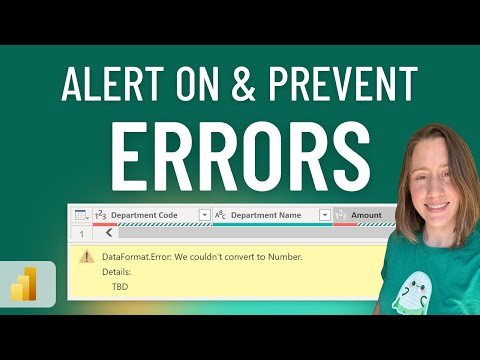
Errors don't have to cause your refresh to fail! How to handle them and keep your refresh running.
Power Platform Developer
Fix errors without failing refreshes: manage alerts & resolve common issues in Excel or SharePoint data sources!
Key insights
- Learn to handle errors without causing your refresh to fail. The process also involves alerting on the existence of errors.
- Address common error messages like DataFormat.Error, which indicate conversions issues such as converting data to a number or date.
- Fix column name errors often found in Excel or SharePoint sources, which are crucial to maintaining data integrity.
- Explore strategies to prevent errors in Excel files, as discussed in related content.
- Understand the flow of addressing errors starting with basic troubleshooting and culminating in alerting mechanisms.
Understanding Error Handling in Data Refresh
Error handling is essential in data management, especially when dealing with tools like Power BI. It enables smooth refresh processes by addressing errors proactively. Instead of halting a refresh due to errors, it's critical to identify and resolve issues such as data conversion errors and column name mismatches. Effective error handling involves setting up alerts to notify users of any issues. Additionally, learning to troubleshoot errors systematically ensures minimal disruption. This process starts with basic error identification, followed by implementing strategies to prevent these errors from recurring. By incorporating these practices, data refreshes can become more resilient, thus improving overall data reliability.
Executive Summary
Christine Payton shares insights in her latest you_tube_video on handling errors in Power BI
and not having your data refresh fail. This video is essential for users looking to maintain seamless data operations.
Her tutorial highlights strategies to resolve DataFormat.Errors and column name discrepancies effectively.
Error Troubleshooting Techniques
The video begins with basic troubleshooting methods focused on error messages like "DataFormat.Error: We couldn't convert to Number." Christine discusses various error types including those related to data conversion, which often occur in Power BI.
A guide for fixing column name errors, noticeable in sources like Excel or SharePoint, is provided.
Additionally, she offers preventative measures specifically for handling these errors, ensuring a smoother data process flow.
Preventing Refresh Failures
Christine emphasizes the importance of preventing data refresh interruptions due to errors. She details techniques for querying error information to aid in diagnosis and resolution.
Her approach includes methods for preventing errors within Excel files, showcasing practical examples and preventative steps.
Clear instructions are given for managing refresh settings, ensuring errors do not halt the process altogether but rather alert users for corrective actions.
Error Alerts and Fixes
As the video progresses, attention shifts to resolving name reference errors and setting up alerts for error occurrence.
This section is essential for maintaining oversight and quick response when issues arise during data refreshes.
The use of such alerts assists in proactive error management, safeguarding the accuracy and reliability of your data reports.
Conclusion
Christine Payton's video is a concise yet detailed guide for managing errors in Power BI. Her practical insights equip users to tackle common data problems efficiently, avoiding complete refresh failures and alerting users for prompt action.
By following her instructions on fixing data conversion and name reference errors, users can ensure their data processes run smoothly.
Such knowledge is invaluable for those working with Power BI, making the video a worthy resource for both beginners and seasoned professionals.
Understanding Error Management in Data Processing
Error handling in data processing involves recognizing and addressing issues that may arise in data-related tasks. Common errors include data format mistakes and incorrect column naming, often encountered in tools such as Power BI. Effective error management ensures data accuracy without interrupting workflow.
Proactively identifying potential data issues can prevent interruptions and ensure smoother operations. Solutions to common data errors can prevent unnecessary delays and complications in data analysis tasks.
By understanding error types and employing corrective strategies, users can enhance data processing efficiency. Additionally, setting up alerts for errors allows for timely notifications, minimizing the impact on data tasks.
Overall, mastering error management is crucial for anyone working with data, as it significantly contributes to the reliability and success of data-driven projects.

People also ask
"How do I get rid of computer errors?"
Answer: "To resolve computer errors, utilize the System File Checker (SFC) tool, which can repair any corrupted or altered system files responsible for the errors. To do this, open Command Prompt with administrative rights, enter sfc /scannow, and hit Enter. Allow the scan to run its course and address any detected issues, then restart your computer.""How to find errors in Excel Power Query?"
Answer: "To identify errors in Excel Power Query, begin by examining the Queries & Connections pane. Go to Data > Queries & Connections, select the connection, and review the details in the flyout. Identify any data access errors and take note of the specific error and additional details provided."Keywords
refresh errors solution, handle refresh errors, maintain refresh process, fix refresh issues, overcome refresh errors, troubleshoot refresh failures, avoid refresh stoppage, successful refresh management