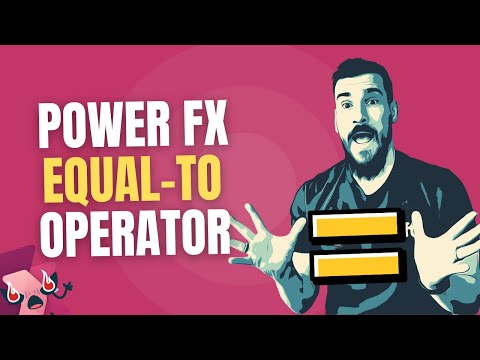
Power FX
Jan 17, 2025 7:25 AM
Power Apps: Potential with Equal To Operator and Copilot Studio
by HubSite 365 about Joe Unwin [MVP] (FlowJoe)
Power Platform Lead @ Hitachi | FTRSA, MVP & MCT
Equal To operator in Power Fx for comparing values, essential for debugging with Copilot Studio - Power Apps. #POWERFX #COPILOTSTUDIO
Key insights
- The 'Equal To' operator in Power Fx is represented by the '=' symbol and is used to compare two values for equality, returning true if they are equal and false otherwise.
- Understanding how the '=' operator works is crucial for debugging, especially when using tools like Copilot to generate Power Fx quickly.
- Power Fx uses a single '=' for equality comparison, unlike some other programming languages that use '=='.
- Additional comparison operators in Power Fx include:
- '>': Greater than
- '>=': Greater than or equal to
- '<': Less than
- '<=': Less than or equal to
- '<>': Not equal to
- These operators allow developers to perform a wide range of comparisons within their Power Apps formulas.
Understanding the 'Equal To' Operator in Power Apps
In the realm of Microsoft Power Platform, Power Fx serves as the formula language that powers Power Apps. A fundamental component of this language is the 'Equal To' operator, denoted by the '=' symbol. This operator is crucial for comparing two values, determining if they are equal, and returning a Boolean result—true if they match, and false if they do not. For example, when you write the expression Price = 100, it evaluates to true if the variable Price holds the value of 100. Interestingly, Power Fx's use of a single '=' for equality comparison sets it apart from other programming languages, which often utilize '==' for the same purpose. This distinction is important for developers transitioning from other languages to Power Fx, as it simplifies the syntax but requires a shift in understanding.Exploring Other Comparison Operators in Power Fx
Beyond the 'Equal To' operator, Power Fx provides a suite of comparison operators that enable developers to perform more complex evaluations within their formulas. These operators include:- > : Greater than
- >= : Greater than or equal to
- < : Less than
- <= : Less than or equal to
- <> : Not equal to
The Role of Copilot Studio in Power Fx Development
Copilot Studio is a valuable tool for developers working with Power Fx, as it assists in generating code quickly and efficiently. However, while Copilot can be a time-saver, it is crucial for developers to understand the basics of Power Fx, including the 'Equal To' operator. This foundational knowledge becomes particularly important when debugging, as it allows developers to identify and resolve issues that may arise when Copilot's suggestions do not align with their specific needs. By combining the speed and convenience of Copilot with a solid understanding of Power Fx fundamentals, developers can enhance their productivity and create more reliable applications.Challenges and Tradeoffs in Power Fx Development
Developing with Power Fx involves balancing several factors, including simplicity, performance, and maintainability. While the single '=' operator simplifies the syntax, it requires developers to be vigilant about context to avoid errors. Additionally, the choice of comparison operators can impact the readability and efficiency of formulas, necessitating thoughtful consideration. Moreover, the integration of tools like Copilot Studio introduces another layer of complexity. While these tools offer significant advantages in terms of speed, they also require developers to maintain a strong grasp of the underlying language to ensure that the generated code meets their specific requirements.Conclusion
In summary, the 'Equal To' operator in Power Fx is a fundamental tool for developers working within the Microsoft Power Platform. Understanding its function and how it differs from similar operators in other languages is crucial for effective formula development. Additionally, mastering the suite of comparison operators available in Power Fx empowers developers to create robust and dynamic applications. While tools like Copilot Studio offer valuable assistance, a deep understanding of Power Fx basics remains essential for successful application development. By navigating the challenges and tradeoffs involved in Power Fx development, developers can optimize their workflows and produce high-quality applications that meet the needs of their users.

Keywords
Equal To Operator, Power Fx, Copilot Studio, Power Apps, SEO Keywords, Microsoft Power Platform, Low-Code Development, App Building Tools
HubSite 365 Apps