
Activate Real-Time Updates in Canvas Apps Now!
Microsoft MVP (Business Application & Data Platform) | Microsoft Certified Trainer (MCT) | Microsoft SharePoint & Power Platform Practice Lead | Power BI Specialist | Blogger | YouTuber | Trainer
Unlock Real-Time Collaboration with Power Apps New Live Updates Feature
Enable Live Updates in Canvas App. During this short video, we will discuss the latest feature of Canvas Applications within Power Apps. You can now receive live updates from other users without needing to refresh your app.
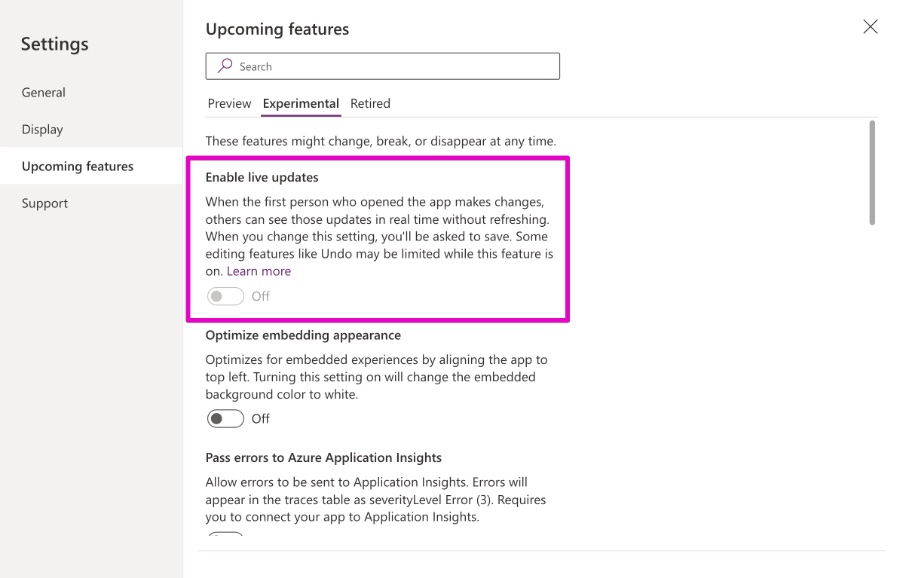
Understanding Live Updates
Live Updates allows real-time viewing of edits made by another user actively editing the app. This feature is similar to co-presence but has some distinctions. If Live Updates is enabled, it will take precedence over co-presence.
- Editing Privileges: The first person to start editing has exclusive rights while others get read-only access.
- Real-Time Observation: Users can watch changes live, no need to refresh.
Enabling Live Updates
It's simple to enable Live Updates. First, open your app in Power Apps Studio. Then, go to Settings, select Upcoming features, and find Experimental. Lastly, turn the toggle for live updates to On.
Limitations to Consider
While Live Updates brings benefits, it also comes with some restrictions:
- Undo and redo of changes are not available to both the editor and viewers.
- Switching the authoring version is not possible.
- Creating a new app or editing an existing one has some restrictions.
- The "Save as" feature and saving apps locally is prohibited.
- Monitor tool and Search pane access are blocked.
- Users in read-only mode cannot edit the app.
Live updates is a new experimental feature that works similar to co-presence. Microsoft's Power Apps has introduced an innovative feature known as "Live Updates," aimed at boosting collaboration and making the app development process smoother. In this video, we explore the functionality of Live Updates and guide you on how to activate it.
Live Updates enables real-time tracking of edits made by other users in Power Apps. It has a unique position over the co-presence feature. Notably, when you turn on Live Updates, it becomes the primary feature, overriding co-presence. Let’s look at the main aspects of Live Updates:
Only the first user editing the Power App has the privilege to make changes. Others can watch but cannot edit. Changes can be viewed as they happen, which means there's no need to reload the app to see updates. Moreover, Live Updates can be enabled by simply toggling it on in the Power Apps Studio settings under 'Experimental' features.
However, Live Updates comes with certain restrictions. Users, both editing and viewing, won't be able to use the undo or redo functions. Also, you can't switch between different authoring versions, or open new apps from data or templates while it's enabled. "Save as" and local save options are disabled, and access to tools like Monitor and Search is restricted.
Despite these limitations, Live Updates in Power Apps illustrates the ongoing commitment from Microsoft to improve tools for collaboration and streamline app creation. Even with a few restrictions, the advantage of seeing edits in real-time without having to refresh is a significant enhancement for collaborative development in Power Apps.
General Overview of Microsoft Power Apps
Microsoft Power Apps is a suite of apps, services, connectors, and a data platform that provides a rapid application development environment to build custom apps for your business needs. By enabling users to quickly create custom apps that suit business requirements, it allows for a reduction in development cost and complexity. Power Apps is designed with pre-built templates and a drag-and-drop simplicity that empowers users to unleash their creativity and enhance their productivity. The platform's deep integration with other Microsoft services like Azure, Microsoft 365, and Dynamics 365 extends its capabilities and allows seamless workflow automation with Power Automate. Power Apps also emphasizes strong data security and compliance features, ensuring business data is securely managed.

Keywords
Canvas App Live Updates, Real-time Canvas App Data, Activate Canvas App Live Feed, Implement Canvas Live Data Stream, Canvas App Dynamic Updates, Set Up Canvas App Live Data, Canvas App Real-time Refresh, Live Data Integration Canvas App, Canvas App Live Sync, Enable Canvas App Live Functionality