
Maximize Microsoft 365: High-Volume Email Solutions
Unlock Microsoft 365 High Volume Email: Skyrocket Messaging Limits!
Key insights
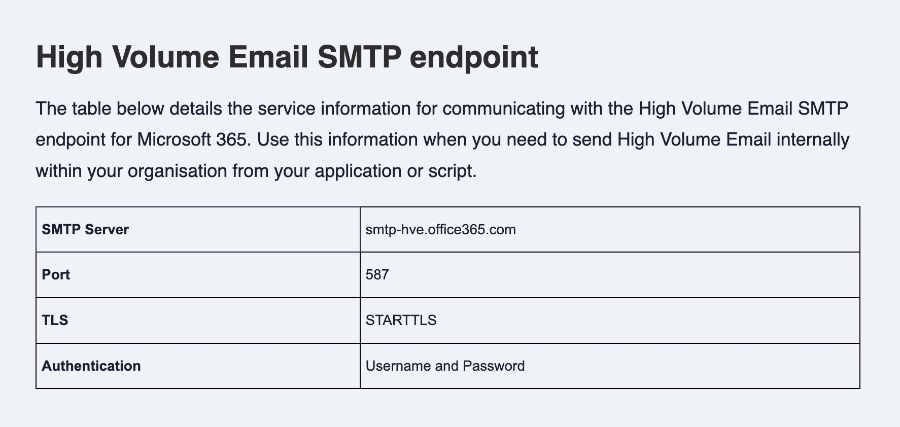
- High Volume Email (HVE) drastically increases email sending limits within Microsoft 365, catering specifically to internal messaging needs.
- To use HVE, users must manually enable it and ensure adherence to specific configurations such as using port 587 and TLS, and recognizing that emails won’t be saved in the sent items.
- HVE is ideal for large organizations needing to send over 10,000 emails a day or more than 30 emails per minute, assisting in phasing out on-premises Exchange servers.
- The service supports up to 100,000 recipients per day, offering significantly higher limits compared to standard Exchange Online users.
- To prepare for HVE, tenants must disable Security Defaults, exclude HVE accounts from Conditional Access policies blocking legacy protocols, and ensure SMTP Auth is enabled.
Understanding the High Volume Email Service in Microsoft 365
Microsoft 365's High Volume Email feature represents a pivotal advancement for organizations requiring intensive internal communication capabilities. It stands out by enabling users to send a significantly higher number of emails daily, aiming mainly at internal recipients rather than external contacts. This service utilizes the legacy SMTP protocol, an approach that demands users to undertake a manual setup to activate and properly use it within their organizations.
High-volume Email
The High-Volume Email (HVE) service in Microsoft 365 allows sending a higher volume of emails internally compared to standard users. This service uses the SMTP protocol for internal email relay and requires manual activation.
Unlike traditional SMTP services, HVE operates with specific protocols and restrictions, such as using port 587 with TLS, and it does not allow sending emails outside your organization or save emails in the sent items folder.
Use Cases for High-Volume Email
High-volume email aids organizations in final migrations to Exchange Online by eliminating the need for on-premises infrastructure. It is ideal for organizations needing to send over 10,000 emails in a 24-hour period or more than 30 messages per minute.
- CRM systems for internal management.
- Internal newsletters.
- High-volume document scanning.
- Alerting or notification systems.
Email Limits and SMTP Endpoint
HVE supports up to 100,000 recipients per day, which is significantly higher than the standard Exchange Online limits. Additionally, there is no limit on the number of messages that can be sent per minute.
For sending high-volume emails, the SMTP server settings are specific to HVE, utilizing smtp-hve.office365.com with port 587 and STARTTLS for encryption.
Read the full article Enable High Volume Email for Microsoft 365

People also ask
What is the email volume limit for Office 365?
In Microsoft Office 365, users are confined to a maximum of 10,000 sent email messages each day, a limit of 500 recipients for any single email, and the ability to send up to 30 emails per minute.Can you send bulk email with Office 365?
When sending bulk emails through Office 365, users must adhere to the platform's established limits, which include a cap of 500 recipients for a single email and up to 10,000 recipients each day.How do I change the mail size limit in Office 365?
To modify the mail size limit in Office 365, navigate to the "Recipients" section and select "Mailboxes." Choose the user you wish to edit, and within the "mailbox features," locate the "Message Size Restrictions." Here, you can alter the size limit by entering a new value in kilobytes (KB) and confirming with "OK."What is the 10000 email limit in Office 365?
The 10,000 email limit within Office 365 restricts users to sending emails to no more than 10,000 recipients per day, with a maximum of 500 recipients per individual email. These constraints are implemented by Microsoft, hence the inability of third parties to alter these limits.
Keywords
Microsoft 365 high volume email, enable bulk email Microsoft 365, Microsoft 365 email capacity increase, enhance Microsoft 365 email volume, Microsoft 365 bulk emailing solutions, expanding email limits in Microsoft 365, Microsoft 365 email volume optimization, maximize email throughput Microsoft 365