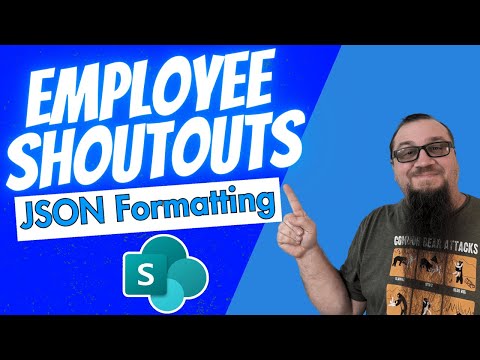
SharePoint List Formatting (Use Json)
Lead Consultant at Quisitive
Get ready to witness a groundbreaking solution that puts the spotlight on your outstanding team members. In this video, we proudly showcase an Employee Shoutout
SharePoint List Formatting (Use Json) is a groundbreaking solution that highlights outstanding team members. This system provides a dynamic platform that employs JSON list formatting to design an Employee Shoutout System. It aims to spur employee motivation and encourages an environment of recognition within the organization. JSON list formatting lends endless opportunities and alters the way you laud employee performances.
Leave behind the conventional ways and welcome a fresh period of zestful recognition where technology and heartfelt acknowledgements are the prime focus. A stepwise tutorial accommodates users in system set up easily be it for a well-versed admin or a SharePoint beginner. JSON list formatting equips you to create personalized shoutout formats, dynamically exhibit achievements and transform every recognition into a noteworthy piece.
Avoid missing out on this innovative way of success celebration in your organization. Elevate the employee recognition with the potential of JSON list formatting because every shoutout is special.
- More JSON formatting examples - Link removed.
- Buy me a cup of coffee - Link removed.
- Praise Cards Solution - Link removed.
- PnP List JSON Formatting GitHub Repository - Link removed.
- Engage professional services - ask@quisitive.com
- Connect With Me Web: Link removed.
- Twitter: @stevecorey365
- LinkedIn: @stevecorey365
Deep Dive into JSON List Formatting
This feature significantly augments the user experience by enabling them to customize lists across SharePoint according to their needs. It posses the potential to dynamically present the data in a user-friendly way enriching the overall SharePoint experience. By using JSON list formatting, you can personalize templates for each recognition, making it more celebratory and memorable.
Learn about SharePoint List Formatting (Use Json)

The main topic of this text revolves around SharePoint List Formatting using JSON. It introduces an Employee Shoutout System, a dynamic platform designed to recognize and highlight the achievements of team members. This system is driven by JSON list formatting, which fosters motivation and recognition within an organization.
Apart from boosting the morale of employees, the JSON list formatting changes the traditional way of appreciating team members, creating a synergy between technology and heartfelt recognition. The text assures a simplified implementation process, making it easy for both experienced administrators and beginners in SharePoint.
Furthermore, JSON list formatting enables the customization of shoutout templates, displaying accomplishments in real-time and transforming every recognition into a unique and personal message. By leveraging the power of JSON list formatting, organizations can appreciate the extraordinary in every employee recognition or shoutout.
Additional information, solutions, and ways to connect with the team professionally are provided through various links, suggesting that there's more to learn and explore within this topic.
More links on about SharePoint List Formatting (Use Json)
- Use column formatting to customize SharePoint
- Sep 13, 2022 — You can use column formatting to customize how fields in SharePoint lists and libraries are displayed. To do this, you construct a JSON ...
- List Formatting Samples
- List Formatting is applied by constructing a JSON object that describes the elements that are displayed for a field or view and the styles to be applied to ...
- Applying JSON Formatting on SharePoint List - AlphaBOLD
- Aug 26, 2021 — 1) Now, we have created a list. Open the list and click on “New.” ... 2) At the extreme top right corner, click on the icon and choose “Configure ...
- SharePoint Online List Forms JSON Formatting
- May 11, 2022 — In this SharePoint Online tutorial, we will learn how we can customize or format the SharePoint Online list forms using JSON formatting.
- Using JSON formatting in SharePoint columns to display fields ...
- Mar 28, 2022 — You can use column formatting to customize how fields in SharePoint lists and libraries are displayed. To do this, you construct a JSON ...
- SharePoint modern view formatting with JSON – part 1 of 2
- Apr 2, 2019 — View formatting with JSON is here and ready to be utilised. You might be wondering what exactly it is and how it can benefit you and your ...
Keywords
JSON list formatting tutorials, SharePoint system implementation, Employee Acknowledgement Software, Microsoft list formatting techniques, Dynamic SharePoint recognition systems