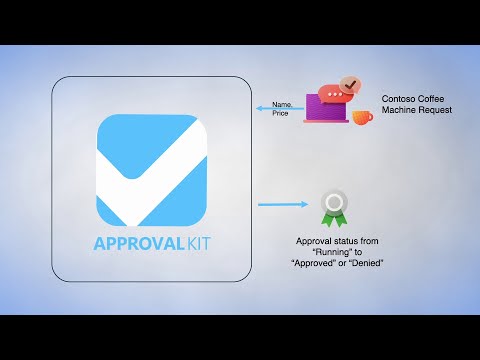
Streamline Approvals: Power Platform Kit Guide
Software Development Redmond, Washington
Streamline Approval Workflows with Power Platforms No-Code Templates
Key insights
Streamline Workflows with Power Platform Approvals Kit: This video offers a thorough introduction to the Power Platform Approvals Kit, showing users how to effectively set up and process approval workflows with the example of a Contoso Coffee Machine request.
Resource for Novices and Experts: Those unfamiliar with Power Platform, as well as experts, will find this video useful for improving their approval processes, thereby enhancing productivity and reducing time and effort.
Approvals in Business: Power Automate is crucial for various industries and can digitize business approvals, streamlining company processes by introducing digital approval experiences. However, note that this feature is currently in preview and may not yet be available in all regions.
No-Code Templates for Business Approvals: The kit offers templates enabling users to quickly build complex approval workflows with features like conditional branching and administrative overrides, all without the need for coding.
Comprehensive Business Process Automation: Power Platform combines tools from Power Apps and Power Automate to facilitate the automation of business approvals, encompassing a wide range of common organizational needs, like configuring multi-stage approvals and managing approvals during out-of-office periods.
- Efficient creation and management of approval workflows using the Power Platform
- Designed for both beginners and seasoned professionals
- Digitization of approval processes across various organizations
- Access to no-code templates for building sophisticated workflows
- Automation of standard approval processes such as expense reporting and procurement orders
Understanding Power Platform Approvals
The Power Platform suite has become critical for businesses seeking to automate their approval processes. Using tools such as Power Automate and Power Apps, organizations can build approval workflows with ease. The bespoke templates provided within the Power Platform enable fast creation of approval systems that cater to a variety of needs, from multi-step approval sequences to out-of-office management. This technological advancement signifies a leap toward streamlined operational efficiency, allowing for more resilient and adaptable business approaches. Challenges accompanied by this digital transformation are mitigated by resources and forums provided by Microsoft, ensuring users receive the necessary support for successful implementation.
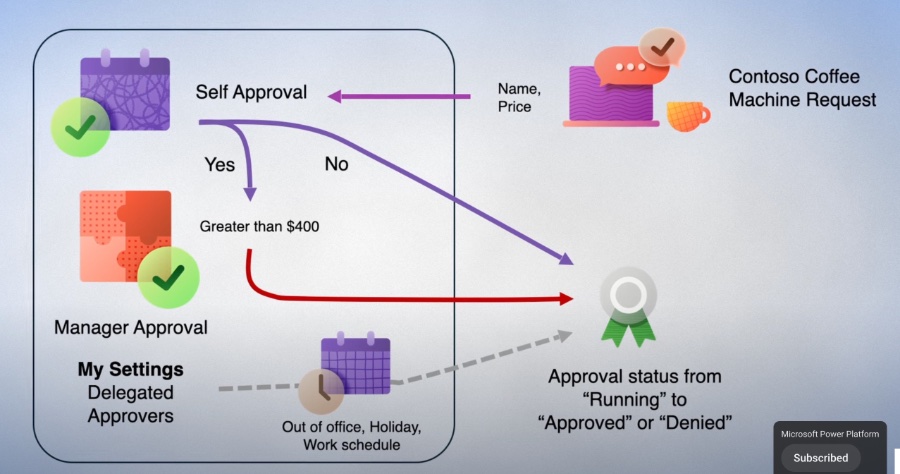
Streamlining Workflows with Automation Tools
In today's fast-paced business environment, automating approval workflows is crucial for efficiency. Technologies like the Power Platform offer accessible tools to design and manage these processes. With preconfigured templates and a growing suite of services, users can deploy sophisticated systems without advanced coding knowledge. Companies across the globe can now expedite their internal operations, ensuring important decisions aren't delayed by bureaucratic hurdles. The Power Platform's comprehensive ecosystem continues to evolve, making it simpler for organizations of any size to adapt to increasingly digital workflows. The emphasis on no-code solutions speaks to a wider trend in the tech industry: democratizing complex processes so that they're manageable by a broader user base. This accessibility promises to redefine productivity benchmarks, offering a future where agility and rapid response times become the standard.
Efficient Approvals with Power Platform: Kit Overview
This video provides an overview of the Power Platform Approvals Kit and demonstrates how to effectively create and manage approval workflows. The example showcased involves requests for a Contoso Coffee Machine, illustrating an application scenario.
For both newcomers and experienced users of the Power Platform, this guide is a rich resource. It offers insights into simplifying approval tasks, which can lead to significant time and resource savings.
Streamlining Business with Digital Approvals
Across all sectors and departments, approvals are a fundamental aspect. Power Automate is introduced as a means to enhance efficiency within business operations by digitizing the approval proceedings.
This feature, however, is currently in a preview phase and may have limitations. It's emphasized that preview features are not designed for use in production environments and are subject to regional availability.
Business Approval Templates
The approval kit includes various templates enabling quick creation of complex workflows without needing coding knowledge. Tailored for facilitation of approval processes, these templates comprise options like conditional branching and delegation.
Crucially, these templates necessitate specific licensing. Access to the business approvals templates may need a valid Microsoft 365 license as well as a Premium Power Platform license.
Approval Workflows on Power Platform
Approval procedures are vital for a plethora of organizational functions such as expense reports and procurement orders. Automating these with the Power Platform integrates tools from Power Apps and Power Automate.
As requirements become more intricate, the need for configuring and assembling various components arises. The business approvals templates, however, serve as a pre-configured package meant to streamline approval processes.
Capabilities of Business Approval Templates
The templates provided offer a suite of features for organizational approval needs. Highlights include multi-stage approvals, delegation, tracking progress and managing approver availability.
In addition, they provide versatility in publication, handling exceptions like public holidays, and maintaining different versions of approval workflows.
Access and Customization
While the template's underlying features are supported, the kit is a sample implementation managed by Power CAT. Users are encouraged to adapt these to their unique organizational requirements.
For issues pertaining to the use of the kit, engagement with the community forum is recommended over seeking assistance from Microsoft Support, although standard support channels remain open for underlying platform matters.
Implementing Approval Workflows
A well-established workflow is central to the smooth operation of any organization. Implementing such a workflow simplifies the decision-making process and improves efficiency.
Using collaborative software solutions, like those offered within the Power Platform, is an effective way of ensuring that approvals are handled in a timely and organized manner. This approach can reduce the possibility of bottlenecks and errors that can arise from manual approval processes.
Moreover, leveraging a systematic approval workflow contributes to transparency and accountability within an organization. It allows for better tracking of requests and ensures that important procedures are followed meticulously.
In summary, the integration of digital approval systems is not just a technical upgrade; it is a transformational change that can greatly benefit the operational dynamics of any business entity. The tools provided by the Power Platform, and the templates available, make it accessible for organizations of all sizes to implement and reap the benefits of streamlined approval workflows.

People also ask
What are the types of approval in Powerapps?
In Power Apps, approval types are generally categorized by the approval process flow which can also be defined within Power Automate, a companion app. Common types include single approver, where one individual's consent is sufficient; sequential, where approvers must sign off one after the other; parallel, where multiple approvers are asked simultaneously; and custom approval, where complex logic can dictate the flow of the approval process.
What is the approval user role in Powerapps?
The approval user role in Power Apps typically refers to the set of permissions and capabilities assigned to users who will participate in the approval process. Users in the approver role are typically able to view requests, provide responses, and complete tasks related to the approval process within the application. This role is usually defined in Power Automate, which deeply integrates with Power Apps for workflow functionality.
What is the primary use of approvals in Power Automate?
The primary use of approvals in Power Automate is to facilitate an efficient and automated process for verifying and approving requests, such as document approvals, time-off requests, or any operational tasks requiring authorization. This serves to replace manual approval processes, save time, reduce errors, and ensure compliance and governance across an organization's workflow.
How can Power Automate be leveraged to streamline and automate the approval process for documents or requests within a company's workflow?
Power Automate can be leveraged to streamline and automate approval processes by creating automated workflows that can handle everything from simple to complex scenarios. These workflows can prompt actions or send notifications when approval is required, carry through an approval once it's received, and provide status updates to stakeholders. By integrating with SharePoint, Microsoft 365, and other platforms, it ensures that document and request approvals proceed smoothly, without the bottlenecks associated with manual approvals.
Keywords
Power Platform Approvals, Efficient Workflow Management, Approval Process Automation, Microsoft Power Automate Kit, PowerApps Approval Solutions, Business Process Optimization, Streamline Approvals, Automated Approval Workflows, Power Platform Productivity, Approval System Enhancement