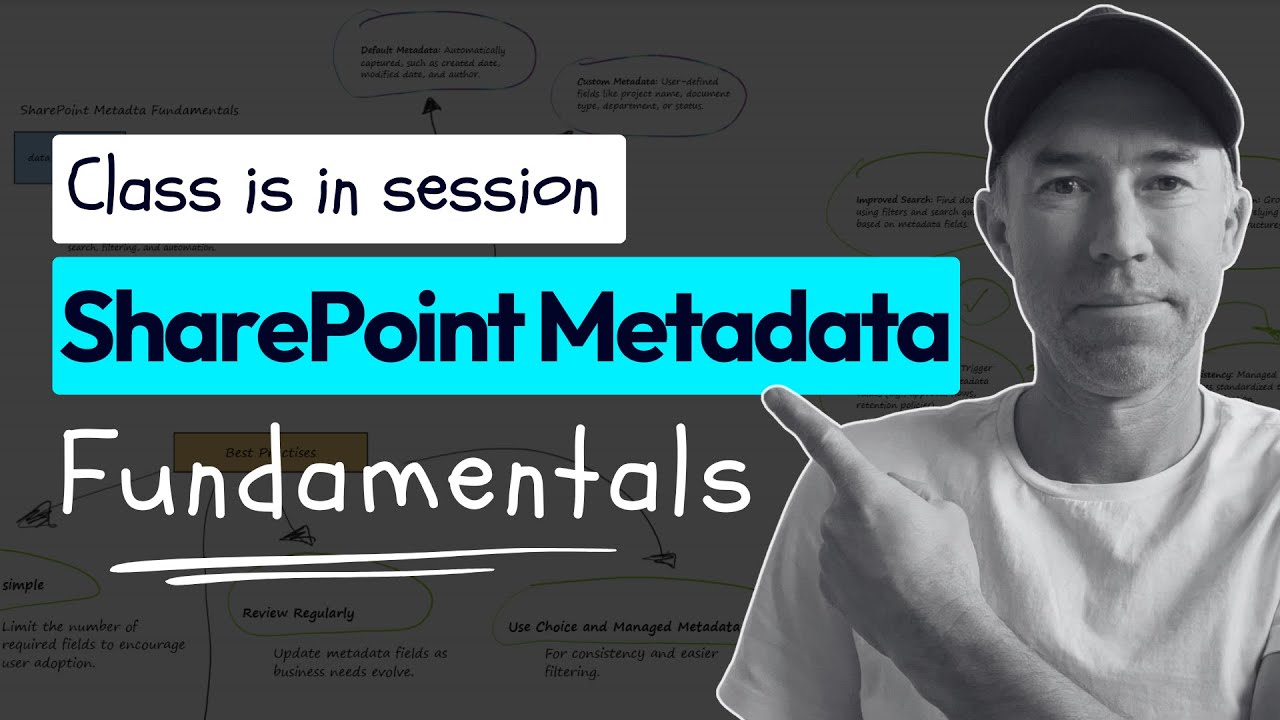SharePoint Metadata: Step by Step
SharePoint Metadata Guide: Learn metadata types, create custom columns, use term store & automate workflows with SharePoint.
Key insights
- SharePoint metadata means adding descriptive information to files or items, such as author, date created, or file type. This helps organize and find documents more easily in SharePoint.
- There are three types of metadata: default metadata (comes with SharePoint), custom columns (created by users), and managed metadata (standard terms organized in the Term Store).
- Managed Metadata Service allows organizations to create and manage term sets, which are collections of related terms used for consistent tagging across sites. This improves search and organization.
- Automation tools, like Syntex, can automatically apply metadata based on rules. This reduces manual work and ensures consistency throughout your SharePoint environment.
- The latest updates include AI-powered features, such as Syntex Autofill, that generate and manage metadata automatically. Integration with other Microsoft tools like Viva Topics further enhances content discovery and expertise sharing.
- Best practices recommend using a mix of folders and metadata, creating clear term sets for your organization, formatting choice columns for better usability, and following practical steps shown in the video to maximize search, automation, and collaboration benefits.
Introduction: Understanding SharePoint Metadata
In his latest YouTube video, Daniel Anderson [MVP] sets out to demystify SharePoint metadata for beginners. Many users perceive SharePoint as merely a cloud-based folder system, often finding it more complex than traditional file servers. However, Anderson emphasizes that the real strength of SharePoint lies in its metadata capabilities, which streamline document management and retrieval. By moving beyond folders and embracing metadata, organizations can unlock smarter search, filtering, and automation within their SharePoint environments.
The video promises viewers a hands-on, practical guide—eschewing theory for step-by-step demonstrations of every click and decision involved in setting up and using metadata. Anderson’s approach is geared toward helping users shift from cumbersome folder navigation to a more efficient and organized way of working with documents.
What is SharePoint Metadata and Why Does It Matter?
SharePoint metadata is essentially data about data. It describes attributes of files and items stored in SharePoint, such as author, creation date, file type, and more specialized organizational tags known as managed metadata. This descriptive information provides context, making it possible to organize, find, and manage documents more effectively.
Unlike folders, which can become deeply nested and difficult to navigate, metadata enables users to categorize and filter content dynamically. This flexibility not only improves day-to-day operations but also supports broader organizational goals by enabling smarter document search and retrieval. Anderson explains that while folders still have their place, metadata can dramatically reduce the need for complex directory structures.
Types of Metadata and How to Implement Them
In the video, Anderson covers three main types of metadata in SharePoint: default metadata, custom columns, and managed metadata. Default metadata, such as file name and modified date, comes built into SharePoint and is available out of the box. However, organizations often benefit from creating custom metadata columns tailored to specific business needs. These can include fields like project names, document status, or department.
A key distinction is made between site columns and library columns. Site columns are reusable across multiple libraries and lists, promoting consistency, while library columns are specific to individual document libraries. Managed metadata, on the other hand, leverages the Term Store—a centralized service for creating hierarchical collections of terms, known as term sets. This enables standardized tagging across an entire organization, making search and filtering even more powerful.
Benefits and Tradeoffs: Improving Organization and Search
One of the most significant benefits of using SharePoint metadata is improved content organization. By tagging documents with consistent metadata, teams can easily locate and group related files without relying on nested folders. This approach enhances the user experience, as search results become more relevant and precise.
However, organizations must balance the initial effort required to design and implement a metadata strategy with the long-term gains in efficiency and usability. Setting up custom columns and managed term sets requires planning and an understanding of business processes. If not managed carefully, there is a risk of over-complicating the system or applying inconsistent tags, which can undermine the benefits.
Automation and Best Practices for Metadata Management
Anderson highlights how automation tools, such as Microsoft Syntex, can streamline metadata application by automatically tagging documents based on predefined rules. This reduces manual data entry, minimizes errors, and ensures consistent use of metadata across the organization. Automation also enables advanced workflows, such as triggering document approvals or archiving based on metadata values.
To maximize effectiveness, Anderson recommends adopting best practices such as using site columns for consistency, leveraging the Term Store for managed metadata, and applying formatting to choice columns for better clarity. He also suggests creating organizational term sets to promote standardization. While automation offers clear advantages, it is important to regularly review and update metadata structures to adapt to evolving business needs.
Conclusion: Embracing Metadata for a Smarter SharePoint
Daniel Anderson’s video underscores the importance of understanding and utilizing metadata in SharePoint. By moving away from complex folder hierarchies and adopting a metadata-driven approach, organizations can achieve greater efficiency, improved search capabilities, and enhanced automation.
Ultimately, the tradeoff between the upfront investment in metadata planning and the ongoing benefits is well worth it. As new AI-powered features and integrations with other Microsoft tools emerge, the ability to manage and leverage metadata will only become more critical for productivity and collaboration in modern workplaces.
.jpeg?w=700&output=webp)
Keywords
SharePoint metadata SharePoint metadata guide beginner SharePoint metadata tutorial SharePoint document management SEO for SharePoint content organizing data in SharePoint improving search in SharePoint managing metadata in SharePoint