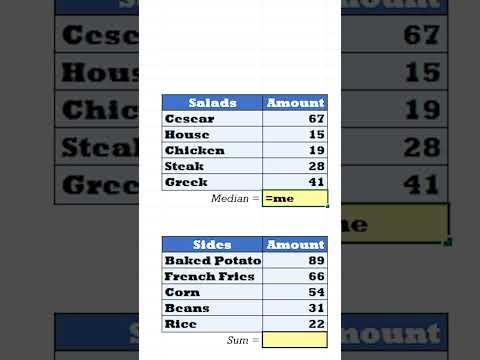
Find Median Quickly with Excel: Step-by-Step Guide
Discover Excels MEDIAN: Find Middle Value in Your Data Quickly! #ExcelTips #DataAnalysis #MicrosoftExcel
Finding the median in a set of numbers using a simple formula in a spreadsheet is straightforward. You can use the MEDIAN function in Excel to do this. Begin by selecting a cell where you want the result to display.
Looking to find the middle value in a set of numbers in your spreadsheet? You can easily accomplish this with a simple function. Whether you are a novice or seasoned user, this guide will help you quickly calculate the median value.
Finding the Median Value
To calculate the median value using Excel:
- Select a cell for the result: Choose the cell where the median value will appear.
- Enter the function: Begin by typing “=MEDIAN(” into your chosen cell.
- Select your number range: Highlight the cells with your numbers, or input the range manually, such as “=MEDIAN(A1:A10)”.
- Complete the function: Finish by closing the parenthesis and hitting Enter. Typing “=MEDIAN(A1:A10)” and pressing Enter would yield the median value for these cells.
The cell will then showcase the median value, which is the number sitting in the middle of your list. This means that there are an equal number of numbers above and below the median. In cases where the list has an even tally of numbers, the software calculates the average of the two central numbers to provide the median.
Understanding Median Calculation
The median is a form of measure of central tendency that can be very telling about a data set, especially when comparing it to the average (mean). This calculation can provide a better sense of the middle when a data set might have outliers that skew the average. Easily find the middle value with the handy tool from Microsoft's popular spreadsheet software.
Type '=MEDIAN(' into the chosen cell to start. Next, select the cells containing your numbers by clicking and dragging, or by manually entering the range. For instance, for numbers in cells A1 to A10, you would type '=MEDIAN(A1:A10)'.
Finish the formula by closing the parenthesis and hitting Enter. Once entered, the result will appear in the cell. The median is the number that falls in the middle of a list, meaning an equal number of values lie above and below it. In the case of an even set of values, the software calculates the average of the two middle numbers to determine the median.
Understanding Median Calculation in Spreadsheets
Calculating medians is a crucial aspect of data analysis and summarization. Unlike averages, medians are less influenced by extreme values, making them a better measure of central tendency for skewed distributions. The median indicates the middle point of a dataset, ensuring a balanced representation of data.
The process for finding medians in spreadsheet programs like Excel typically involves a built-in function, making the task user-friendly and efficient. The user-friendly nature of this calculation means it's easily accessible for users with varying levels of expertise in data analysis.
Learning to quickly locate the median helps in various scenarios, from business decision-making to academic research, offering a valuable insight into the typical value of a dataset. Moreover, the ability to assess data centrally enhances the comprehension and communication of complex data sets.
As technology progresses, the incorporation of such functionalities into spreadsheet software continues to evolve, providing more robust analytics tools. Understanding how to use such functions contributes to effective data management and decision-making.
Whether in finance, science, education, or another field, being able to compute the median is a fundamental skill. This illustrates not just a technical ability but also a deeper understanding of the appropriate application of statistical measures. Additionally, these valuable data analysis skills remain pertinent in an increasingly data-driven world.

Keywords
excel median function, find median excel, calculate median in excel, excel median formula, median calculation excel, excel tips median, excel statistics median, median range excel, excel functions median, median number excel