
Optimized Automation Management using Dataverse Flows
Enhance automation management with default flows in Dataverse. Seamless integration with Power Automate, Power Apps and more!
Revolutionizing Automated Workflow with Microsoft Dataverse
The recent blog post by Microsoft highlights the simplified management of automations facilitated by default storage in the Microsoft Dataverse. This advancement enables a hassle-free migration of non-solution flows from the cloud into Dataverse.
In February, Microsoft released an environment setting that ensures cloud flows creation insite Dataverse solutions, enhancing manageability and allowing solutions to benefit from features specific to Dataverse. Among these features are connection references, environment variables, the Dataverse API, and solution-based application lifecycle management (ALM).
Create solution cloud flows by default when Dataverse is present
Currently, makers create non-solution cloud flows by default. With this feature, administrators can take advantage of a new environment setting that ensures that new cloud flows will be created in Dataverse solutions when Dataverse is available in the environment. This increases manageability and allows those cloud flows to take advantage of Dataverse-specific capabilities. These capabilities include connection references, environment variables, the Dataverse API, and solution-based application lifecycle management (ALM).
- Create solution cloud flows by default
- Citizen developers can migrate cloud flows into Dataverse solutions
- Admins can migrate cloud flows into Dataverse solutions
Gradually, Microsoft has extended support for cloud flow creation methods across numerous platforms, such as the Power Automate portal, Power Automate Management connector, Power Apps, Teams, OneDrive, Dynamics 365, Excel, the new mobile app, and SharePoint. Eradicating the sole remaining integration issue with Project Roadmap is planned for release in the upcoming week.
With all integration scenarios addressed, the environment setting will be generally available and be activated automatically. Specifically, environments furnished with Dataverse would automatically generate solution cloud flows. This rollout is slated to commence in November.
Notably, over a third of cloud flows have already been created in Dataverse. Customer feedback and thorough system performance and storage monitoring during the public preview guarantee that the solution cloud flows creation in Dataverse exhibits negligible effects on the definition and running of those flows.
Furthermore, the blog post mentions a critical development: the capacity for citizen developers to integrate most non-solution cloud flows into Dataverse solutions. The supported flows include instant/button triggers, Power Apps triggers, and flows that utilize connectors for Teams, SharePoint, Forms, Dynamics 365, Excel Online, or Project. However, flows that employ delegated authorization cannot be added yet, with support for this addition expected in the following weeks.
- The last set of flows which employs delegated authorization cannot yet be included into Dataverse solutions. But the support for such inclusion will start shipping in the coming weeks.
- Another tool of value is the Add-AdminFlowsToSolution PowerShell cmdlet, now accessible to administrators. This allows them to easily migrate multiple cloud flows into Dataverse solutions. This eliminates the need for individual follow-ups with users.
- Administrators can efficiently migrate all flows using the EnvironmentName parameter and specific flows employing the FlowNames parameter.
- A select few number of flows can be migrated using the Top parameter. Although, as a precaution, it is advised to initially migrate a few flows first and double-check those flows to comprehend the process better.
Administrators now have the added ability to migrate multiple cloud flows into Dataverse solutions with the Add-AdminFlowsToSolution PowerShell cmdlet. Importantly, administrators can quickly transition all flows using the Environment Name parameter, specific flows utilizing the FlowNames parameter, or a fixed number of flows via the Top parameter. A preliminary migration of a small amount of flows ensures process comprehension before extensive implementation.
For more information about this change, and other related topics, Microsoft encourages joining discussions at Manage automations easier when they are automatically defined in Microsoft Dataverse.
Read the full article Easier automation management with flows in Dataverse by default
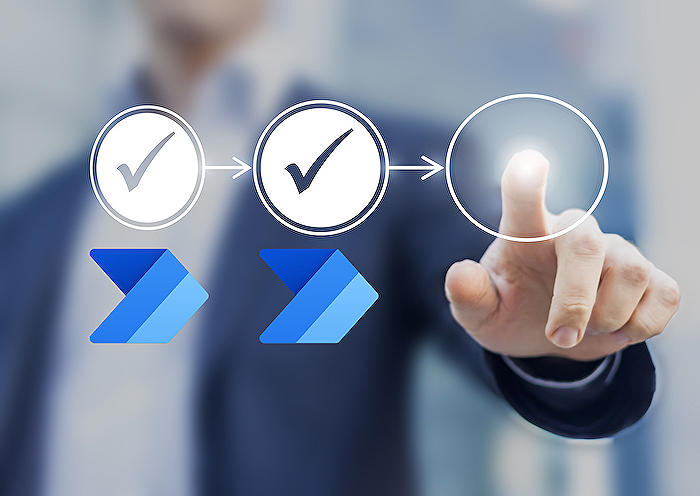
Keywords
Dataverse automation, automation management, flow in Dataverse, Dataverse by default, manage automation Dataverse, Dataverse automation flows, easier automation Dataverse, default flows Dataverse, Data management automation, Dataverse default automation.