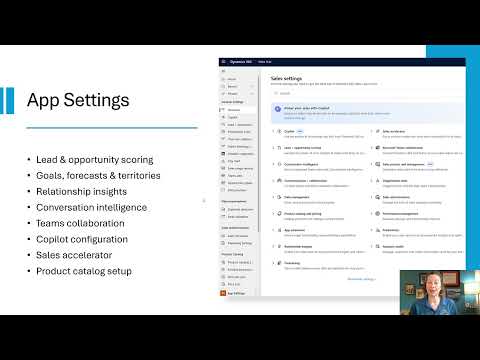
Dynamics 365 Sales: Unlock Hidden Potential with Advanced Settings
Microsoft MVP | User Adoption, Dynamics 365 + Power Platform Expert at Reenhanced
Dynamics 365 Sales Advanced Settings key themes: Power Unlocking, Rapid Changes; check app/admin center for updates.
Key insights
- Advanced Settings Segmentation: Dynamics 365 Sales organizes advanced settings into three main areas: App Settings (data quality, sales admin, product catalog, performance metrics), Sales Insight Settings (sales accelerators, insight cards), and Personal Settings (user templates and preferences). This structure gives teams better control over customization and sales operations.
- Modernized Interface: The new unified interface replaces the old web client, offering a more user-friendly and responsive experience. The term Entities is now called Tables, with all customizations managed through Power Apps. Navigation remains familiar but is more centralized for easier access.
- AI Integration with Copilot: Microsoft has embedded Copilot, its AI assistant, throughout Dynamics 365 Sales. This enables features such as natural language queries, automated task management, real-time decision support with predictive analytics, and insights drawn from multiple data sources.
- User Personalization: Individual users can personalize their experience by managing insight cards, email signatures, templates for email or text messages, and calendar settings. This ensures each salesperson can tailor the system to fit their workflow.
- Simplified Configuration: System settings related to sales are now consolidated within the App Settings page in the Sales Hub app. This centralizes tasks that were previously spread out, making configuration quicker and easier for admins.
- Main Benefits: These updates improve usability with a modern interface, allow deeper customization of scoring models and processes, and deliver enhanced AI-powered assistance through Copilot—helping sales teams work smarter and boost productivity.
Introduction: Dynamics 365 Sales Evolves with Advanced Settings
Dynamics 365 Sales has taken a significant step forward with its latest enhancements to advanced settings, as detailed in a recent you_tube_video by Heidi Neuhauser [MVP]. The updates, introduced in July 2025, focus on empowering sales teams with deeper customization, smarter AI-driven insights, and a more intuitive management experience. These changes reflect Microsoft’s commitment to modernizing sales platforms and integrating advanced technologies for better organizational performance.
With these updates, Dynamics 365 Sales aims to streamline processes, reduce complexity, and offer new tools that make it easier for teams to achieve their goals. However, as with any major upgrade, there are important tradeoffs and challenges to consider, especially regarding user adaptation and balancing advanced functionality with ease of use.
Detailed Breakdown of Advanced Settings
At the heart of these improvements are three main areas within the Sales Hub: App Settings, Sales Insight Settings, and Personal Settings. Each area offers specific controls and customizations designed to meet the diverse needs of sales organizations.
App Settings, for instance, allow administrators to configure data quality, product catalogs, performance metrics, and even AI features like Copilot. Organizations can now tailor lead and opportunity scoring models to better fit their strategies. Additionally, important tools such as conversation intelligence and Teams collaboration are integrated, making it easier to manage everything from one central location.
Meanwhile, Sales Insight Settings focus on sales accelerators, where users can customize sequences, workspaces, and task assignments. This flexibility helps teams improve engagement and drive better results. On the individual level, Personal Settings enable users to personalize their experience, from insight cards to email templates, ensuring each team member can work in a way that suits them best.
Modern Interface and Streamlined Navigation
One of the most noticeable changes is the shift to a modernized interface using the Unified Interface. This new experience replaces the older web client, offering a more responsive and user-friendly environment for managing organizational settings. The interface is enabled by default but can be toggled off for those who prefer the legacy view.
Significantly, the terminology has evolved as well; what were once called “Entities” are now known as “Tables,” and customizations are handled through Power Apps instead of traditional tools. This change may require some adjustment for long-time users, but Microsoft has ensured that navigation paths remain familiar enough for a smooth transition.
By consolidating system settings into the App Settings page within the Sales Hub, configuration tasks are now more centralized, reducing confusion and making it easier to find and manage key options.
AI-Powered Features and Copilot Integration
Perhaps the most transformative aspect of the update is the deeper integration of AI-powered features through Copilot. Copilot brings natural language processing to the platform, allowing users to retrieve complex data using conversational queries. This means sales representatives no longer need advanced technical skills to access important information.
Additionally, Copilot supports automated task orchestration by understanding context, which reduces manual workloads. Real-time decision support, powered by predictive analytics, helps teams prioritize their efforts more effectively. By synthesizing data across applications, Copilot delivers comprehensive insights that can drive smarter decision-making.
However, while these AI enhancements promise greater efficiency and automation, they also introduce new challenges. Teams must learn to trust AI recommendations and adapt their workflows accordingly, which can require both training and cultural change.
Benefits and Tradeoffs of the Enhancements
The advantages of these updates are clear: improved usability, greater customization, and enhanced productivity through intelligent assistance. The modern interface lowers the learning curve, while customizable scoring models and accelerators allow organizations to tailor Dynamics 365 Sales to their unique processes.
Yet, the transition to new tools and interfaces is not without its difficulties. Organizations must balance the desire for advanced functionality with the need to maintain an accessible, easy-to-use platform. Training and support will be key to ensuring that teams can fully leverage these powerful new features without being overwhelmed by complexity.
Conclusion: Looking Ahead
In summary, the latest enhancements to Dynamics 365 Sales advanced settings mark a substantial leap forward for sales organizations seeking to modernize their operations. With a strong focus on AI, customization, and usability, Microsoft continues to set the pace for sales technology innovation. As always, staying updated on the latest features and best practices will be essential for teams looking to maximize the value of these tools.
While the road to adoption may present some challenges, the potential rewards—greater efficiency, smarter insights, and more empowered sales teams—make this a compelling step forward for Dynamics 365 Sales users.

Keywords
Dynamics 365 Sales advanced settings Dynamics 365 Sales tips Dynamics 365 Sales features Dynamics 365 CRM customization sales automation Microsoft Dynamics 365 sales tools improve sales performance CRM advanced configuration