Excel’s PERCENTOF Function: What You Need to Know Before Using It
Excels PERCENTOF function errors in GROUPBY. Learn fixes to enhance formula accuracy with Excel Off The Grid.
Key insights
- PERCENTOF function is a new feature in Excel 2025 that calculates what portion one value represents of another, making percentage calculations easier and reducing formula complexity.
- The function syntax is =PERCENTOF(a, b), where "a" is the subset and "b" is the total; for example, =PERCENTOF(250, 1000) returns 0.25 or 25% when formatted as a percentage.
- PERCENTOF works well with recent Excel features like GROUPBY and PIVOTBY, allowing for more efficient and direct calculation of percentages in pivot-style analysis.
- The video highlights that using PERCENTOF inside GROUPBY may return unexpected results due to how the function processes grouped data, so users should understand its behavior before widespread use.
- Avoid relying only on default formulas with PERCENTOF; review best practices and solutions to ensure accuracy, especially when working with complex or grouped datasets.
- This dedicated function reduces manual division and errors but requires careful application; staying updated through tutorials helps prevent mistakes and makes full use of new Excel capabilities.
Introduction to the PERCENTOF Function in Excel 2025
The PERCENTOF function is a notable addition to Excel 2025, aimed at simplifying percentage calculations. According to the recent video by Excel Off The Grid, this feature allows users to directly compute what portion one value represents of another, streamlining tasks like sales analysis and budget breakdowns. This function is particularly helpful for those who regularly work with percentages and want to avoid the hassle of manual calculations.
The video, titled "Don’t Use the PERCENTOF Function in Excel Until You Watch This!", highlights both the benefits and potential pitfalls of the new feature. While the promise of easier, more accurate calculations is appealing, the presenter urges viewers to be aware of certain limitations—especially when using PERCENTOF within more complex Excel formulas such as GROUPBY.
How PERCENTOF Works and Its Intended Benefits
At its core, the PERCENTOF function calculates the ratio of a subset to the whole dataset, returning a decimal value that can be formatted as a percentage. Users simply enter =PERCENTOF(a, b), where "a" is the subset and "b" is the total. For example, =PERCENTOF(250, 1000) yields 0.25, or 25% when formatted accordingly.
This approach eliminates the need for manual division and multiplication by 100, which reduces the risk of formula errors. Additionally, because it is designed to work smoothly with new features like GROUPBY and PIVOTBY, PERCENTOF can make analyzing large datasets much faster and more efficient. By embedding this logic directly in the formula language, Excel aims to provide a more user-friendly experience.
Common Pitfalls and Challenges: Insights from the Video
Despite its advantages, the video underscores that using PERCENTOF inside GROUPBY can sometimes return incorrect values. This issue often arises because GROUPBY processes data differently than traditional cell references, potentially leading to unexpected results. The presenter demonstrates that simply applying PERCENTOF within these advanced functions may not always yield the desired outcomes.
To address these challenges, the video explores what goes wrong when the function is misapplied and offers practical solutions. For instance, users must be careful about how they define their subsets and totals, especially when working with grouped or filtered data. Overlooking these details can lead to misleading percentages, which could impact business decisions or data interpretations.
Solutions and Best Practices for Using PERCENTOF
Excel Off The Grid provides viewers with two main solutions to ensure accurate results. First, he recommends double-checking the structure of your data and verifying that the ranges used in the PERCENTOF function align correctly with your intended groups. Second, he suggests alternative formula setups that avoid common pitfalls, such as explicitly calculating group totals outside the GROUPBY function before applying PERCENTOF.
Furthermore, the presenter encourages users to format their data clearly, with well-labeled columns and no text in numeric fields. By following these best practices, users can take full advantage of PERCENTOF’s simplicity while avoiding costly mistakes. However, it is clear that some trial and error may still be necessary, especially for those new to Excel’s dynamic array features.
Balancing Simplicity and Flexibility in Excel
While PERCENTOF offers a streamlined approach to percentage calculations, there are tradeoffs to consider. On one hand, it reduces formula complexity and helps prevent manual errors. On the other hand, its integration with advanced functions like GROUPBY introduces new challenges, requiring a deeper understanding of how Excel handles grouped data.
This balance between simplicity and flexibility is a recurring theme in Excel’s evolution. As the software introduces more powerful tools, users must adapt their workflows and stay informed about best practices. Tutorials like the one from Excel Off The Grid play a crucial role in helping users navigate these changes and get the most from new features.
Conclusion: Staying Informed for Effective Use
In summary, the PERCENTOF function in Excel 2025 is a valuable tool for anyone working with percentages, offering significant improvements in ease of use and integration with modern Excel capabilities. However, as the video emphasizes, it is important to remain aware of its limitations and to seek out expert guidance before relying on it for critical analyses.
By understanding the nuances discussed in Excel Off The Grid’s video, users can harness the full potential of PERCENTOF while minimizing the risk of errors. As Excel continues to evolve, staying informed and adapting to new features will be key to maintaining accuracy and efficiency in data analysis.
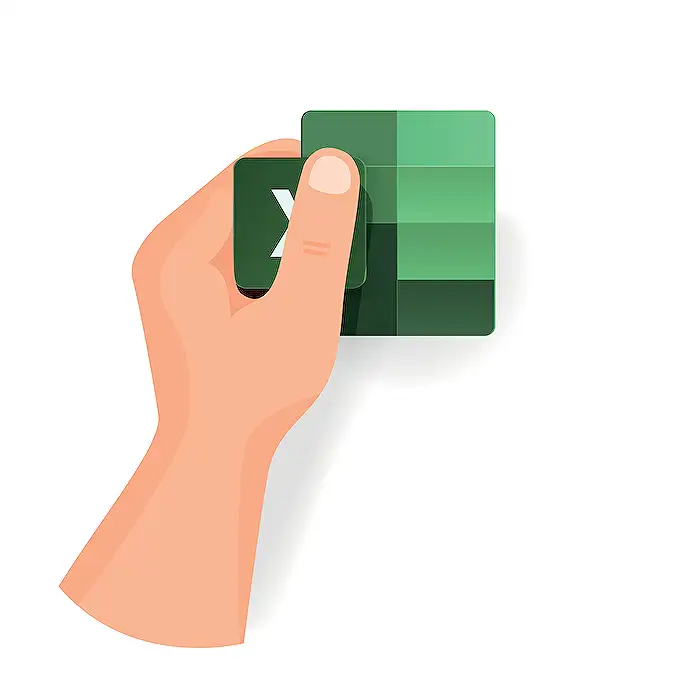
Keywords
Excel PERCENTOF function tutorial Excel percentage calculation tips avoid PERCENTOF errors Excel formula mistakes how to use PERCENTOF in Excel improve Excel percentage formulas common Excel function pitfalls mastering PERCENTOF in Excel
