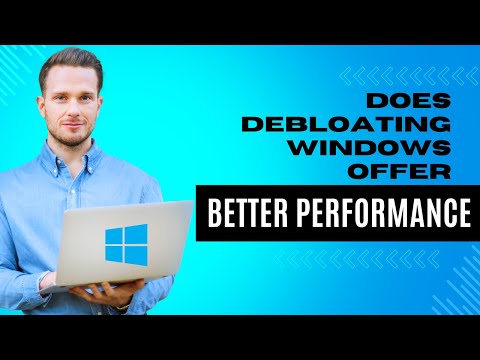
Does Debloating Windows Offer Better Performance
Britec Tech Tips, Tech reviews, tutorials, PC hardware and do-it-yourself computer building are my favourite things, so that's what I make videos about. -
Does Debloating Windows Offer Better Performance People have been complaining about "bloat" in Microsoft's flagship OS for years.
There have been longstanding complaints about the "bloat" in Microsoft's flagship Operating System (OS). As a result, "debloating windows" scripts have been created to enhance the performance of windows 10 and windows 11 through the utilization of pc optimizers. However, the question of whether this process is necessary and advisable lingers.
You can support this work with Amazon purchases, join the Britec YouTube Members or follow on Twitter, Facebook, and other platforms. Check out the related playlists and videos and investigate the merch.

More on Debloating Windows
Debloating Windows refers to the removal of unneeded features and applications - or "bloatware" - in the OS. Such a process aims to improve system performance by freeing up system resources. Scripts designed to debloat windows automate this process by identifying and eliminating known bloatware. While debloating can enhance performance, it might also affect functionality, and thus careful consideration is advised before using these scripts.
Learn about Does Debloating Windows Offer Better Performance
Debloating Windows to improve performance is a popular topic among users of Microsoft's Windows operating system. Debloating Windows is a process of removing unnecessary software and files that can be used to free up system resources and improve performance. This can be done using PC optimizers that are designed to debloat Windows 10 and Windows 11.
Before debloating Windows, it is important to understand the potential benefits and risks of the process. Debloating Windows can free up system resources, such as RAM or processor power, and can improve the overall performance of the system. However, it is important to note that debloating Windows can also remove necessary files and software, which can cause the system to become unstable or even crash.
It is also important to be aware of the potential security risks associated with debloating Windows. Removing certain software and files can potentially leave the system vulnerable to malicious software and hackers. Therefore, it is important to only use reputable sources when downloading PC optimizers and to thoroughly check the software and files that are being removed from the system.
In conclusion, debloating Windows can be a useful tool for improving the performance of Windows systems, but it is important to be aware of the potential risks and benefits before attempting to debloat Windows. By understanding the risks and benefits, users can make an informed decision as to whether debloating Windows is the right choice for them.
More links on about Does Debloating Windows Offer Better Performance
- Why 'debloating' Windows is not a good idea (and what ...
- Aug 4, 2022 — Windows enthusiasts love to share strategies for getting rid of unwanted software and making your PC run faster while using fewer system ...
- Is debloating Windows 10 worth it? : r/lowspecgamer
- Dec 4, 2021 — Debloating ain't for the faint of herated, yes it's easy to do but it might take away resources that you may end up needing. As mentioned on ...
- Improve Windows 11 Performance using Debloat Tool
- Apr 4, 2023 — Here in this post, we will try debloating on a PC to eliminate those unnecessary applications. Windows 11 will get lean after removing unwanted, ...
- How to Debloat Windows Without Reinstalling for Better ...
- 5 days ago — Debloating Windows will improve performance while also offering better privacy in the long term. Learn how to debloat Windows if it was ...
- How to debloat Windows 10 Pro to increase FPS in games
- Anyway, to increase FPS in games, first go to battery settings and put to highest performance. Then go to Power Options in Control Panel and set to high ...
- Debloat Windows 10: Effective Computer Optimizations for ...
- Jan 11, 2023 — By debloating your system, you can free up precious system resources, improving overall performance, and providing a more enjoyable tech gaming ...
- [SOLVED] - Faster games just by debloating Windows 10
- Mar 12, 2021 — Debloating Windows only really shows results if your system is towards the bottom tier of performance. And even then, I have a problem with ...
- A Definitive Guide to Debloat Windows 10 in 2022
- May 9, 2022 — Yes, debloating Windows 10 is a good idea. Deletion of these useless pre-installed apps that take up computer resources can make your computer ...
Keywords
Debloating Windows Performance, PC Optimizers Scripts, PC Performance Boost, Windows 10 Debloating, Windows 11 Debloating