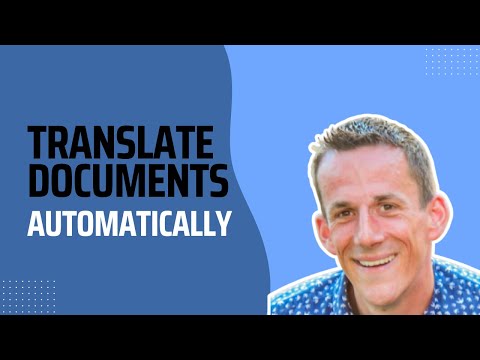
Document Translation | Power Automate and Azure Cognitive Services
Power Platform Cloud Solutions Architect @ Microsoft | Microsoft BizApps MVP 2023 | Power Platform | SharePoint | Teams
Learn how to utilize the Azure OpenAI Translate service to effortlessly convert a document from English to French or one of 100+ other languages.
This is a step-by-step guide on using Azure OpenAI Translate service to translate documents from English to over 100 other languages. The tutorial will show you how to integrate Power Automate, Azure OpenAI Cognitive Translator Service, and SharePoint to create an automatic translation process that retains the original document's formatting.
The guide starts with a full demonstration of the process, where a file uploaded to SharePoint is translated and saved back onto SharePoint using Azure OpenAI's translation service.
The tutorial then covers three main steps:
- Setting up Azure Cognitive Translator Service: It details the process of setting up the necessary resources and obtaining the required API keys to enable the translation function.
- Configuring Azure Storage: It guides through the setup of Azure Storage, configuring containers and assigning roles to the service for the Translator Service's System Assigned Managed Identity.
- Creating a Power Automate workflow: This part focuses on building an automated workflow using Power Automate that detects new files in a SharePoint Document Library, triggers the translation service, and saves the translated document back into SharePoint.
By the end of the guide, you should be able to use Azure's translation service, Power Automate, and SharePoint to seamlessly translate documents while preserving their original formatting. The video is structured as follows:
- 00:00 Intro
- 01:01 End-to-End Demonstration
- 03:07 Setting up the Translator Service
- 04:29 Setting up the Storage Service
- 06:02 Building the flow
- 14:00 Outro
The guide is especially beneficial for those interested in Power Automate, Azure, OpenAI, and translation services.