
Latest Microsoft Teams Workflow Updates - New Features
Elevate your Microsoft Teams experience with enhanced Workflows - automate tasks, integrate apps, and customize team collaborations.
The Microsoft Teams platform has introduced further developments to its Workflows feature, offering a powerful tool to enhance productivity and collaboration. Workflows enable automation of repetitive tasks, integration with other services, and personalized alterations to your team's processes. We maintain that Workflows play a significant role in boosting your work efficiency and business scale.
- Introducing ‘Workflows’ via Power Automate
- More ready-to-use Workflow templates in a refreshed store
- Workflows Message Extension brings new default actions
For those unfamiliar with it, Workflows in the Teams collaborative platform are designed to save time, reduce errors, and boost efficient work processes. They can be initiated to advance an approval process, update on complex project management systems, or anything inline. They enable instant actions from chat or channel messages, better manage meetings and communication responses and design custom workflows swiftly.
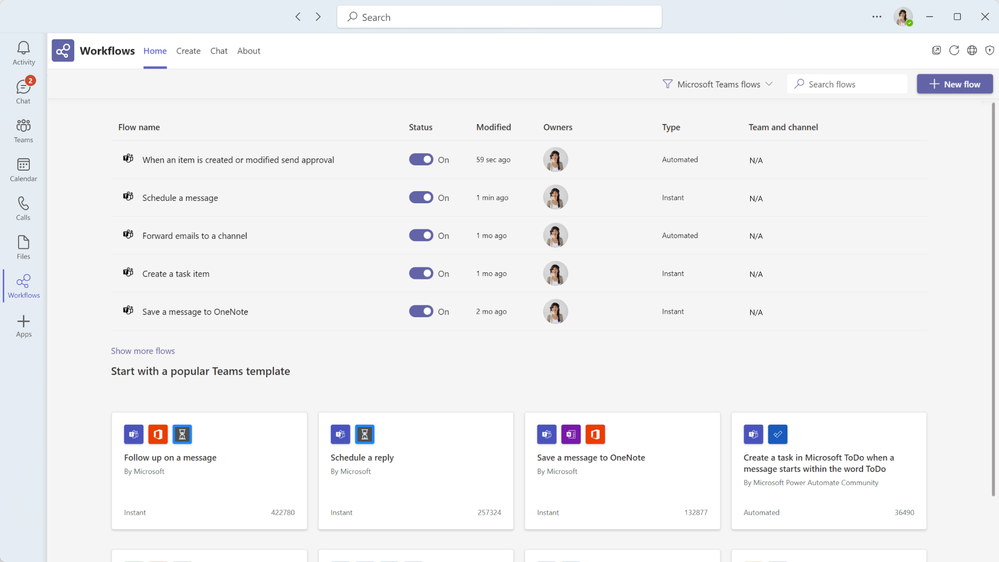
In introducing Workflows through Power Automate, Microsoft has ensured the unification and automation of processes across several applications. Power Automate, which is now rebranded as Workflows within the Microsoft Teams, allows you to develop, edit and manage all your workflows through the Workflows app. Explore further
- Power Platform Command Line Interface: September Update
- In this update, I am happy to announce that we are now providing our professional developers the ability to import data faster into their Power ...
We have enriched the Teams platform with dozens of new read-to-use Workflow templates related to Microsoft and third-party applications like Salesforce, Bitbucket, and more. These fresh workflows, which can be found in the Workflows section, relate to meeting and calendar management. The landing page has been redesigned to feature new, useful categories such as 'Calendar' and 'Notifications'.
The Workflows Message Extension simplifies accessing personal instant workflows from the compose area in any chat or channel. The extension will initially include some familiar actions that ease the creation and sharing of tasks in your work, request from your collaborative platform, or convenient group meeting scheduling.
We've launched some new entry points to set up workflows for your various discussions. You can now configure workflows directly from the new menu option within your channel and chat list, facilitating unique and specific workflows for each channel and chat.
Breaking new ground, you'll now find workflow templates for your chats as well, located similar to channels. Envision setting up notifications and automations for your critical group or 1-on-1 chat conversations.
Diving Deeper into the Significance of Workflows
In today's highly competitive and fast-evolving business landscape, Workflows positioned in Microsoft's collaboration platform bring a new level of efficiency and productivity. The feature sets a new bar in process automation, ensuring seamless communication and task execution. Its integration with other applications further stretches the capabilities of the Teams platform. Power Automate, with its robust automation faculties, enables users to create and manage various workflows, fundamentally transforming how tasks and processes are handled within corporate and team settings.
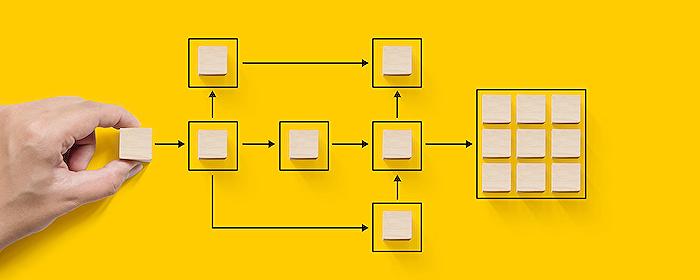
Keywords
Microsoft Teams Workflows updates, Latest Microsoft Teams features, Updated Workflows in Teams, Microsoft Teams enhancements, Microsoft Teams productivity updates, New in Microsoft Teams workflows, Microsoft Teams updates 2022, Teams Workflow improvements, Microsoft Teams collaboration updates, Microsoft Teams Workflow upgrades