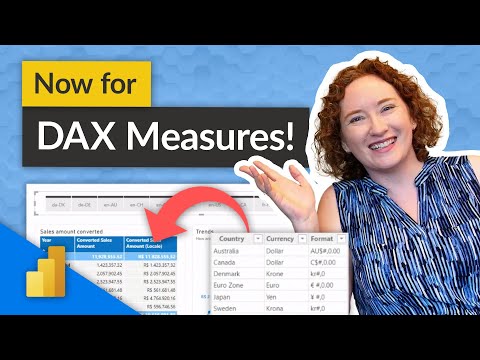
Digging into DYNAMIC format strings for DAX Measures in Power BI
DYNAMIC format strings recently were made available for DAX Measures in Power BI Desktop! Zoe walks us through how you can use these to enhance your reports! Cr
Digging into DYNAMIC format strings for DAX Measures in Power BI DYNAMIC format strings recently were made available for DAX Measures in Power BI Desktop! Zoe walks us through how you can use these to enhance your reports!
The April 2023 release of Power BI desktop introduced a new preview feature called dynamic format strings for measures. This feature allows users to return values with different formats from the same measure. Prior to this, users needed to create calculation groups to accomplish this, but now it is built directly into Power BI Desktop. This is particularly useful when you are converting to different currencies or switching measures in a report page. It allows a measure to return different values based on a selection in another visual on the page. For instance, a measure could return an integer, a percentage, or a currency amount depending on the selection
To use this feature in PBI Desktop version 2.116.622.0 or later, you need to enable the preview feature. This can be done by going to File -> Options and Settings – > Options -> Global -> Preview Features. Here, you need to enable the dynamic format strings for measures option, then restart PBI Desktop for this to take effect
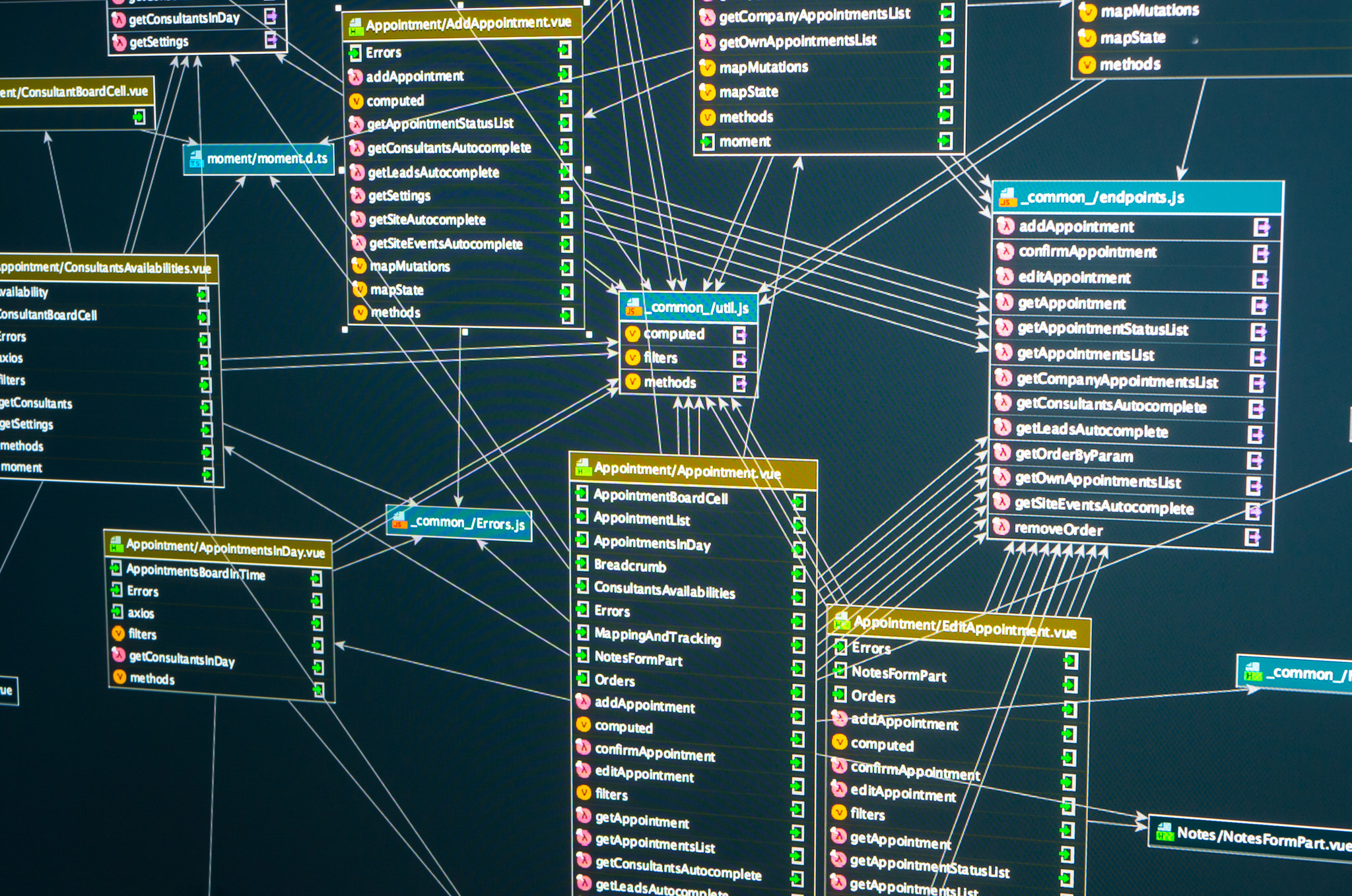
Once enabled, you can select your measure and change the format to Dynamic in your report. A new drop-down box will appear next to the formula bar, allowing you to choose between Measure or Format. The format expression can then be written in DAX. This allows you to format different metrics in different ways depending on their selected values
This dynamic measure format string is scoped to the particular measure. It is a common point of frustration when people learn calculation groups to accomplish a similar goal that calculation groups are scoped to the model and require logic that limits which measures they are applied to. The SELECTEDMEASURE() function, which is commonly used in calculation items, can be used in the dynamic measure format string to reference the measure, but you can also just use the measure name in brackets. However, there are some limitations at the moment that limit use with report measures and DirectQuery for Analysis Services
Create dynamic format strings for measures: learn.microsoft.com/power-bi/create-rep…
Understanding DYNAMIC Format Strings in Power BI
DYNAMIC format strings help to enhance and customize Power BI reports by allowing users to define and apply custom formats to DAX Measures. With its recent availability, it has become easier to create visually appealing and informative reports that cater to different user requirements and preferences. For a deeper understanding and practical implementation, you can follow Zoe Douglas, a Microsoft Power Platform expert, on different platforms and gain insights into this powerful feature.
Learn about Digging into DYNAMIC format strings for DAX Measures in Power BI
Dynamic format strings in Power BI can be used to enhance the reporting experience and give your data more context and meaning. These format strings allow you to control the display of numbers, dates, and more, giving you the power to customize the look and feel of your reports. Zoe Douglas walks us through how to use these strings to get the most out of your data. Microsoft Power BI offers training courses to help users get the most out of their reporting experience. From mastering the fundamentals of Power BI to learning how to use dynamic format strings, these courses can give users the skills and confidence they need to take their reports to the next level. Guy in a Cube's courses provide users with the resources and guidance to become Power BI experts. Connecting with other Power BI users is also a great way to stay up to date with the latest features and techniques. Zoe Douglas is a great resource for Power BI tips, tricks, and tutorials. Her LinkedIn profile and Twitter page are great ways to stay connected and learn from her expertise. Guy in a Cube also offers a membership program that allows users to access exclusive resources and get the support they need to become successful with Power BI.
More links on about Digging into DYNAMIC format strings for DAX Measures in Power BI
- Introducing dynamic format strings for DAX measures
- May 22, 2023 — Dynamic format strings are a welcome addition to the reporting features of Power BI and Tabular. As always, adding features comes at a cost.
- How to use the new dynamic format strings for measures in ...
- Apr 21, 2023 — The April 2023 release of Power BI desktop introduced a new preview feature called dynamic format strings for measures.
- 10 ways you can use Calculation Groups in Power BI
- Mar 30, 2021 — 3. Dynamic format strings. The ability to define a custom format string for each calculation item is very powerful. Beyond using them to ...
- The easy way to Generate a DAX query for all measures
- Aug 21, 2020 — Have you tried running Power BI Desktop against this model and either using the All Queries trace in DAX Studio or using the Performance ...
- The Dynamic Time Matrix -
- Jul 11, 2019 — This is our grouping table, this is the first key element in which we create a series of different DAX calculated tables to create the different ...
- How to dynamically switch between measures in Power BI ...
- Jun 7, 2022 — 1. Create a measure name table to use in a slicer · 2. Create a DAX expression to switch between the measures · 3. Create a dynamic title.
- How to modify Dynamic Format Strings in Power BI
- May 2, 2023 — I show you how you can modify or change your dynamic format string after you created it in Power BI desktop.
Keywords
DYNAMIC DAX Measures, Power BI DYNAMIC format strings, Create dynamic format strings for measures, Zoe Douglas, Guy in a Cube courses, Power BI skills