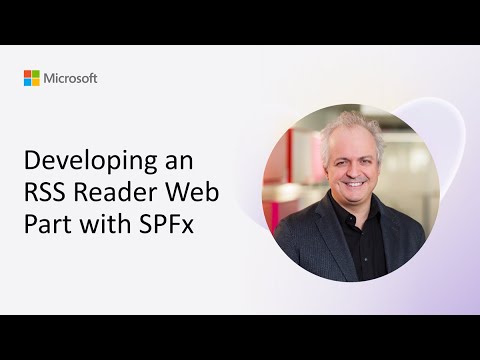
How to Enhance Your SharePoint Experience: Build an RSS Reader with SPFx!
Software Development Redmond, Washington
SharePoint Framework SPFx Microsoft 365 Handlebars CORS Viva Connections React GitHub Feed2Json RSS Reader
Key insights
- RSS Reader Web Part: A solution using SharePoint Framework (SPFx) to integrate RSS feeds into SharePoint portals, updated for SPFx version 1.20.
- Feed Retrieval Services: Supports direct requests, feed2json.org, and rss2json.com for fetching RSS feeds. Offers solutions for handling CORS issues effectively.
- Customization and Features: Allows customization of display options with color pickers and handlebar templates. Includes features like publication dates, descriptions, and local storage for faster reloads.
- Technological Stack: Utilizes NodeJS version 18, @pnp/spfx-property-controls, and Moment React for development and date handling.
- Advantages: Provides flexibility in feed retrieval methods, extensive customization options, ease of integration into existing projects, and benefits from community support.
- New Developments: Updated to SPFx version 1.20 with improved CORS handling and enhanced customization through handlebar templates. Presented by Nello d'Andrea during a community call focusing on these updates.
Developing an RSS Reader Web Part with SPFx: An Overview
In the modern digital landscape, integrating RSS feeds into SharePoint portals and team sites is a necessity for many organizations looking to streamline content syndication. The recent YouTube video presented by Microsoft delves into the development of an RSS Reader Web Part using the SharePoint Framework (SPFx). This technology not only enhances the functionality of SharePoint but also capitalizes on its modular design to fetch and display RSS feeds efficiently. Updated to align with SPFx version 1.20, this web part is a testament to the evolving capabilities of the SharePoint ecosystem.
Introduction to RSS Reader Web Part
The development of an RSS Reader Web Part represents a significant advancement in how SharePoint can be utilized to handle web content syndication. Leveraging SPFx, this web part enables users to fetch and display RSS feeds seamlessly, enhancing the communication capabilities within SharePoint sites. The RSS Reader Web Part is part of the SPFx Fantastic 40 Web Parts, illustrating its importance and widespread adoption in the community.
Basics of the Technology
The RSS Reader Web Part employs various feed retrieval services, ensuring flexibility and adaptability. It supports direct requests, Feed2Json, and RSS2Json, each offering unique solutions to potential challenges like CORS issues. Direct requests may face CORS restrictions, whereas Feed2Json and RSS2Json provide JSON conversion options, with RSS2Json being more suitable for production environments due to its CORS-safe capabilities. Furthermore, the web part's customization features, such as publication date display, color pickers for styling, and handlebar templates, empower users to tailor the presentation of feeds to suit their needs.
The technological stack underpinning this web part includes NodeJS, specifically version 18, and libraries like @pnp/spfx-property-controls and Moment React, which facilitate date handling. These components contribute to a robust development environment, enabling developers to create dynamic and responsive RSS feed displays.
Advantages of Using This Technology
One of the standout advantages of the RSS Reader Web Part is its flexibility in feed retrieval. By offering multiple methods to fetch RSS feeds, developers can navigate challenges such as CORS issues or the need for JSON conversion effectively. Additionally, the extensive customization options allow for personalized feed displays, accommodating various use cases and aesthetic preferences.
Moreover, the ease of development associated with SPFx ensures that developers familiar with SharePoint can integrate this web part into projects with minimal friction. The open-source nature of this project also means that it benefits from community support, fostering a collaborative environment where developers can share insights and solutions to common problems.
New Developments and Updates
The recent updates to the RSS Reader Web Part, as demonstrated in the YouTube video, highlight several enhancements that improve its functionality and user experience. With the integration of SPFx version 1.20, the web part now features better handling of CORS issues through optional proxy services and refined customization options. The incorporation of handlebar templates offers developers a flexible method to create custom layouts, whether directly within the web part or by linking to external templates.
During a SharePoint Framework community call, presenter Nello d'Andrea showcased these updates, emphasizing the upgrade process and the advantages of different feed service configurations. His demonstration illustrated the templating capabilities and how they enhance the web part's overall functionality, making it a more powerful tool for SharePoint developers.
Conclusion
In conclusion, the development of an RSS Reader Web Part with SPFx exemplifies the potential of SharePoint as a platform for integrating external content. By combining flexibility, customization, and community support, this web part offers a comprehensive solution for organizations looking to incorporate RSS feeds into their SharePoint environments. The recent updates ensure that it remains a relevant and valuable tool in the ever-evolving landscape of modern SharePoint development.

Keywords
RSS Reader SPFx SharePoint Framework Web Part Development SEO Keywords Tutorial Guide Integration Customization