
Deep Dive into Dataverse Connector Triggers
Microsoft MVP | User Adoption, Dynamics 365 + Power Platform Expert at Reenhanced
Dataverse is a service that offers secure storage and management for data used by business applications.
Dataverse is a service that offers secure storage and management for data used by business applications. It uses tables consisting of rows and columns, where each column is designed to store a particular type of data. Dataverse comes with standard tables but also allows you to create custom tables specific to your organization.
Dataverse interacts with Power Apps and Power Automate, enabling app makers to create rich applications that utilize the stored data.
To create a flow that triggers when you create, modify, or delete a row, you must have user-level permissions for create, read, write, and delete on callback registration tables.
Dataverse Triggers are used to define the conditions under which a flow will run. For example, when a row is added, modified, or deleted. The specific rows that should change before the flow triggers are filtered through the Table name list.
Scope in Dataverse Triggers indicates which rows should be monitored to determine if the flow should run. Different scopes mean that actions are taken on rows owned by you, anyone in your business unit or anyone within the environment.
Additionally, Dataverse offers Advanced options that can define the conditions when the flow runs in more details. These options include setting Filter conditions, and Filtering columns, among others.
The Dataverse also comes with the "Delay Until" property which allows the flow run to wait for long periods of time and the "Run As" feature providing the ability to impersonate a different user.
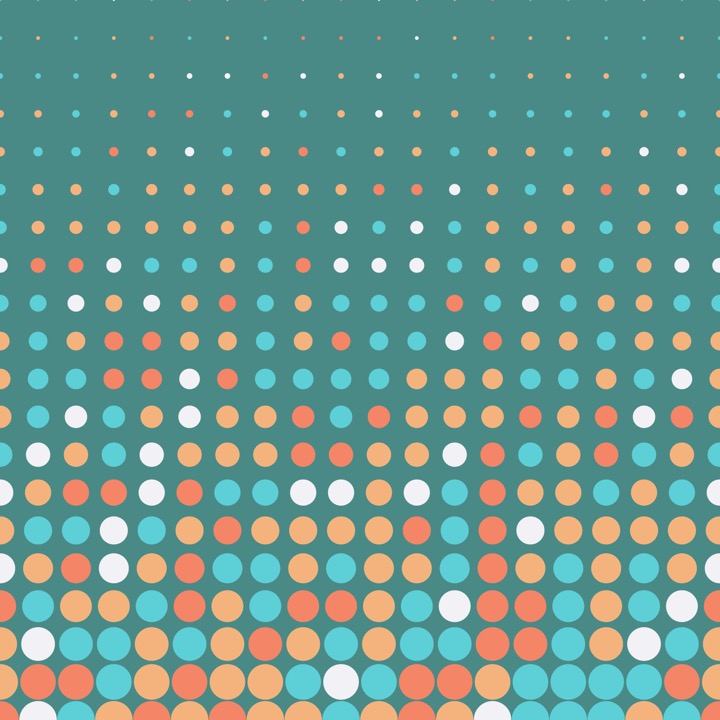
Dataverse
Dataverse provides a secure and efficient way for developers to deal with application data. Using the service, both standard and custom tables can be created to store diverse data sets. By setting up triggers, developers can automate sequences of tasks depending on changes in the data. The advanced options give developers control over finer details in the automation process. This gives Dataverse integrations with the Power platform a great deal of flexibility and power.
Learn about Deep Dive into Dataverse Connector Triggers
The text delves deep into the working and usage of Dataverse, which is used to securely store and manage data for business applications. It describes how data within Dataverse is organized in a set of tables consisting of rows and columns that can store a variety of information. It also mentions the base set of standard tables in Dataverse that cover typical scenarios, yet also emphasizes on the creation of custom tables specific to different organizations. These tables can be populated using Power Query and utilized to build applications with Power Apps.
The text also explains how to create a flow triggered by the creation, modification, or deletion of a row in Dataverse. It states the prerequisites needed to accomplish this, such as having user-level permissions for the Callback Registration table. There's also mention of action triggers, the proper selection of table names, trigger conditions, and scope for triggering a flow. This gives further insight into how data manipulation can be set up to activate different flows in an automated manner, enhancing the functionality and comprehensiveness of the platform.
More links on about Deep Dive into Dataverse Connector Triggers
- Microsoft Dataverse - Connectors
- This trigger allows you to start a flow when a row is added, modified or deleted in a Microsoft Dataverse table, such that it matches the selected options. This ...
- Power Automate flows with Dataverse triggers stopped ...
- Aug 11, 2023 — Quite unknown to many, there is a table in DataVerse to store the Power Automate flow triggers. The table name is 'Callback Registration'. You ...
- Microsoft Dataverse (legacy) - Connectors
- There are occurrences when CDS triggers do not work in Production environment with Administrative Mode set to "on". If you experience this issue, ...
- Deep-Dive into the Documents CorePack Power Automate ...
- Apr 8, 2020 — Trigger Document Generation and Processing from External Sources PowerAutomate allows a wide variety of triggers from different external sources ...
- Using Power Automate with Dataverse
- You will quickly get up to speed on how to efficiently trigger flows based on Dataverse business data modifications, on a schedule, or on demand.
- A Deep Dive into Serverless Applications on Power Apps and ...
- At the core are cloud functions that enable you to write code in containers. In reaction to an event execution can be triggered by any of the managed services ...
- About the Microsoft Dynamics 365 CRM connector
- The UiPath connector is compatible with the Dataverse Web API v9. Learn more at the Microsoft documentation platform. TABLE OF CONTENTS. Authentication; Events ...
- Microsoft Power Platform A Deep Dive: Dig into Power Apps, ...
- You can use pre-built and custom connectors to connect the data. ... You can use Microsoft Dataverse of 50 MB database capacity at the tenant level.
Keywords
Microsoft Dataverse expert, Power Automate triggers, Dataverse table management, Power Apps data usage, Business process flow triggers