
Custom Connector Integration on Power Platform Using What Three Words
Software Development Redmond, Washington
Explore Microsoft Power Platforms Custom Connector for What3Words offering precise global location data using 3 descriptive words and Power FX to pinpoint locat
What Three Words - Power Platform Custom Connector: In this 13-minute developer-focused demo, Matt Beard answers questions about the What3Words independent publisher connector and the related Power App. The What3Words connector delivers global location in 3-meter squares using 3 descriptive words, while the Power App uses Power FX to collect latitude and longitude from the user, call the W3W API, and pinpoint location on a map along with the 3-word description for the location.
- Demo Presenter: Matt Beard (Data8 Ltd) | @Mattybeard
In this context, a Custom Connector is a wrapper around a RESTful API (Representational State Transfer Application Programming Interface) that allows the Power Platform to interact with the API. Essentially, a custom connector is a way for the Power Platform to communicate with a service that isn't supported out of the box.
Here's a simple breakdown of how a Custom Connector works:
Define: A Custom Connector is first defined by specifying the host (the base URL for the API), the authentication methods (how the Power Platform will authenticate with the API), and the actions (what the API can do).
Test: After the connector is defined, it can be tested directly in the Power Platform. This involves making actual calls to the API and checking the results.
Use: Once the connector is tested and working, it can be used in any Power Platform service (Power BI, Power Apps, Power Automate, Power Virtual Agents). This enables the user to retrieve data, trigger actions, and interact with the service in a way that's meaningful for their business.
Custom connectors thus provide a flexible way to extend the capabilities of the Power Platform, allowing it to communicate with a wide range of APIs and services, both public and private.
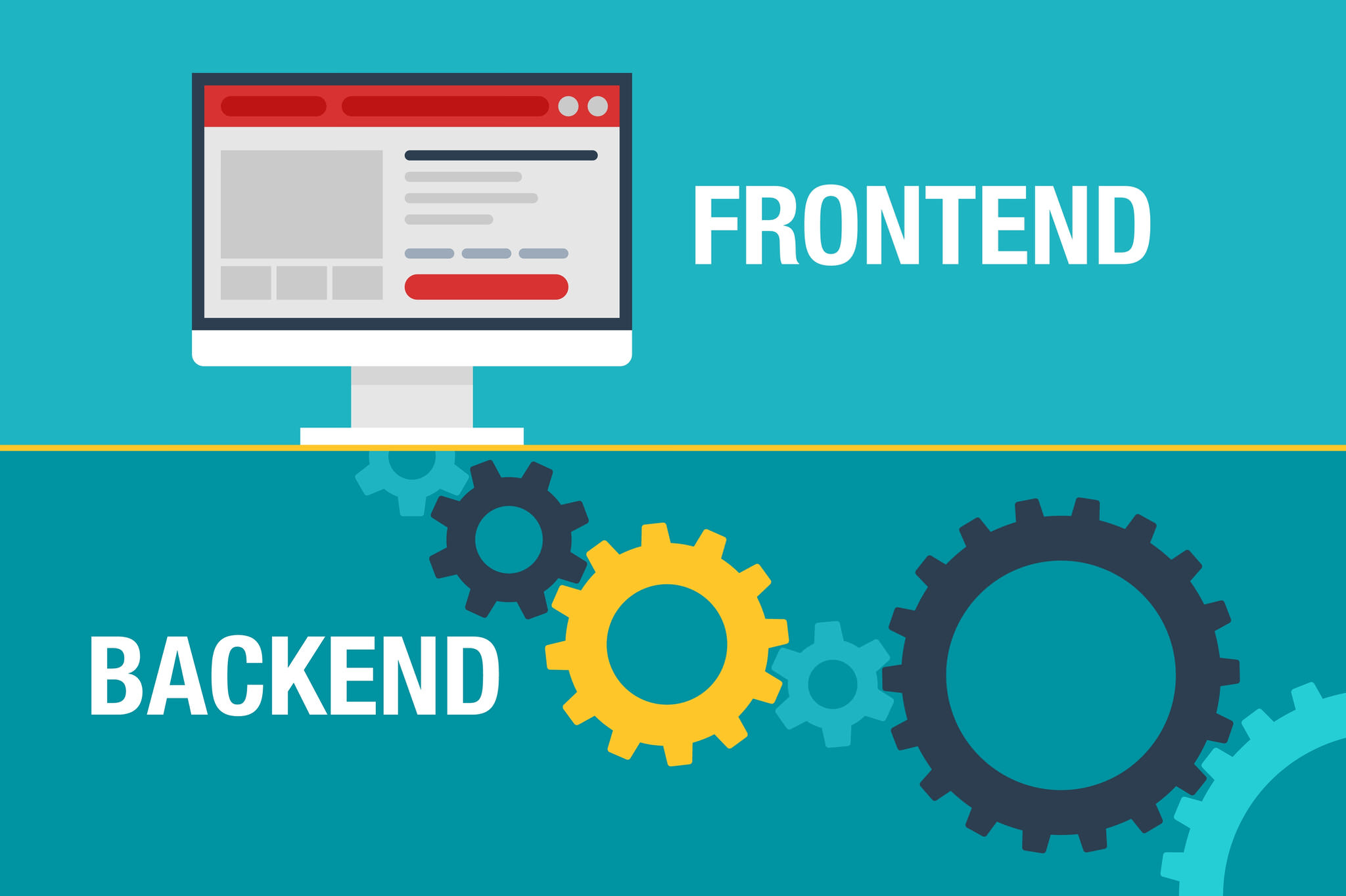
More About What Three Words and the Power Platform Custom Connector
What3Words is an innovative global addressing system that represents locations in 3-meter squares using a unique combination of three words. This connector enables developers to easily integrate the What3Words API into their Power Apps, providing users with precise location information in a simple, user-friendly format. As an independent publisher connector, the What3Words connector is developed and maintained by community members, showcasing their expertise and contributions to the developer ecosystem. The demo by Matt Beard demonstrates how to effectively use this connector, offering valuable insights and guidance for utilizing the What3Words system within Power Apps.
Learn about What Three Words - Power Platform Custom Connector
The Microsoft Power Platform Custom Connector for What3Words enables developers to access global location data in 3-meter squares using 3 descriptive words. This connector can be used to create a Power App that collects Lat / Long from a user, calls the What3Words API and then pins the location on a map with the associated 3 words for the location. This demo covers the differences between Independent and Certified connectors, GitHub usage tips, and more. It is important to note that the What3Words connector is currently in preview, so features and functionality may change prior to release. It is also important to review the documentation available from Data8 Data Enrichment and What3Words for more information on the available features and usage tips.
More links on about What Three Words - Power Platform Custom Connector
- Custom connectors overview
- Jan 10, 2023 — A custom connector is a wrapper around a REST API (Logic Apps also supports SOAP APIs) that allows Logic Apps, Power Automate, or Power Apps ...
- May 11 | Demo: What Three Words - Power Platform Community
- May 11, 2023 — May 11 | Demo: What Three Words - Power Platform Custom Connector · On this board, you will be able to continue the conversation with the speaker ...
- Create a custom connector from scratch
- Apr 28, 2023 — The custom connector wizard gives you many options for defining how your connector functions, and how it's exposed in logic apps, flows, and ...
- Use a custom connector from a Power Apps app
- Jun 7, 2022 — The formula calls the DetectSentiment function with the three parameters exposed by the custom connector: id , language , and text . We specify ...
- Connector classification - Power Platform
- Feb 14, 2022 — Similar to pre-built connectors, you can classify custom connectors into Blocked, Business, or Non-Business categories. Custom connectors that ...
- Power Platform connectors overview
- May 30, 2023 — To support more tailored scenarios, you can build custom connectors with their own triggers and actions. These connectors are function-based— ...
- Write code in a custom connector
- Dec 6, 2022 — Learn about custom code and get samples to help you create a connector for Power Automate and Power Apps.
Keywords
What3Words, Power Platform, Custom Connector, Independent Publisher, Certified Connectors, GitHub Usage Tips