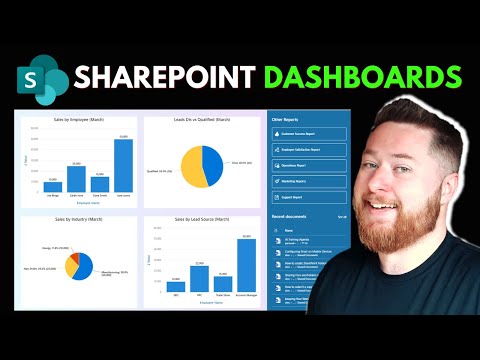
SharePoint Online
Mar 11, 2025 4:00 PM
SharePoint Design: Craft Jaw-Dropping Dashboards Today!
by HubSite 365 about Dougie Wood [MVP]
SharePoint, SharePoint Online, SharePoint lists, BI dashboards, KPI dashboards, Microsoft SharePoint
Key insights
- SharePoint Dashboards are customizable pages that provide a centralized view of key performance indicators (KPIs) and data visualizations, helping organizations monitor performance and improve collaboration.
- The use of SharePoint lists and Online lists is essential for powering dashboards, enabling the integration of various data sources to create interactive experiences.
- Data Visualization is crucial for effective communication of insights, utilizing SharePoint charts and BI dashboards to present critical data clearly.
- Customization and Flexibility: SharePoint allows users to tailor dashboards with web parts and templates, integrating seamlessly with other Microsoft tools like Power Apps for enhanced functionality.
- AI-Powered Automation: Recent advancements include AI features for automatic data extraction and metadata enrichment, improving document management processes within SharePoint.
- Best Practices for Design: Focus on simplifying dashboard layouts, ensuring accessibility across devices, and iteratively refining designs based on user feedback to enhance the overall user experience.
Introduction to SharePoint Dashboards
Creating stunning SharePoint dashboards involves leveraging the latest design principles and tools to enhance user experience, improve data visualization, and streamline business operations. This approach combines the power of SharePoint with modern design techniques to create visually appealing and highly functional dashboards. In a recent YouTube video by Dougie Wood, a Microsoft MVP, viewers are guided through essential dashboard design tips to create interactive and data-driven experiences in SharePoint Online.Understanding SharePoint Dashboards
SharePoint Dashboards are customized pages within SharePoint that provide a centralized view of key performance indicators (KPIs), metrics, and data visualizations. They are designed to help organizations monitor their performance, make informed decisions, and improve collaboration across teams. SharePoint dashboards can be tailored to specific business needs, integrating various data sources and web parts to create a comprehensive overview of organizational activities.- Enhanced Collaboration: SharePoint dashboards facilitate team collaboration by providing a shared platform for data access and analysis.
- Improved Decision Making: By presenting critical data in a clear and actionable manner, dashboards enable organizations to make more informed decisions.
- Customization and Flexibility: SharePoint allows users to customize dashboards according to their specific needs, using a variety of web parts and templates.
- Integration with Microsoft Tools: SharePoint integrates seamlessly with other Microsoft tools, such as Power Apps and Teams, enhancing its functionality and user experience.
Basics of SharePoint Dashboard Design
To create effective SharePoint dashboards, consider the following basics:- Use of Templates: Utilize SharePoint templates to streamline the design process and ensure consistency across the organization.
- Data Visualization: Employ clear and concise data visualizations to communicate insights effectively.
- User Experience: Prioritize user experience by ensuring intuitive navigation and accessibility.
- Customization: Leverage web parts and customization tools to tailor the dashboard to specific business needs.
Innovations in SharePoint Dashboard Design
Recent advancements in SharePoint dashboard design include the integration of AI-powered features, such as automated data extraction and metadata enrichment. These features can significantly enhance data management and analysis capabilities within SharePoint. Additionally, the use of modern design principles and tools like Origami web parts allows for more visually appealing and interactive dashboards.New Features and Trends
- AI-Powered Automation: New AI features in SharePoint enable automatic data extraction and metadata generation, streamlining document management processes.
- Origami Web Parts: These web parts offer advanced customization options for creating interactive and visually stunning dashboards.
- Integration with Power Apps: Embedding Power Apps into SharePoint dashboards provides enhanced functionality and user engagement.
Best Practices for Design
When designing SharePoint dashboards, consider the following best practices:- Simplify and Focus: Avoid clutter by focusing on the most relevant data visualizations.
- Ensure Accessibility: Design dashboards that are accessible on all devices and for users with disabilities.
- Iterative Design: Continuously gather user feedback to improve and refine the dashboard over time.
Conclusion
By combining these elements, organizations can create stunning SharePoint dashboards that not only enhance their operational efficiency but also provide a superior user experience. Dougie Wood's video offers valuable insights into mastering the art of SharePoint dashboard design, making it an essential resource for both beginners and experienced users. Whether you're looking to enhance your SharePoint Online dashboard or just starting out, these tips and techniques are sure to help you create a visually appealing and highly functional dashboard.
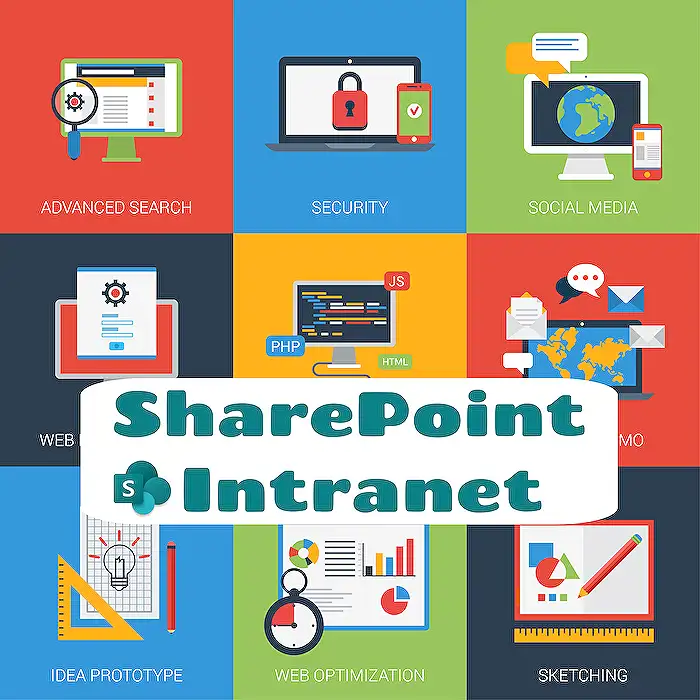
Keywords
SharePoint Dashboards Design Tips Stunning SharePoint Dashboards Dashboard Creation Guide SharePoint Design Best Practices Effective Dashboard Design SharePoint Visualization Techniques Enhance SharePoint Dashboards Create Impactful Dashboards
HubSite 365 Apps