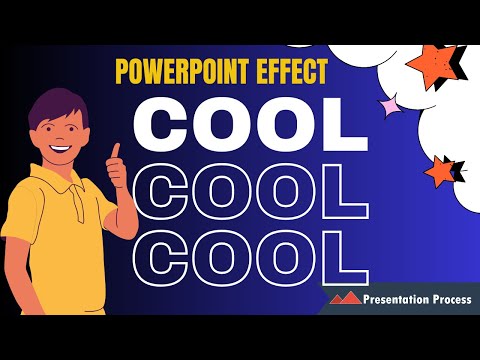
Creating Morph Effects with Ghost Outlines in PowerPoint
Unlock engaging PowerPoint presentations with ghost outlines Morph Effect. Be a Microsoft expert with Ramgopals Training Program.
Get captivated with the ghost outlines Morph Effect in PowerPoint as presented by Presentation Process – a YouTube channel. A perfect tool to spice up announcements, declare contest winners, and to introduce new brand names. Please note, to utilize this useful PowerPoint effect, you would require PowerPoint 2019 or Office 365 as these versions include the Morph Transition feature.
Here's a sneak peek of the video content: It begins with a preview of the effect. Then, it guides on how to apply gradient to the "Ghost Text". The video then shows how to develop the base slide and exhibits how to execute the Morph Transition. Furthermore, the video demonstrates the ghost effect on a dark background.

Beyond the main content, the video also recommends certain products, including comprehensive PowerPoint templates and training programs. The video also suggests the use of various software and online materials for video editing, graphic designing, online learning, and royalty-free stock images and vectors. For recording, the hosts recommend the Boya Omnidirectional Lavalier Condenser, emphasizing the importance of good audio in presentations.
Underneath the tutorials and product recommendations, Presentation Process further expresses its mission: To help its viewers impress their bosses and colleagues with their presentations for a positive impact on their business and career. The channel promises a new video every weekday, therefore, for those interested, subscribing and enabling notifications is recommended for not missing any of their useful content.
Deeper Insight into the Ghost Outline Morph Effect in PowerPoint
The Ghost Outline Morph Effect is a captivating feature in PowerPoint. It provides you with an unique and aesthetically pleasing way to display text. The particular effect aptly named as "ghost" gives off a fleeting or transition-like visual appeal, perfect for creating suspense or curiosity. It can be particularly useful in business presentations or educational materials to grab the attention and trigger interest among the audience. By employing such innovative visual effects, one can certainly elevate their presentation game - making the content more engaging and memorable.
Learn about Exciting Ghost outlines Morph Effect in PowerPoint
Here's a summary of a video tutorial on how to create an exciting Ghost outlines Morph Effect using Microsoft PowerPoint. The tutorial, created by Ramgopals, comes as part of the PowerPoint Mastery TRAINING Program, which aims at educating users on how to make the most out of their PowerPoint presentations. The end result of applying the techniques displayed in this tutorial can be used in various instances like making announcements, declaring contest winners, unveiling new brand names, and much more.
- The morph effect can be applied in PowerPoint 2019 or Office 365.
- The specific contents of the video include a preview of the effect and instructions on how to Apply Gradient to Ghost Text, Create the base slide, Apply Morph Transition, Ghost Effect on Dark Background.
Users can learn more from the platform's other offerings, which include templates and various training programs.
There are also recommended resources for enhancing one's presentations, such as:
- Video Editing Software from Techsmith
- Thumbnails & Graphic Design offered by Canva
- Short Online Courses from Skillshare
- PNG Graphics from Pngtree
- Vector Stock Photos & Videos from Vecteezy
- Royalty-Free Stock Images from Pixabay
Remember, the link mentioned in the video is an affiliate link, from which the author gets a small commission for each purchase made through the link, at no additional cost to the buyer.
Ramgopals channel posts a new Video every weekday with the aim of teaching how to impress bosses and colleagues with professional presentations. So, don't forget to hit the Subscribe button and the Bell notification.
To learn more about this topic, consider taking up courses that focus on Microsoft PowerPoint, and particularly the 2019 or Office 365 versions since these versions have access to the Morph Transition feature. One such training program is Ramgopals presentation mastery program.

Keywords
Ghost Morph Effect, PowerPoint Tutorials, Slide Transition Effects, Animated PowerPoint, Customized PowerPoint, Presentation Effects, Visual Effects PowerPoint, exciting PowerPoint designs, Creative PowerPoint, Dynamic Presentation Effects.