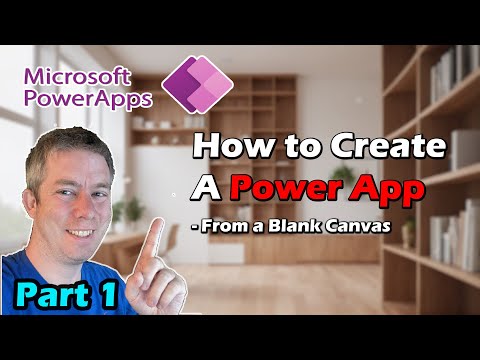
Creating a Power App from a Blank Canvas (Beginner)
Currently I am sharing my knowledge with the Power Platform, with PowerApps and Power Automate. With over 8 years of experience, I have been learning SharePoint and SharePoint Online
Unlock Power Apps: Master Creating Custom Apps from Scratch - Beginners Guide!
Key insights
- Creating a Power App from a blank canvas allows for full customization.
- Utilizing drag-and-drop components for UI design enhances user interaction.
- Data sources such as SQL databases, SharePoint lists, or Excel files can be integrated.
- Implementing logic with Power Fx enables dynamic interactions and automation.
- Learning from a blank canvas is deemed the best way to understand Power Apps.
Exploring the Dynamics of Power Apps
Microsoft Power Apps represents a pivotal step in empowering users to create bespoke applications tailored to their business needs without necessitating extensive coding knowledge. Starting from a blank canvas, users unlock a realm where creativity and functionality converge, making it instrumental in crafting applications that are not only efficient but also intuitive for end-users. The process of designing an app involves leveraging a variety of drag-and-drop components, which simplifies the creation of a user interface while facilitating a seamless connection to various data sources, including SQL databases, SharePoint lists, or Excel files. Furthermore, Power Apps elevates the app development process by allowing the incorporation of logic through Power Fx, a formula-based language reminiscent of Excel, which serves to introduce dynamic interactions and automate processes within the app. This approach not only democratizes application development but also underscores the importance of a user-centric design philosophy that champions ease of use and flexibility.

How to Create a Custom App Starting From a Blank Canvas
Our latest blog post details a beginner's tutorial on creating a custom app using a blank canvas in Microsoft PowerApps. This approach is considered the best method for learning how to build applications. Unlike using premade templates, starting from scratch allows for deeper understanding and customization.
The tutorial covers the essential steps in creating a custom app, including setting up SharePoint tables, connecting to a data source, and designing the user interface with a simple wireframe. From there, the tutorial guides you through adding a vertical gallery, creating basic forms, and even implementing calculated fields.
Each step is designed to be user-friendly, utilizing drag-and-drop components such as buttons and text inputs. These components are easily integrated with various data sources, such as SQL databases and SharePoint lists. Additionally, the tutorial highlights the use of Power Fx, a formula-based language that facilitates dynamic app interactions and automations, enhancing both functionality and usability.
- Setting up SharePoint tables
- Connecting to a data source
- Designing with a wireframe
- Adding a vertical gallery
- Creating basic forms and headers
- Implementing calculated fields
The tutorial, presented by Andrew Hess from MySPQuestions, emphasizes the significance of starting from a blank canvas when learning to create apps with PowerApps. By doing so, users not only gain a thorough understanding of app development but also acquire the skills necessary to customize apps to meet specific business needs comprehensively.
Understanding the Basics of PowerApps
Power Apps is a suite designed to simplify app development for businesses, enabling users to build custom applications without needing in-depth programming knowledge. It offers a platform to create apps that can automate processes and improve productivity within an organization. Starting with a blank canvas in Power Apps allows for maximum customization, empowering users to design the app exactly as needed, from the layout to the functionality. By learning to build apps from scratch, users gain invaluable insights into the platform's capabilities, including connecting to various data sources, implementing dynamic formulas with Power Fx, and designing a user-friendly interface. This knowledgebase is crucial for businesses looking to tailor applications specifically to their workflows, making similar software an essential tool in the digital transformation journey.
People also ask
"How do I Create a blank canvas app in PowerApps?"
To initiate the creation of a blank canvas app, simply select the option to create one.
"How do I Create a power app in canvas?"
Initiate the development of your app by choosing to create it.
"How do I make my first power app?"
For beginners, the process involves creating a model-driven app leveraging one of Microsoft Dataverse's standard tables, specifically the account table, as part of this instructional guide.
"How do I import a canvas app into power apps?"
The procedure entails importing a canvas app package into PowerApps.
Keywords
Power Apps tutorial, blank canvas Power Apps, beginner Power Apps guide, create Power App from scratch, Power Apps development, learn Power Apps, Power Apps how-to, DIY Power Apps