Developer Tools
Apr 3, 2025 9:11 PM
Microsoft Teams Toolkit: Build Your First Custom Engine Agent Effortlessly
Microsoft Teams Toolkit, Azure OpenAI, Copilot Developer Camp, Viva Connections, SharePoint Framework, Microsoft 365 Copilot
Key insights
- Custom Engine Agents: These are AI-driven applications designed to interact with users in Microsoft Teams, leveraging large language models (LLMs) like those from OpenAI or Azure OpenAI for personalized and intelligent user interactions.
- Teams Toolkit: A Visual Studio Code extension that simplifies the development of custom engine agents by providing a basic structure for apps. It allows developers to focus on customizing AI capabilities without dealing with complex infrastructure.
- Personalized Experiences: The technology enables developers to create applications that provide tailored responses based on the context of conversations, enhancing user engagement and satisfaction.
- Flexibility and Integration: Developers can choose between different AI models, such as Azure OpenAI or OpenAI, allowing them to tailor their apps to specific needs, whether for data interaction or complex task handling.
- Cross-Platform Compatibility: While primarily focused on Microsoft Teams, these agents can also be integrated into other platforms like Copilot Chat, facilitating collaboration across various Microsoft services.
- Enhanced Deployment and Testing: The Teams Toolkit streamlines deployment by automating resource creation in Azure and offering local testing via Dev Tunnel. This improves efficiency in building, testing, and deploying custom engine agents.
Introduction to Custom Engine Agents with Microsoft Teams Toolkit
Creating a custom engine agent using Microsoft Teams Toolkit has become increasingly popular among developers, especially with the integration of AI capabilities. This technology allows you to build intelligent Microsoft Teams apps that leverage large language models (LLMs) like those from OpenAI or Azure OpenAI. In this article, we will explore what this technology entails, its advantages, the basics of getting started, and what's new about this approach.What is This Technology About?
Custom engine agents are designed to interact with users in Microsoft Teams, utilizing AI to understand and execute user intent more effectively. They can be built using the Teams AI library, which streamlines the process of integrating AI components into Teams apps. These agents enable developers to create personalized experiences, such as chatbots that can interact with data on platforms like Azure OpenAI. The Teams Toolkit provides a straightforward way to scaffold and deploy these agents, ensuring seamless integration with Teams.Advantages of Using This Technology
Personalized Experiences: Custom engine agents allow developers to build applications that can interact intelligently with users, providing personalized responses based on the context of the conversation. Furthermore, the Teams Toolkit simplifies the development process by creating the basic structure for your app, allowing you to focus on customizing the AI capabilities without worrying about the underlying infrastructure. Moreover, developers have the freedom to choose which AI model they want to integrate, whether it's Azure OpenAI or OpenAI. This flexibility empowers developers to tailor their apps to specific requirements, whether for data interaction or complex task handling. While primarily focused on Teams, these agents can be integrated into other platforms like Copilot Chat, enhancing collaboration across Microsoft services.Basics of the Technology
To get started with building a custom engine agent, you'll need a few essential tools. First, the Teams Toolkit, a Visual Studio Code extension, sets up your project. Next, Node.js serves as the back-end JavaScript runtime environment. Additionally, an Azure OpenAI or OpenAI API Key is necessary to integrate AI capabilities. Finally, a Microsoft 365 Developer Account is required for accessing Teams functionalities and permissions. The process involves creating a new project with the Teams Toolkit, selecting the type of engine agent you want to build (e.g., a basic AI chatbot), and then deploying it to Teams. The toolkit handles setting up the necessary infrastructure, including Azure Bot Service registration and local debugging environments.What's New About This Approach?
Recent developments and updates in this field include several significant enhancements. For instance, integration with AI Foundry and Azure AI Search allows for more complex integrations and handling of data directly within AI-powered agents. Developers can now enhance user experiences by integrating Azure AI search capabilities for more accurate and informative interactions. Additionally, the flexibility to use any AI model with the Teams AI library means developers can choose the best AI for their specific use case. This includes Azure OpenAI, which provides robust and scalable AI capabilities for Teams apps. The Teams Toolkit also streamlines the deployment process, automating resource creation in Azure and providing a Dev Tunnel for local testing. This makes it easier for developers to build, test, and deploy custom engine agents efficiently. In summary, creating custom engine agents with Microsoft Teams Toolkit offers developers a powerful tool to build sophisticated, AI-driven interactions within Teams. The approach is highlighted by its ease of development, flexibility in AI model integration, and enhanced deployment processes. As technology continues to advance, the possibilities for creating more intuitive and responsive applications within Microsoft Teams expand, offering exciting opportunities for developers and users alike.
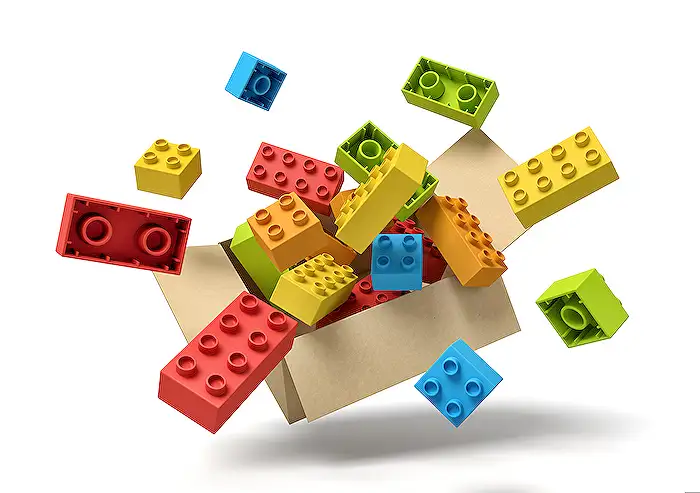
Keywords
Custom Engine Agent, Microsoft Teams Toolkit, Create Custom Agent, First Custom Engine, Teams Toolkit Guide, Build with Microsoft Teams, Custom Agent Tutorial, Microsoft Teams Development.
HubSite 365 Apps
