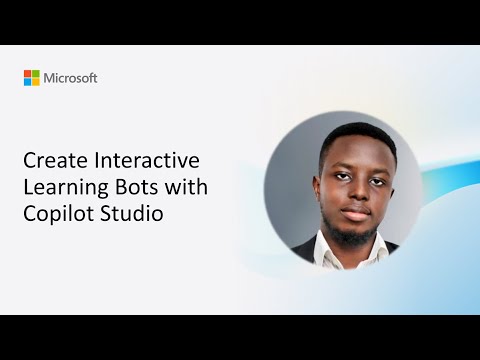
Microsoft Copilot Studio
Jan 3, 2025 11:49 PM
Create Interactive Learning Bots with Copilot Studio
by HubSite 365 about Microsoft
Software Development Redmond, Washington
Copilot Studio, Microsoft 365, Power Platform, interactive learning bots, educational engagement, community calls
Key insights
- Microsoft Copilot Studio is a platform for creating AI-driven interactive learning bots, enhancing user engagement and automating tasks across various platforms.
- Natural Language Agent Creation: Allows the use of natural language inputs to generate topics, trigger phrases, and responses, simplifying bot development.
- Integration with Multiple Platforms: Bots can be deployed across websites, Microsoft Teams, and social media platforms for broad accessibility.
- Generative AI Integration: Enables bots to provide dynamic and contextually relevant responses based on user interactions.
- User-Friendly Interface: Offers a streamlined development environment that simplifies bot creation and management even for users with minimal coding experience.
- Benefits of Using Copilot Studio for Learning Bots: Improved user engagement through personalized interactions, automated support handling routine inquiries, scalability without performance compromise, and continuous improvement through analytics and feedback.
Introduction to Microsoft Copilot Studio
Microsoft Copilot Studio is a cutting-edge platform designed to create AI-driven interactive learning bots. These bots enhance user engagement and automate tasks across various platforms. By utilizing advanced AI capabilities, including GPT-3, Copilot Studio allows users to build intelligent agents that can interact naturally with users, offering personalized assistance and information. This innovation is particularly beneficial for educational institutions aiming to enrich the learning experience through technology.Key Features of Microsoft Copilot Studio
Microsoft Copilot Studio boasts several key features that make it an attractive tool for developers and educators alike.- Natural Language Agent Creation: The platform enables the use of natural language inputs to generate topics, trigger phrases, and responses, streamlining the bot development process. This feature simplifies the creation of bots, making it accessible even for those with minimal coding experience.
- Integration with Multiple Platforms: Copilot Studio allows the deployment of bots across various channels, including websites, Microsoft Teams, and social media platforms, ensuring broad accessibility and engagement.
- Generative AI Integration: By incorporating generative AI capabilities, the bots can provide dynamic and contextually relevant responses based on user interactions, enhancing the overall user experience.
- Extensive Knowledge Integration: The platform supports the incorporation of data from public websites, internal documents, and databases, enriching the bot's responses and ensuring accurate information delivery.
- User-Friendly Interface: Copilot Studio offers a streamlined development environment that simplifies the creation and management of bots, making it user-friendly for developers of all skill levels.
Benefits of Using Copilot Studio for Learning Bots
The use of Microsoft Copilot Studio for creating learning bots presents numerous benefits, particularly in educational settings.- Enhanced User Engagement: Interactive bots provide immediate responses and personalized interactions, which significantly improve user satisfaction and engagement. This feature is crucial in educational environments where timely feedback is essential.
- Automated Support: Bots can handle routine inquiries and tasks, freeing up human resources for more complex responsibilities. This automation allows educators and staff to focus on more critical tasks, improving overall efficiency.
- Scalability: The platform allows for easy scaling of bots to handle increased user interactions without compromising performance. This scalability is vital for institutions that may experience fluctuating user demands.
- Continuous Improvement: By leveraging analytics and user feedback, developers can iteratively enhance their bot's performance and capabilities, ensuring they remain effective and relevant over time.
Challenges and Trade-offs in Bot Development
While Microsoft Copilot Studio offers numerous advantages, there are also challenges and trade-offs to consider when developing learning bots. Firstly, balancing the complexity of AI models with user accessibility can be challenging. While advanced AI capabilities can provide sophisticated interactions, they may also require more significant computational resources, potentially increasing costs. Additionally, ensuring data privacy and security is crucial, especially when integrating extensive knowledge from various sources. Developers must implement robust security measures to protect sensitive information and maintain user trust. Moreover, while the user-friendly interface simplifies bot creation, it may also limit customization options for more experienced developers seeking to implement highly specialized features.Conclusion: The Future of Learning with Copilot Studio
In conclusion, Microsoft Copilot Studio represents a significant advancement in the development of interactive learning bots. By leveraging AI-driven capabilities, the platform enhances user engagement, automates routine tasks, and provides scalable solutions for educational institutions. However, developers must carefully consider the trade-offs involved, such as balancing complexity with accessibility and ensuring data privacy. As educational institutions continue to embrace technology, platforms like Copilot Studio will play a crucial role in shaping the future of learning. By providing tools that enable the creation of sophisticated, AI-powered learning bots, Microsoft is paving the way for more interactive and personalized educational experiences.

Keywords
Interactive Learning Bots, Copilot Studio Tutorial, AI Education Tools, Bot Development Guide, Microsoft Copilot Features, Educational Technology Innovation, Create AI Bots Easily, Interactive Teaching Solutions
HubSite 365 Apps