
Improve Teamwork with Microsoft Teams New Collaboration Channels
Software Development Redmond, Washington
Revamp your teamwork efficiency with the improved Microsoft Teams channels experience for focused collaboration.
Microsoft's Enhancement in Focused Collaboration Via Revamped Teams Channels
Working in a fast-paced work environment necessitates close collaboration and consistency in information sharing among teams. However, a significant fraction of employees continue to struggle with maintaining focused work periods and hunting down information. Microsoft has addressed this issue through the updated Teams channels experience, now available on both classic and new versions. This upgrade promotes concentration on key topics, engagement with the right stakeholders, and efficient findings of the exact information, fostering a more collaborative environment.
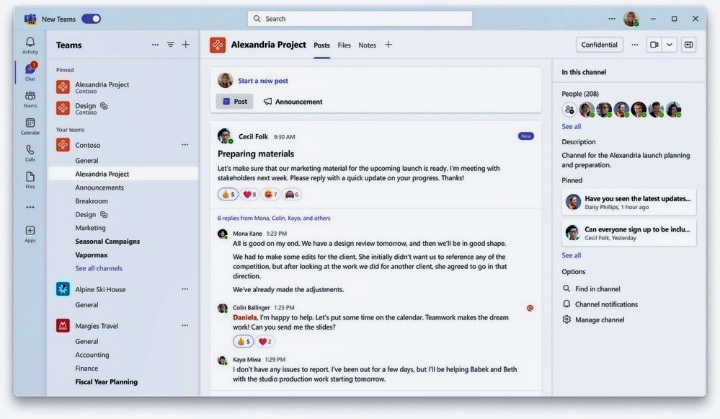
Understanding the Impetus for the Redesign
Channels have always been a potent tool to promote collaboration within virtual workspaces of varying sizes, organized by topics. However, reviews indicated under-utilization of these channels. The intended transformation was borne out of customer feedback, coupled with user research inputs and communication platform trends to maximize workgroup output.
Engaging, Expressive, and Adjustable Workspace for Workgroups
The remodelled Teams channels experience is designed for focus and productivity. The upgraded conversation view enables users to establish focus on a single channel topic at a time and participate directly in threads just like a chat. Users can now also determine the order of posts and the compose box that works best for them. You can access the latest discussion or quickly start a new one efficiently.
Better and Ease-of-use Posting Experience
With the new improved compose box setup, Teams members can now collaborate more comfortably, create posts to discuss specific topics within projects, or highlight the workgroup milestones. Vital channel information is now found in a simplified information pane that provides useful context like the channel's description, member list, and pinned conversations.
Advanced In-Channel Search Function
Teams users now have the advantage of an improved in-channel searching experience. The new "find in channel" search button, presently in public preview, retains you within your work flow while searching. Assembly of information on key topics is made easier by incorporating hashtags referencing Viva Topics into channels. These facilitate prompt location of topics overview, performance, relevant resources, and active participants.
Simplifying and Enhancing the Channel Experience
Users are assured that Microsoft is steadfast in making the Teams capabilities benefit them the most. In addition to standard channels, the updated channel experience is extended to private and shared channels too. To help users utilize the full benefits of Teams channels, Microsoft has made available a guide on 'how to get the most from Teams channels'. It is accessible at this location.
Further Insight on Teams Channels
Communication platforms continually evolve and play an essential part in enhancing productivity in work environments. Their effectiveness are often defined by how well the tools foster collaboration and ease of locating information. One such endeavour is the Microsoft Teams channels which has been revamped to better address these challenges.
The Teams channels serve as a consistent, organized platform for focused communication within teams. The improvised design now provides a better overview of pinned conversations, participant lists, and descriptions, ultimately benefitting the end-user. It further improves user experience with tweaks like ordering of channel posts, popping out conversations, and a better search function.
With the upgraded experience, Teams users can now easily navigate through posts, flag essential posts, and compose more efficient messages, thus promoting effective collaboration. The integration of Teams channels with Viva Topics provides users with an organized, searchable database of information, enhancing productivity. Microsoft remains committed to guiding users to utilize Teams channels to the fullest while promising further enhancements.
Learn about Create focused collaboration with the new Microsoft Teams channels experience

For anyone keen on hackling the digital age of team collaboration, Microsoft Teams Channel is the perfect tool. The article reveals how within a fast-paced work setting, the Teams Channels would enable teams to collaborate effectively and access crucial information seamlessly. However, as with all skills, mastery comes with knowledge and practice. Here is how you can learn more about Teams Channels and leverage your workplace communication.
UNDERSTANDING MICROSOFT TEAMS CHANNELS
Teams Channels helps in creating specific virtual workspaces for team interaction. A recent survey highlighted that about 70% of workers yearn for uninterrupted focus time and desire efficient information availability. Teams Channels is designed to meet these needs with its enhanced channels experience now available for all its users.
WHY THE REVAMP?
The update for Channels stems from the realization that many users were not maximizing its full potential. Thus, with the redesign, the team combined customer feedback, research insights, and identifiable communication trends to reshape the channels and boost workgroup productivity.
A MORE ENGAGING, EXPRESSIVE, AND FLEXIBLE WORKSPACE
Several notable feature updates aim to enhance team productivity on Channels. The new conversation view, for instance, allows users to focus on individual channel topics, provides them with a better conversation overview, and lets them reply directly to a thread synchronously. These features, alongside the convenience of popping out a post for separate tracking or even pinning a post for future reference, enhance the usability of the platform.
- You can also customize the Channel according to your preference, having recent posts, and compose box either at the top or bottom of a channel.
- The updated compose box allows effective collaboration within teams to discuss specific topics or even share team milestones.
- The streamlined information pane in Channels now concisely presents important channel information, including the channel's description, member list, and pinned conversations.
The all-user-friendly interface lends itself to the enhanced in-channel search experience, which includes a new "find in channel" search button integrated within the channel information pane. The improved search feature lets you quickly sift through Channel posts without interrupting your workflow.
In addition to these, hashtags referencing Viva Topics within Channels can automatically link crucial organizational context, bringing you important insights at a fingertip.
WHAT'S NEXT
Microsoft is dedicated to continuously enhancing the Channels experience and to ensure users capitalize on its capabilities. The newly enabled channel experience is available in all channel types, with future updates equally committed to enhancing efficient collaboration.
For a better understanding on how best to leverage Teams Channels, check out this helpful guide here.
In conclusion, understanding how to make full use of the Teams Channels feature can greatly improve the integration and productivity of any team. With a gist of persistence and a knack for adaption, sailing through this digital wave of workplace interaction can be a hassle-free ride.
Keywords
Microsoft Teams collaboration, Microsoft Teams channels, Teams channels experience, Focused collaboration, New Microsoft Teams, Teams update, Improve collaboration in Teams, Microsoft Teams enhancements, Microsoft Teams advancements, Upgraded Teams channels