
Excel
Feb 6, 2025 1:05 AM
Excel: Effortlessly Craft Free Datasets with ChatGPTs Top Prompts
by HubSite 365 about Mynda Treacy (MyOnlineTrainingHub) [MVP]
Excel, ChatGPT, Excel courses, Excel newsletter, LinkedIn, Excel forum
Key insights
- ChatGPT can be used to create custom Excel datasets quickly and easily, which is ideal for testing formulas, building dashboards, or practicing data skills.
- The process involves describing your dataset needs by specifying the number of rows and columns, defining column names and data types, and mentioning any specific formats required.
- Once generated by ChatGPT, the data can be copied and pasted into an Excel sheet or saved as a CSV file for easy import.
- For larger datasets, using tools like Python (Pandas) or Excel VBA macros is recommended for efficient handling.
- Prompts examples include creating sample datasets with specified columns such as Name, Age, City; Sales Data; Employee Records; Financial Transactions; E-Commerce Orders; and Custom Randomized Data.
- Advanced automation can be achieved using Python libraries like Pandas and Faker, Power Automate for Excel tasks, or Microsoft Fabric/Power BI for data visualization purposes.
Introduction to Creating Excel Datasets with ChatGPT
In today's data-driven world, having access to the right datasets is crucial for various tasks, from testing formulas to building dashboards. However, finding the perfect dataset can be a time-consuming endeavor. In a recent YouTube video, Mynda Treacy, an MVP and expert in Excel, demonstrates how to leverage ChatGPT to generate custom Excel datasets quickly and easily. This innovative approach allows users to create practice datasets tailored to their specific needs without the hassle of searching for existing data sources.Understanding the Basics of ChatGPT for Excel Data
ChatGPT, a powerful AI tool, can generate structured data that can be seamlessly integrated into Excel. To get started, users need to describe their dataset requirements clearly. This includes specifying the number of rows and columns, defining column names and data types, and mentioning any specific formats or patterns. Once the data is generated, it can be copied and pasted into an Excel sheet or saved as a CSV file for easy import. For larger datasets, using Python or VBA might be more efficient.Crafting Effective Prompts for Data Generation
The key to generating useful datasets with ChatGPT lies in crafting effective prompts. Some examples of prompts include:- Basic Sample Dataset: "Generate a sample Excel dataset with 10 rows and 5 columns: Name, Age, City, Salary, and Department."
- Sales Data: "Create a dataset with 20 rows for a sales report. Columns: Date, Product Name, Salesperson, Region, Sales Amount, and Profit."
- Employee Records: "Generate an employee dataset with 15 rows. Include Employee ID, Name, Department, Hire Date, Salary, and Performance Rating."
- Financial Transactions: "Generate a dataset of 30 financial transactions. Columns: Transaction ID, Date, Account Number, Amount, Transaction Type (Credit/Debit), and Balance."
- E-Commerce Orders: "Create an Excel dataset of 25 e-commerce orders with Order ID, Customer Name, Product, Category, Price, Quantity, Order Date, and Status (Shipped/Pending)."
- Custom Randomized Data: "Generate a 50-row dataset with random first names, last names, email addresses, phone numbers, and cities."
Advanced Automation Techniques
For users dealing with large datasets, advanced automation techniques can be employed. Microsoft Fabric or Power BI can be used for data visualization and further analysis. These tools offer flexibility and scalability, making them ideal for more complex data projects.Challenges and Considerations
While using ChatGPT for data generation offers numerous advantages, there are also challenges to consider. One potential issue is ensuring data accuracy and relevance. Since ChatGPT generates data based on user prompts, the quality of the output heavily depends on the clarity and specificity of the input. Moreover, for very large datasets, performance and processing time can become concerns, necessitating the use of more robust tools like Python or VBA.Conclusion
In conclusion, Mynda Treacy's video provides valuable insights into using ChatGPT for creating Excel datasets. This approach not only saves time but also allows users to tailor datasets to their exact specifications. By understanding how to craft effective prompts and leveraging advanced automation techniques, users can overcome challenges and maximize the benefits of this innovative method. As data continues to play a pivotal role in decision-making, tools like ChatGPT offer exciting possibilities for enhancing productivity and efficiency in data management tasks.
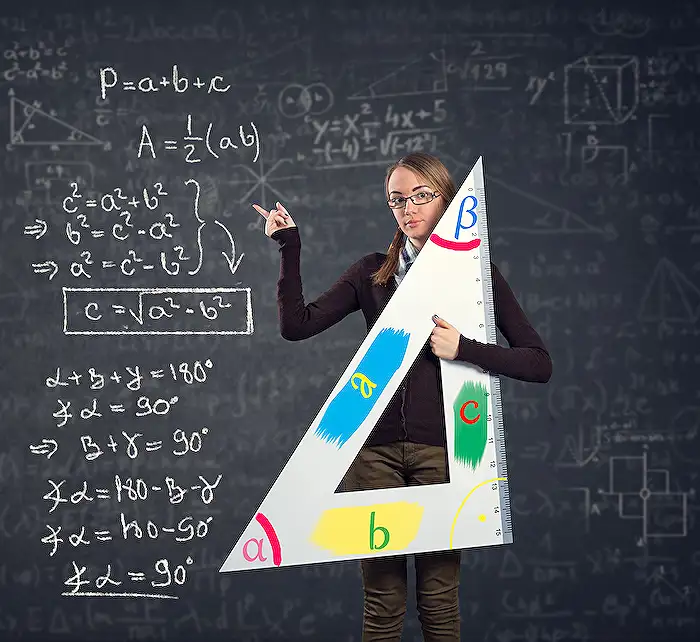
Keywords
Excel datasets free easy ChatGPT best prompts create Excel data generate Excel sheets AI tools for Excel automate Excel tasks
HubSite 365 Apps