
Building Admin Screens in Power Apps
Power Apps Trainer at Neeseus
Master Power Apps and enhance app-building skills with our comprehensive tutorial on creating multifunctional admin screens for efficient CRUD operations.
Mastering CRUD Operations in Power Apps
In this tutorial by Darren Neese, learn how to unlock Power Apps' full potential by creating multi-functional admin screens that can handle Create, Read, Update, and Delete (CRUD) operations on various database tables. This comprehensive guide offers detailed instructions suitable for both beginners striving to hone their skills, and seasoned developers aiming to optimize their programming practices.
The tutorial lays out the essentials of designing layouts, placing controls, and implementing logic for every CRUD operation. Additionally, it uncovers effective techniques to duplicate admin screens for multiple databases, a valuable time-saving practice that would significantly improve your application's user-friendliness.
Power Apps also provides solutions to common queries from IT leaders and administrators concerning governance, security, and potential risks of creating 'shadow IT' structures. Power Apps encompasses a powerful Admin Portal packed with a multitude of capabilities addressing these concerns.
Flexible enough to meet the governance needs of varied organizations whether its 50-person startups, 10,000-person corporations, or multinational corporations. The underlying principle of Power Apps is empowerment. It offers solutions needed by business teams, equipping the closest ones to the problem with the tools to develop their own solutions.
For more information about Power Apps, and how you can maximize its potential, follow this link.
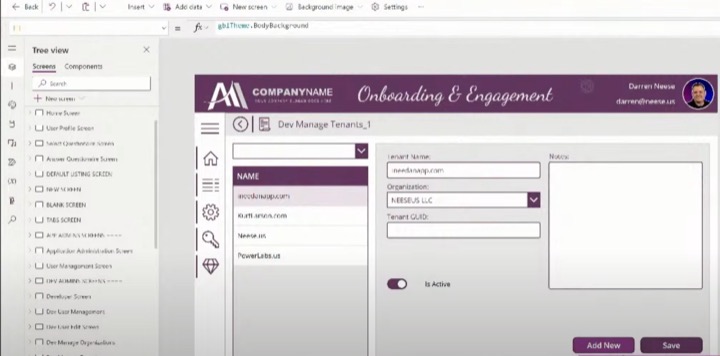
The tutorial also highlights the importance of the Admin Connectors. These tools are designed to create custom solutions for IT departments spearheading digital transformations across enterprises. By employing these connectors, organizations can develop a governance plan that fits their unique needs. This includes the right level of security, monitoring, and alerting while maintaining the flexibility to make quick adjustments when needed.
Giving concrete examples, consider the scenario where the organization wants to identify app developers who have released production apps without the necessary level of training. Or when an organization needs to audit applications to identify which connectors are being used by each app. Both of these scenarios can be easily managed using the Power Apps Admin connectors in conjunction with your own databases.
Overall, Power Apps aims to empower organizations by equipping them with the tools to create highly customized solutions tailored to their specific needs. Its mechanism not only saves time and money but also reduces risks by providing better control and governance over apps and connectors.
General Implications of Power Apps
Power Apps' emphasis on empowering businesses teams and individuals to create customized solutions has wide implications. It is a significant proponent of digital transformation, enabling IT teams and developers to be more nimble in addressing unique organizational needs. By mastering the use of admin screens and features such as Admin Connectors, organizations gain the ability to effectively manage and govern their app usage, thus significantly enhancing their internal and external processes.

Learn about Create Admin Screens in Power Apps
This YouTube video tutorial details all about developing admin interfaces in Power Apps, leveraging its full potential by learning CRUD (Create, Read, Update, Delete) functions all within one admin screen. Crucial not just for beginners striving to widen their scope but also for adept developers seeking to improve their apps, it gives a stepwise procedure that will aid in developing superior applications.
Delve into the basics of design layout, positioning of control, and logic incorporation for every CRUD operation. Moreover, explore the technique of duplicating the admin screen effectively for several database tables, thus saving effort and time in the future. Utilize this chance to make your apps more productive and user-friendly.
Questions about administrative management and governance are common among IT leaders and administrators, especially in regards to citizen developers in organizations producing solutions that once seemed impossible. Their concern revolves around avoiding another 'shadow IT' problem and putting appropriate administrative policies in place.
The Platform for Power as a service stands for empowerment - allowing business teams to create their own solutions and the person closest to the problem to be the solution's creator. It has an Admin Portal that includes a rich set of functionalities. However, necessities vary from small to large multinational corporations, and these needs cannot be fulfilled uniformly.
In a similar way to how Power Apps allows the creation of highly custom solutions, the Power Apps Admin connectors empower IT departments for driving the digital transformation across the enterprise. It is all about constructing an organizational governance plan with the right level of security, monitoring, alerting, and the ability to act quickly when changes are needed.
It is possible to design custom governance requirements or action plans using the connectors. For example, organizations may want to identify those app makers who have published applications without receiving necessary training, or they may want to perform an application audit to identify which app uses which connector(s).
By expanding the Data Loss Prevention (DLP) concept, organizations can create a dashboard experience to assess whether an app using specific connectors requires additional reviews. All these functionalities make it a comprehensive tool for managing and enhancing the productivity of your application.
You can download the package through the provided link as a starting point or sample to customize according to your own admin experiences.
More links on about Create Admin Screens in Power Apps
Keywords
Power Apps admin screen, create admin screens, Power Apps design, Admin screens in Power Apps, Power Apps development, Microsoft Power Apps admin, Custom admin screens, Power Apps interface, Microsoft Power Apps tutorial, Build admin screens Power Apps