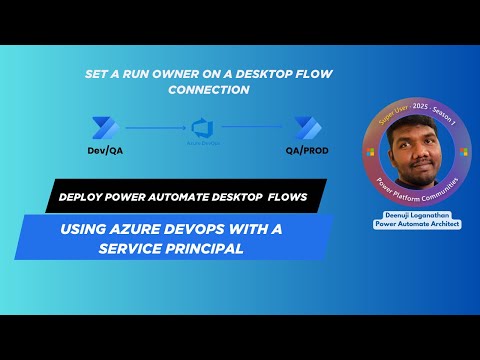
Power Automate Desktop: Set Up Connections Seamlessly with Service Principal
Power Platform Azure DevOps PowerShell Postman Microsoft Entra ID Web API for Power Platform
Key insights
- Service Principal Connections: The new feature in Microsoft Power Automate 2025 Wave 1 allows you to create desktop flow connections using a service principal, which is an Azure Active Directory identity for secure, automated access to resources without needing user credentials.
- Automation and Security Benefits: Using service principals for desktop flow connections improves automation by enabling pipelines to deploy solutions without manual steps. It also increases security by reducing the use of personal accounts and credentials.
- Simplified Deployment Process: This update streamlines solution deployment in enterprise environments. Connection references remain consistent during export and import, minimizing errors and manual adjustments.
- Key Steps for Setup: To use this feature, register your service principal in Azure Active Directory, set up machine permissions in Power Automate, create the connection with the service principal as run owner, and share it with the pipeline’s service principal.
- Pipeline Integration Support: The 2025 update fully supports integration with Power Platform pipelines. Service principals can now act as run owners, allowing automated deployments while maintaining correct connection references.
- General Availability Timeline: After early access in January 2025, this feature will be generally available starting June 2025, making it easier for organizations to manage large-scale deployments securely and efficiently.
Introduction to Service Principal-Based Desktop Flow Connections
In a recent you_tube_video by “Automate with Deenu,” the focus is on a significant update in Microsoft Power Automate: the ability to create desktop flow connections using a service principal. This feature, introduced in the 2025 Wave 1 release, is especially relevant for organizations aiming to automate and secure their deployment processes. The video provides a comprehensive walkthrough of the new methodology, addressing challenges encountered when moving solutions from development to user acceptance testing (UAT) using Azure DevOps pipelines.
Previously, desktop flow connections were closely tied to individual user accounts, which posed challenges for automation and consistency. Now, with service principals—a type of Azure Active Directory identity—enterprises can streamline their automation efforts while achieving a higher level of security and operational efficiency.
Recap of Key Technologies and Tools
The you_tube_video begins with a recap of the core technologies involved in this process. These include Power Platform, Azure DevOps, PowerShell, Postman, and Microsoft Entra ID (formerly known as Azure AD). Each tool plays a distinct role in configuring, registering, and deploying desktop flow connections.
For instance, PowerShell and Postman are utilized to register connections and perform API-based automation tasks, while Azure DevOps orchestrates the deployment workflow. The integration between these technologies enables a seamless solution export and import process, maintaining connection references and reducing manual intervention.
Benefits and Tradeoffs of Using Service Principals
One of the most notable advantages outlined in the video is the automation-friendly nature of service principal connections. By associating desktop flows with a service principal, organizations can automate CI/CD pipelines without depending on individual user credentials. This shift not only enhances security—by limiting access to scoped permissions—but also simplifies deployment, as connection references remain stable during solution transfers.
However, adopting this approach also introduces considerations. Setting up service principals and managing their permissions can be complex, especially for teams unfamiliar with Azure AD concepts. Additionally, organizations must balance the flexibility offered by automated deployments against the need for stringent governance and auditing, ensuring that only authorized service principals have access to sensitive resources.
Step-by-Step Overview of the New Process
The process starts with registering a service principal in Azure Active Directory and granting it the necessary permissions. Next, machines or machine groups are registered in Power Automate, and permissions are assigned to the service principal. Creating the desktop flow connection involves specifying the service principal as the run owner, either through silent registration or by sharing an existing connection.
The final step is sharing the connection with the pipeline’s service principal, allowing it to execute desktop flows during solution deployment. This workflow ensures that exported solutions maintain their connection references, which is particularly beneficial for managed solutions that require consistency across environments.
What’s New in the 2025 Update?
The video highlights several key enhancements in the 2025 Wave 1 release. Most notably, the ability to assign service principals as run owners of desktop flow connections becomes generally available in June 2025, following early access earlier in the year. This update explicitly supports pipeline integration, enabling seamless solution imports using pipeline service principals.
Furthermore, connection sharing is now more flexible, allowing direct assignment of desktop flow connections to service principals. This change reduces the need for manual connection management and minimizes deployment errors, making large-scale, repeatable deployments more practical for enterprise users.
Conclusion: Implications for Enterprise Automation
In summary, the ability to create and manage desktop flow connections with service principals represents a significant step forward for Power Automate users. According to the insights shared in “Automate with Deenu’s” you_tube_video, this feature not only strengthens security and governance but also streamlines automation pipelines in enterprise environments.
While some challenges remain—such as the initial setup complexity and the need for careful permission management—the benefits for organizations leveraging CI/CD pipelines are substantial. As this capability becomes broadly available, it is likely to become a standard practice for Power Platform deployments, driving both productivity and security improvements across the board.

Keywords
desktop flow connection service principal create automate Power Automate desktop integration secure authentication enterprise automation