
Build a Chatbot in Teams: Messages, Q&A, Conditions Guide
Streamline Classroom Tasks with Our Microsoft Teams Copilot Chatbot Creation Guide
Key insights
- Create a Copilot chatbot in Microsoft Teams to help educators streamline their work and improve efficiency.
- The video demonstrates how to use Microsoft's Bot Framework for creating a chatbot.
- Learn to add messages, questions, and conditions to your chatbot to enhance its effectiveness.
- The tutorial is designed for anyone interested in utilizing chatbot technology in educational settings.
- Viewers are encouraged to seek further training on Microsoft products for professional development.
Enhancing Education with Microsoft Teams Copilot Chatbot
The integration of Copilot chatbots in Microsoft Teams presents a significant opportunity for educational professionals to optimize their workflow and engage in a more interactive teaching environment. Such advancements in technology, particularly the use of Microsoft's Bot Framework, have opened new avenues where educators can reduce repetitive tasks and focus more on teaching.
By incorporating customized messages, questions, and conditions into chatbots, educators can ensure a more personalized and effective communication channel with their students. This not only improves the efficiency of educational delivery but also enhances the learning experience for students. The video tutorial serves as a valuable resource for educators aiming to leverage technology to its fullest in the classroom setting. It also highlights the importance of continuous learning and professional development through formal training on Microsoft Teams and other Microsoft products, enabling educators to stay ahead in the rapidly evolving digital landscape.
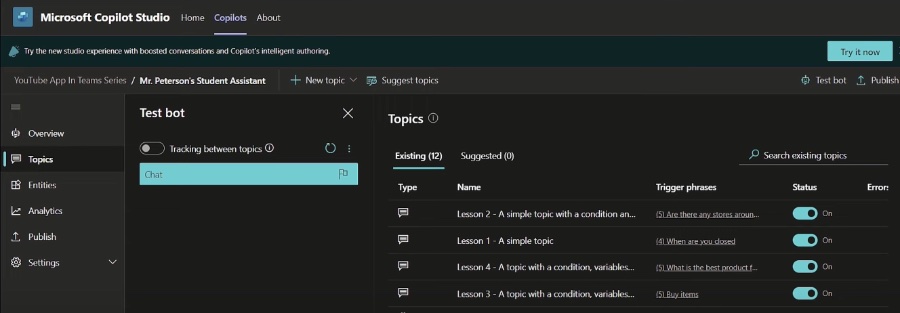
Creating a chatbot within Microsoft Teams can revolutionize how educators manage their classrooms and interact with students. "Pragmatic Works" on YouTube offers a comprehensive guide on utilizing Microsoft's Bot Framework to craft a Copilot chatbot tailored for educational purposes. This video tutorial showcases the process of integrating custom messages, questions, and various conditions to enhance the chatbot's functionality, ensuring it meets the specific needs of teachers and educators.
Introduction to Chatbot Creation
The tutorial begins with an overview of Microsoft Teams and the significance of chatbots in an educational setting. It highlights the Bot Framework's role by Microsoft in building a Copilot chatbot, aiming to streamline classroom management and improve interaction with students. The step-by-step guide ensures that even those with minimal technical expertise can follow along and successfully create their chatbot.
- Understanding Microsoft Teams and chatbot relevance in education
- An overview of the Microsoft Bot Framework
- Step-by-step guide for creating a chatbot
Customizing Your Chatbot
To make the chatbot genuinely effective, the video explains how to tailor it with specific features. This includes adding personalized messages, crafting questions that the chatbot can answer, and setting conditions to trigger different responses. This customization process is crucial for creating a chatbot that accurately reflects the educator's needs and provides real value in the classroom environment.
- Adding personalized messages to the chatbot
- Creating questions for chatbot interaction
- Setting conditions for diverse chatbot responses
Enhancing Classroom Efficiency
Ultimately, the primary goal of creating a chatbot within Microsoft Teams is to enhance classroom efficiency and streamline tasks. For educators, this translates into more time focused on teaching and less on administrative tasks. The Copilot chatbot acts as an assistant, managing routine inquiries and helping to organize classroom activities. The tutorial emphasizes the chatbot's potential to support educators in their daily tasks, making it an invaluable tool in the modern classroom.
- Streamlining classroom management and administrative tasks
- Custom chatbot as an assistant for educators
- The potential impact of chatbots in education

Keywords
Microsoft Teams Copilot Chatbot, Build Copilot Bot in Teams, Chatbot Messages Questions Conditions, Develop Teams Chatbot with Copilot, Copilot AI in Microsoft Teams, Teams Chatbot Creation Guide, Microsoft Teams AI Chatbot Tutorial, Integrating Copilot with Teams Chatbot