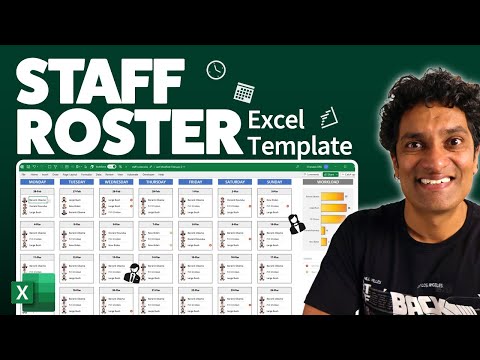
Craft Interactive Excel Staff Roster Easily - Learn How
Master Excel Roster Creation: Shift Management & Interactive Tools Unveiled
Key insights
Creating a beautiful, interactive, and automated staff roster in Excel can simplify employee shift assignments over a 4-week period, including displaying staff pictures and managing time-offs.
Key elements of the staff roster include a 4-week grid setup, dynamic display of employee profile pictures, and a warning system using formulas and conditional formatting for better management.
The roster provides a visual representation of staff allocation and workloads through graphs, helping identify disparities in employee work distribution.
An employee roster typically contains basic information, schedule details, and additional data like skills, availability, leave balances, and pay rates to centralize and efficiently manage employee data.
Benefits of using an Excel roster include centralized information storage, efficient scheduling, improved communication, and data analysis capabilities for optimizing staff allocation.
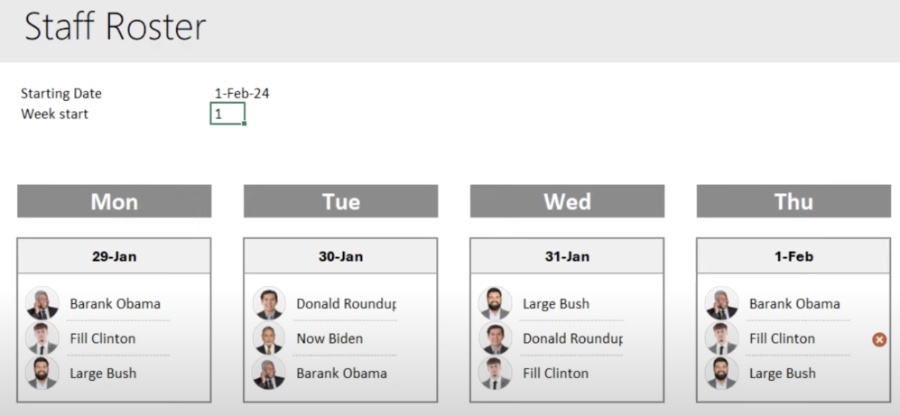
Who to build Employee Rosters in Excel
An employee roster in Excel serves as a pivotal tool for businesses to track and manage their workforce efficiently. Its primary function is to organize employee schedules, ensuring that shifts are covered without overburdening any single employee. This roster system not only stores basic personal and professional details of employees but also showcases their assigned shifts, breaks, and any scheduled time off in a clear, visually appealing manner.
By integrating features like conditional formatting and formulas, Excel rosters automate many aspects of employee management, from alerting managers about scheduling conflicts to analyzing workloads across the team. Additionally, customizing the roster to include specific details, such as employee skills or pay rates, further enhances its utility, making it a versatile tool for data analysis and staffing decisions. Excel rosters promote transparency and improve communication concerning work schedules, making them a beneficial tool for both managers and employees alike. Moreover, with options to download free templates or create a customized one, businesses of all sizes can leverage Excel to meet their scheduling needs while maintaining data privacy and accuracy.
Using this roster you can set up employees on shifts across a 4-week grid. You can also view who is working on what days with staff pictures and manage employee's time off. This will alert you if you plan someone on their day off.
Look at staff allocation and workloads in a graph to see who is doing more or less work. The sheet is beautifully designed, simple, and elegant for interactively managing the shift/roster.
The video starts with a demo of the Staff Roster, then moves on to explaining the key components of the staff roster workbook. A few minutes later, it dives into the 4-week grid setup and how to dynamically display employee profile pictures.
Warnings and alerts are managed through formulas and conditional formatting. The video then tackles workload calculation and the creation of graphs. It concludes by addressing three problems encountered during creation and their solutions.
An employee roster is a spreadsheet designed to track and manage employee information and scheduling. It essentially acts as a digital list of your employees, providing crucial details relevant to their work.
- Basic employee information such as Name, ID number, department, job titles, and contact details.
- Schedule, which displays each employee's assigned shifts, working hours, breaks, time off, etc.
- Additional details might include skills, certifications, availability preferences, leave balances, pay rates, notes, or performance reviews.
There are numerous benefits to using an employee roster, including centralized information, efficient scheduling, improved communication, and data analysis capability. These features simplify creating and managing employee schedules and keep all data in one accessible location.
Creating an employee roster involves either finding free templates online or creating one from scratch, customizing it to fit specific needs, and using software features to automate and improve data accuracy. However, it's crucial to maintain data privacy and security and regularly update the roster with any changes.
This explanation should aid anyone looking to understand or improve their employee scheduling and management process using a spreadsheet. If you have further questions about employee rosters or similar software, feel free to reach out.

People also ask
How do I create a staff roster in Excel?
Answer: "You have the option to utilize an Excel spreadsheet template, which you're able to customize to your needs."How do I create a list of employees in Excel?
Answer: "Guide on Crafting Your Employee Directory in Microsoft Excel (With a Complimentary Template Provided)"How do I create a staff schedule in Excel?
Answer: "A tutorial on formulating a work schedule within Excel"How do I create a rolling rota in Excel?
Answer: "Instructions for setting up a 4-week rotating rota using Excel"
Keywords
Excel Staff Roster Template, Interactive Excel Schedule, Beautiful Excel Roster Design, Create Excel Staff Planner, Excel Roster Creation Tutorial, Staff Scheduling Excel Tips, Excel Employee Roster Guide, Designing Excel Staff Schedule, Excel Staff Management Techniques, Excel Interactive Roster Tips