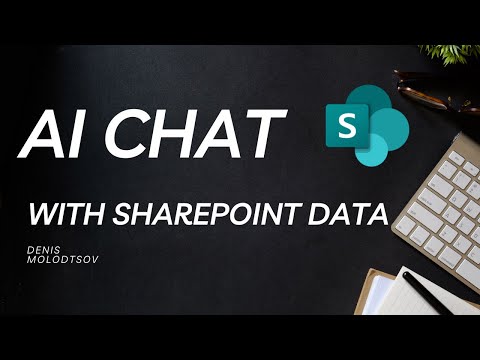
Corporate ChatGPT connected to SharePoint
Software Development Redmond, Washington
Enhance SharePoint collaboration with Corporate ChatGPT integration for intelligent search and AI-powered efficiency.
Key insights
- Preparing SharePoint Environment: The integration process starts with preparing the SharePoint Online environment, which may include creating a dedicated site collection and ensuring support for modern search functionalities, along with the necessary permissions.
- App Registration in Azure AD: Registering the application in the Azure portal is crucial for accessing SharePoint and OpenAI services, which involves generating essential IDs and a secret for authentication.
- Creating OpenAI Service: This step involves setting up an OpenAI account to access APIs that power AI search and chat functionalities, requiring the selection of an API plan and generating API keys.
- Configuring AI Search Capabilities: Leveraging OpenAI's capabilities to enhance search experiences within SharePoint includes configuring the API to process search queries effectively, thus improving search results relevance.
- Deploying ChatGPT-enabled Chatbot: The final step involves integrating AI search functionalities into a user-friendly chat interface on a SharePoint page or an external website, ensuring a seamless user experience.
The integration of Corporate ChatGPT with SharePoint signifies a revolutionary step towards improving information retrieval and collaboration within an organization. By combining the capabilities of SharePoint's robust document management and collaboration platform with the advanced natural language processing and understanding of OpenAI's GPT models, businesses can create a more interactive and intuitive way to access information. This integration not only simplifies the process of searching and retrieving information from vast corporate databases but also enhances user engagement through conversational interfaces. Businesses stand to gain from increased efficiency, reduced time spent on manual searches, and overall improved productivity. The advent of AI-driven search within corporate environments opens up new avenues for innovation, pushing the boundaries of what's possible with corporate data management and access.
Expanding on the Integration of AI in Corporate Environments
The integration of Artificial Intelligence (AI) like ChatGPT into corporate environments, particularly in conjunction with platforms such as SharePoint, marks a pivotal evolution in the way businesses manage and access information. This approach not only streamlines information retrieval by making it more intuitive and efficient but also fosters collaboration among team members. By enabling AI-powered chatbots to understand and process natural language queries, employees can quickly find the information they need without navigating through complex menus or performing multiple searches. It effectively brings a conversational aspect to data retrieval, making it akin to asking a knowledgeable colleague for information.
Furthermore, the use of AI search services in corporate settings highlights the shift towards more intelligent and adaptive IT infrastructures. It underscores the growing importance of AI in enhancing user experience and operational efficiency. Companies adopting this technology demonstrate foresight in leveraging cutting-edge innovations to maintain a competitive edge. The integration process, as outlined, involves several technical steps that culminate in a seamless blend of AI capabilities with existing corporate systems.
Overall, the adoption of AI like ChatGPT in corporate SharePoint environments encapsulates the broader trend towards digital transformation and automation in the business world. As AI technologies continue to evolve, their role in facilitating effective communication, knowledge management, and collaboration within organizational structures is set to increase, heralding a new era of corporate efficiency and productivity.
Integrating Corporate ChatGPT with SharePoint Online using AI search services is a forward-looking approach to enhancing information retrieval and collaboration within an organization. This process involves several steps, from preparing the SharePoint Online environment to deploying a ChatGPT-enabled chatbot on a website. Below is a detailed explanation of each step involved in this integration:
Preparing SharePoint Online involves setting up your environment to ensure it's ready for integration. This step may include creating a dedicated site collection or ensuring that the existing setup supports modern search functionalities. It's also crucial to have appropriate permissions to create and manage search services.
App registration in Azure AD is necessary for authenticating and authorizing your application's access to SharePoint Online and OpenAI services. You'll need to register your application in the Azure portal, granting it the necessary API permissions (e.g., SharePoint Online and OpenAI access). This process generates an application (client) ID, directory (tenant) ID, and secret, which are essential for the subsequent steps.
Creating an OpenAI Service involves setting up an account with OpenAI and obtaining access to the API, which will power the AI search and chat functionalities. This step may require selecting the appropriate API plan based on your usage estimates and generating API keys for authentication.
The AI Search component is where you leverage OpenAI's capabilities to enhance search experiences within SharePoint Online. This involves configuring the OpenAI API to understand and process search queries from SharePoint Online data, improving the relevance and context of search results.
Postman is a popular API client tool that helps in testing APIs. Installing Postman allows you to test the integration between SharePoint Online, OpenAI, and your application. You can make API requests to ensure that authentication, data retrieval, and AI processing are functioning as expected before deploying your solution.
This step may seem repeated, but it often involves refining the AI search capabilities based on initial tests. It includes tweaking the AI model parameters, adjusting API requests, and ensuring that the search service accurately understands and responds to queries with the most relevant content.
Finally, deploying a ChatGPT-enabled chatbot on a website involves integrating the AI search functionalities into a user-friendly chat interface. This chatbot can be hosted on a similar platform or an external website, depending on your organization's needs. The deployment process includes configuring the web interface, connecting it to the AI search backend, and ensuring a seamless user experience for interacting with the chatbot.
In summary, integrating Corporate ChatGPT with similar platforms using AI search services is a multi-step process that enhances information retrieval and collaboration. It involves preparing your environment, registering your application in Azure AD, setting up OpenAI services, configuring AI search capabilities, testing the setup with Postman, refining the AI search, and deploying a chatbot interface. This integration brings advanced AI capabilities to the platform, facilitating more efficient and intelligent search and interaction within corporate environments.
Understanding SharePoint Online and Corporate ChatGPT Integration
The integration of Corporate ChatGPT with platforms like SharePoint Online represents a significant advancement in how organizations manage and retrieve information. This AI-powered search functionality not only makes it easier for employees to find precise information quickly but also facilitates a more collaborative environment. By leveraging the capabilities of AI and modern search technologies, companies can significantly enhance their productivity and the effectiveness of their knowledge management systems. The multi-step process of integrating these powerful tools involves strategic planning and execution, from setting up the necessary environment in SharePoint Online and Azure AD to deploying engaging chatbots on collaborative platforms. Through this integration, businesses unlock the potential for a more intelligent and responsive digital workplace, streamlining operations and fostering a culture of innovation and efficiency. The future of corporate information retrieval and management looks promising, with AI playing a crucial role in shaping smarter, more connected workspaces.
Integrating Corporate ChatGPT with SharePoint Online boosts information search and teamwork in companies. This method includes steps from setting up SharePoint Online to adding a ChatGPT chatbot to websites. Here's a walkthrough of each phase in this process:
Preparing SharePoint Online involves configuring the environment for integration. Tasks may involve creating a site collection or updating the setup for modern search features. It's vital to have the right permissions for creating and managing search services.
For application integration, registering your app in Azure AD is needed to connect to SharePoint Online and AI services. This step involves getting an application ID, directory ID, and secret from the Azure portal, essential for later stages.
Creating an OpenAI Service means signing up with OpenAI and getting API access for AI-driven search and chat functions. Picking the right API plan and obtaining API keys for authentication is required here.
The AI Search setup leverages OpenAI to improve SharePoint search results by making them more relevant and contextual. This stage configures the API to better understand and process user queries from SharePoint data.
Using Postman, an API client tool, helps test the integration of your app with SharePoint, OpenAI, and other services. This ensures authentications, data retrieval, and AI processing work correctly before full deployment.
Creating AI Search might be repeated to refine search functions after initial tests. This involves adjusting AI model settings and API calls to ensure the service accurately delivers relevant SharePoint content in responses.
Deploying a ChatGPT-enabled chatbot on a website marks the final phase. This step integrates AI search into an accessible chat interface, which can be hosted on a SharePoint page or externally, enhancing the user experience.
To sum up, setting up Corporate ChatGPT with SharePoint Online via AI search services is a detailed, multi-step process that improves data search and collaboration. This strategy involves preparing your SharePoint environment, app registration, setting up AI services, configuring and refining AI search, testing, and launching a chatbot interface. By doing so, it equips SharePoint Online with advanced AI features, making corporate search and interactions smarter.
Enhancing Collaboration and Information Retrieval in Corporate Environments
Adopting AI technologies like ChatGPT in corporate settings, especially within platforms like SharePoint Online, is revolutionizing how companies handle data and collaborate. These AI solutions provide a more intuitive and efficient way of accessing information, streamlining communication, and ensuring that employees can make informed decisions quickly. By integrating AI-powered chatbots and search services, businesses can transform their SharePoint sites into more interactive, responsive, and intelligent environments. This not only enhances user satisfaction but also significantly improves productivity and the overall effectiveness of the corporate intranet. As technology advances, it's becoming increasingly important for organizations to leverage these AI tools to stay competitive and maintain a dynamic and engaging digital workplace.

People also ask
Can you integrate ChatGPT with SharePoint?
To facilitate integration between ChatGPT and SharePoint Online, you should set up the OpenAI (ChatGPT) API to activate a workflow that interacts seamlessly with the Microsoft SharePoint Online API. Leveraging Pipedream's integration platform, this process can be executed with remarkable speed and efficiency, offering a cost-free solution for developers.
Can you add a chatbot to SharePoint?
Indeed, you have the capability to incorporate a chatbot into your live website, including both customer-facing external sites and internal ones, such as a SharePoint site. This can be achieved by embedding the chatbot as an IFrame. Additionally, the bot can be integrated into your Power Platform admin center.
How are companies using SharePoint?
Corporations are employing Microsoft SharePoint for the purpose of website creation. It serves as a secure repository for storing, organizing, sharing, and accessing data from any device. The only requirement is an internet browser, such as Microsoft Edge, Internet Explorer, Chrome, or Firefox.
How do I use ChatGPT in Office 365?
To utilize ChatGPT within MS Word, follow the below outlined steps.
Keywords
Corporate ChatGPT SharePoint integration, ChatGPT SharePoint connectivity, SharePoint ChatGPT AI, Corporate AI ChatGPT SharePoint, SharePoint AI collaboration tools, ChatGPT business solutions, SharePoint AI integration, ChatGPT SharePoint corporate communication, AI-powered SharePoint collaboration, ChatGPT corporate SharePoint enhancements