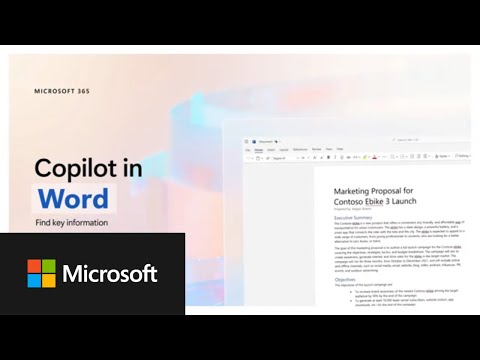
Locate Key Information Using Copilot in Word Feature
Software Development Redmond, Washington
Unlock superior productivity with Microsofts 365 Copilot AI for seamless document creation and editing.
Microsoft's AI assistant, Copilot Now Accessible for Certain Enterprise Customers
Microsoft's AI tool, Copilot, designed for the enterprise audience, is now available though on a premium subscription. This quiet unveiling of the Microsoft 365 AI assistant, comes with a price tag of 30 dollars monthly. However, only businesses ready to commit to at least 300 users can access this AI-powered tool that pledges a transformation in Office documents' creation and editing.
Enterprises opting for the premium package will have the privilege to leverage Microsoft 365's Copilot for key needs. These include summarizing documents, generating emails, creating plans from notes, and enhancing Excel analyses. The Microsoft AI assistant has been in use by over 600 enterprise customers in the past months through a paid early access.
Microsoft is optimistic that enterprises will be inclined towards the Microsoft 365 Copilot, despite the initial high entry cost. In support of this optimism, Forrester Research forecasts a usage surge by 6.9 million US knowledge workers by 2024.
The Microsoft's AI assistant can be integrated into Word to generate or modify text. The availability of Copilot today is more of a preorder event, with widespread usage not being immediate. TJ Devine, Senior Director of Product Marketing for Microsoft 365, states that enterprises wishing to purchase Microsoft 365 Copilot can directly reach out to their Microsoft account representative.
No significant noise was made about this subtle launch by Microsoft, which was widely presented during the Surface and AI event earlier in the year. At present, only commercial subscribers of Microsoft 365 E3 and E5 can pay for the Microsoft 365 Copilot, excluding Office 365 plans and Business Standard and Premium subscribers of Microsoft 365. Users of Microsoft 365 Monthly Enterprise Channel will access the tool in December.
Aspects of the Microsoft 365 Copilot experience are currently being previewed. Mary Jo Foley at Directions on Instagram reports that the Copilot for Excel is still in preview, Copilot for OneNote is available only on Windows, and the SharePoint Copilot preview is set to commence in November. The Copilot preview for OneDrive is planned to start in December.
Ultimately, today's launch can be viewed as a soft release of Microsoft's ambitious AI plans to revamp Office documents. For more info about the Microsoft 365 Copilot, visit this link.
Reflecting On The Broader Significance Of AI In Document Processing
AI technology, like Microsoft's Copilot, promises significant changes in how businesses handle document creation and editing. It automates and optimizes tasks that usually consume significant time and resources, such as generating emails or summarizing documents.
These advancements indicate a promising shift in workload management, where repetitive tasks can be delegated to AI. They allow business professionals to focus more on strategic decision-making and less on routine tasks.
Overall, the integration of AI tools in document processing signals a critical evolution in the technological landscape, touching on office productivity and business operations. As AI continues to develop, we can anticipate more transformations in how businesses operate and manage workflows in the future.

Learn about Copilot in Word | Locate key information
If you want to delve deeper into the topic of Microsoft's revolutionary 365 AI assistant, there are numerous training courses and resources accessible that pertain to this subject. Taking a course in artificial intelligence or participating in data analysis workshops can be advantageous. Specifically, courses on Microsoft's 365 suite and its applications, such as Word, Excel or Outlook, can provide further insight regarding this AI assistant.
The Microsoft 365 AI assistant, referred to as Copilot, has been designed for enterprise customers and it's transforming how Office documents are drafted and edited. Copilot is an enormous shift in functionality, offering skills like document summarization, email generation, planning notes, and boosting Excel analysis. Several corporations, above 600, to be exact, took part in a paid premier access program to experiment with this feature.
The 365 AI assistant is in the spotlight now, despite its premium entry price. A study by Forrester Research forecasts around 6.9 million US knowledge workers will be utilizing the AI assistant by 2024. This innovation makes leaps in relation to text and paragraph generation within Word as well as composing emails in Outlook. However, access to enterprises is considered more of a pre-order situation, as most are unable to immediately use the system.
The AI assistant's attributes can be used today by certain subscribers, like Microsoft 365 E3 and E5 commercial subscribers, leaving out those still on Office 365 plans and even Microsoft 365 Business Standard and Business Premium subscribers. Mandatory upgrades to the premium per user subscription might be an ideal suggestion for those left out. Furthermore, certain aspects of the assistant's experience are still in preview, meaning early access users will get to preview the new features before they are released system-wide.
Attending workshops or webinars on AI technology can help users and potential users comprehend the projected transition this assistant will bring about in Office documents. By understanding AI technologies, such as Microsoft's Copilot, individuals can effectively integrate them into their workflows, saving time and elevating productivity.
- Participate in AI Training Courses
- Take Microsoft 365 suite application courses
- Attend webinars on the application of AI in Office Tasks
- Stay updated on features by following respected Microsoft blogs and channels
- Upgrade your subscription to access AI assistant
Additionally, it will be beneficial to monitor recent articles and reports on the Microsoft AI assistant, to stay in the loop on its soft launch's progress and the ongoing integrations across Microsoft apps. This underlying assumption is that, keeping track of the evolution and improvement of such technologies will significantly impact its practical applications and ability to transform Office documents largely for the better.
More links on about Copilot in Word | Locate key information
- Frequently asked questions about Copilot in Word
- Copilot in Word transforms your writing with efficiency and creativity - create, summarize, ask questions, refine, and elevate your documents.
Keywords
Copilot in Word, Locate Key Information, Word Copilot, Document Navigation Word, Word Key Information, Document search tool, Find Keywords Word, Word Document Copilot, Office Tools, Efficient Writing in Word.