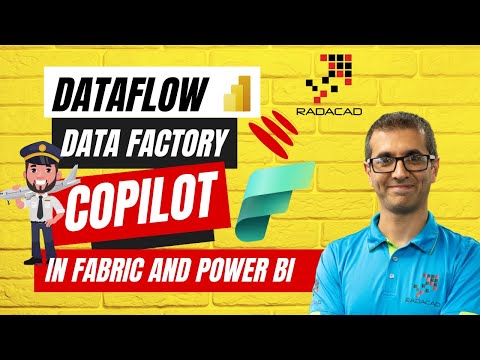
Enhance BI with Copilot in Power Query & Fabric Gen2
Founder | CEO @ RADACAD | Coach | Power BI Consultant | Author | Speaker | Regional Director | MVP
Explore Copilot in Power BIs Power Query & Microsoft Fabric Dataflow Gen2 for transformative data insights!
Key insights
- Generative AI and Copilot have been integrated into Microsoft Fabric, notably within the Dataflow Gen2 in Microsoft Fabric, also known as Power Query in Power BI Service Dataflows.
- To utilize Copilot in Data Factory, certain options must be enabled in the Tenant settings by the tenant administrator, including the use of Copilot features by Azure OpenAI and processing data outside your geographical region.
- Copilot for Data Factory is not available for trial accounts; users need either Power BI Premium (P1 or above) or Fabric Capacity licensing (F64 or above).
- Users can ask Copilot to perform a variety of tasks such as data transformations, writing custom functions, and explaining queries, making data analysis and preparation more efficient.
- Despite its recent announcement and being in the preview stage, Copilot's ability to simplify data transformations and analyses in Fabric Data Factory underscores the impact of AI in enhancing productivity for data analysts.
Exploring the Potential of Copilot in Microsoft's Ecosystem
The introduction of Copilot into Microsoft's ecosystem marks a significant advancement in the use of AI technologies to simplify complex data handling tasks. Its integration into platforms such as Microsoft Fabric and Power BI Service Dataflows represents a considerable leap forward in how data analysts and BI professionals manage and interact with data. Copilot's ability to understand and execute commands for data transformation, create custom functions, and explain complex queries can significantly reduce the time and effort needed for data preparation and analysis.
Moreover, Copilot's requirement for specific licensing underscores its advanced capabilities and the resources it utilizes. While this limits its availability to users with premium or fabric capacity licenses, it highlights the sophisticated nature of the assistance Copilot provides. The AI-powered digital assistant is more than just a convenience; it's a powerful tool that, although still in the preview stage, proves its potential to revolutionize data analytics workflows.
As Microsoft continues to enhance and expand Copilot's functionalities, its integration across more services and tools within the Microsoft ecosystem is likely. The flexibility and efficiency offered by Copilot could lead to wider adoption, making AI an indispensable part of data analytics and business intelligence strategies. Copilot not only represents the cutting-edge of current AI capabilities but also a glimpse into the future of data management and analysis in the digital age.
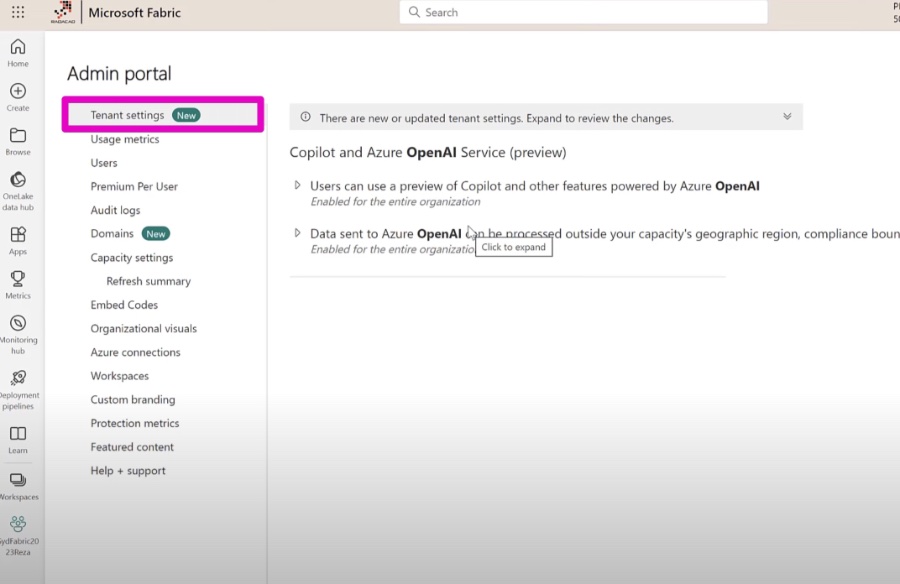
Introduction to Copilot in Data Transformation Tools
Generative AI and Copilot features have been introduced into Microsoft's ecosystem, particularly within the Dataflow Gen2 in Microsoft Fabric. This tool, also known as Power Query in Power BI Service Dataflows, benefits significantly from these advancements. Here's an overview of how Copilot interacts with Data Factory Dataflow Gen2, highlighting its requirements and showcasing practical examples.
Copilot vs. ChatGPT
Copilot represents an AI-driven digital assistant integrated across various Microsoft services, offering more specialized functionalities than the broadly known ChatGPT. It’s designed to enhance productivity within Microsoft's suite of tools including Microsoft Fabric and Office 365. A deeper dive into the differences between ChatGPT and Copilot reveals the unique benefits Copilot brings to Microsoft users.
Enabling Copilot in Your Tenant
To activate Copilot within Data Factory, specific tenant settings managed by the tenant administrator are required. This process involves navigating to the Admin Portal and enabling features related to Azure OpenAI. It's important to note the geographic and compliance considerations that apply for users outside the US or France.
Conclusion
Copilot represents a significant advance in data management and transformation, integrating artificial intelligence into Power BI workflows in a meaningful way. Its intelligent assistance in Power Query reflects the ongoing evolution of data analysis tools toward more intuitive, user-friendly solutions. Though still in preview, Copilot's impact on efficiency and productivity within Power BI's data ecosystem is undeniable, paving the way for further innovations in AI-assisted data handling.

People also ask
How do you use a copilot on fabric?
To initiate a copilot on fabric within Azure, it's essential to go to Create Fabric Capacity after logging into your Azure account. Select the account you wish for managing the Fabric Copilot capacity.
What is a power query in Power BI?
Power Query stands as a pivotal technology for data connectivity and preparation, facilitating users in effortlessly importing and manipulating data across a plethora of Microsoft platforms such as Excel, Power BI, Analysis Services, Dataverse, among others.
What is dataflow Gen 2?
Building on the foundation of Dataflow Gen1, Dataflow Gen2 advances the capability to reshape your data within its internal/staging storage, accessible via the Dataflow connector. Furthermore, it offers the flexibility to designate a specific data destination.
What is Microsoft fabric?
Microsoft Fabric presents itself as an integrated analytics framework tailored for enterprise needs, encapsulating a range of functionalities from data transport and data science to Real-Time Analytics and business intelligence. It orchestrates a unified suite of services that includes data lake, data engineering, and data integration, consolidating them into a singular solution.
Keywords
Power BI Service Copilot, Power Query AI, Microsoft Fabric Dataflow Gen2, Copilot Data Integration, Power BI AI Enhancements, Copilot Power Query Features, Microsoft Dataflow Optimization, AI in Business Intelligence