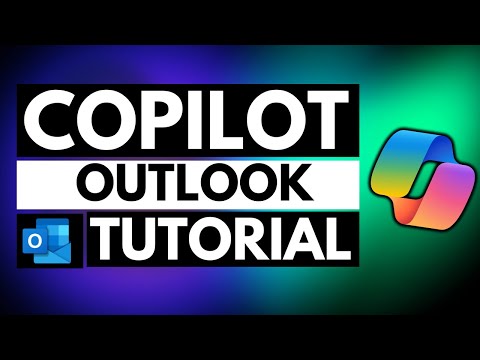
Outlooks 2025 Copilot: The Pros & Cons of AI Assistance
Copilot Outlook AI 2025 course trends productivity automation integration efficiency Microsoft 365 Office Azure Dynamics
Key insights
- Email Drafting and Tone Adjustment: Copilot helps users draft emails and adjust the tone based on input, aiding in efficient professional communication.
- Email Summarization: The AI summarizes lengthy email threads, highlighting key points and unanswered questions for quick comprehension.
- Integration with Microsoft 365: Seamless integration allows users to pull information from documents and spreadsheets directly into emails, enhancing communication depth.
- Predictable Suggestions: Users report that Copilot's suggestions can become predictable over time, lacking human-like creativity.
- Surface-Level Research: While fast at gathering information, Copilot often requires additional manual research for deeper insights.
- Editing Limitations: Although good at spotting grammatical errors, Copilot sometimes misses subtle language nuances, needing a human touch for refinement.
Copilot in Outlook 2025: The Good & The Ugly
In 2025, Microsoft's Copilot has emerged as a significant AI assistant integrated into Outlook. Its primary goal is to enhance productivity and streamline email management. While it brings several advantages, users have also identified certain drawbacks. This article explores both sides.
The Good
Email Drafting and Tone Adjustment
One of the standout features of Copilot is its ability to assist users in composing emails by generating drafts and adjusting the tone based on user input. This feature is particularly beneficial for crafting professional communications efficiently. By suggesting appropriate language and style, Copilot helps users maintain professionalism in their correspondence.
Email Summarization
Copilot's ability to summarize lengthy email threads is another significant advantage. It highlights key points and unanswered questions, allowing users to quickly grasp essential information without reading through entire conversations. This feature is especially useful for busy professionals who need to stay updated on multiple discussions.
Integration with Microsoft 365
Seamless integration with other Microsoft 365 applications is a notable strength of Copilot. Users can easily pull relevant information from documents and spreadsheets directly into their emails. This integration enhances the coherence and depth of communication, making it easier to provide comprehensive responses.
The Ugly
Predictable Suggestions
Despite its many benefits, some users have noted that Copilot's AI-driven suggestions can become predictable over time. This lack of creativity and spontaneity may result in communications that feel robotic rather than personalized. Users may need to manually tweak suggestions to add a human touch.
Surface-Level Research
While Copilot can rapidly pull information from various sources, its research capabilities often remain at a surface level. For in-depth, nuanced writing, users may need to conduct additional manual research. This limitation can be a drawback for those who require detailed and comprehensive information.
Editing Limitations
Copilot is adept at catching grammatical errors and suggesting stylistic improvements. However, it occasionally misses subtler elements of language and style. A human eye is often necessary to ensure the writing maintains its intended voice and nuance. Users should be prepared to review and refine Copilot's suggestions.
Learning Curve
While Copilot adapts to user interactions to tailor its suggestions, this learning curve can be gradual. The tool might take considerable time to align closely with a specific writer's style and preferences. Patience is required as Copilot learns and improves over time.
Conclusion
Microsoft's Copilot in Outlook 2025 offers valuable features that can significantly enhance email productivity and management. However, users should be aware of its limitations, including predictable suggestions, surface-level research, editing constraints, and a gradual learning curve. Balancing these aspects will help users make the most of Copilot's capabilities while mitigating its drawbacks.
- Enhance email productivity with Copilot's features.
- Be aware of predictable suggestions and surface-level research.
- Consider the learning curve when adopting Copilot.
- Refine suggestions to maintain a personalized touch.

Keywords
Copilot Outlook 2025, Outlook Copilot review, AI in Outlook 2025, Microsoft Copilot features, Pros and cons of Copilot, Outlook AI assistant 2025, Copilot functionality analysis, Future of email with Copilot.