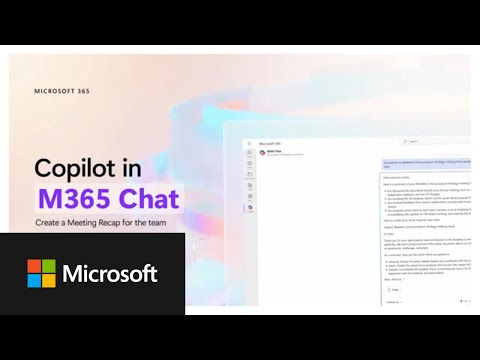
Microsoft 365 Chat Copilot Update: Speed up Team Communication
Software Development Redmond, Washington
Harness the power of AI with Microsoft 365 Copilot: Your ultimate work assistant for quicker, smarter team updates.
Microsoft has recently introduced the Microsoft 365 Copilot, an AI assistant designed to enhance productivity and creativity within the workplace. Featuring enterprise-grade security and privacy standards, Microsoft 365 Copilot is set to revolutionize how users interact with Microsoft 365 Apps, including Word, Excel, PowerPoint, Outlook, Teams, and more. This tool is not only equipped to handle simple queries but can also sift through vast amounts of data including emails, meetings, chats, documents, to provide solutions for complex work problems.

The AI assistant aims to reduce the complexity of tasks and save time by understanding the user's job, priorities, and organizational context, offering an unprecedented level of assistance. As of November 1, Microsoft 365 Copilot is available to enterprise customers at a rate of $30 per user per month, after a successful Early Access Program that included major companies like Visa and General Motors.
Interested enterprise customers should contact their Microsoft account representatives to learn more and make purchases, starting November 1. With Microsoft 365 Copilot, users can now ask their AI assistant to perform a variety of tasks, such as summarizing email threads, drafting emails in their unique writing style, and catching up on missed Teams meetings directly from Outlook.
Looking to redefine the way we work alongside AI, Microsoft has launched Copilot Lab. Here, users can learn to refine their prompts for better results and share these prompts within their network, preparing everyone for a new wave of AI-powered productivity. Copilot Lab will be integrated with Microsoft 365 Copilot and will be accessible to all users upon general availability.
Microsoft 365 Copilot extends its functionality across various apps, adding new features to facilitate efficient and creative work. Within Outlook, it helps manage inbox communication and summarizes content, while in Word, it assists with document summarization and rewriting paragraphs in different tones. It also simplifies data analysis and visualization in Excel, aids in shared projects through Loop, maintains organization in OneNote, and enhances content comprehension from videos in Stream.
- Summarize email threads with suggested action items in Outlook.
- Transform writing with Copilot's suggestions for style and tone in Word.
- Analyze and visualize data quickly with advanced features in Excel.
- Easily collaborate on shared projects with Copilot in Loop and OneNote.
- Rapidly grasp video content insights with Copilot in Stream.
To safeguard commercial data, Microsoft recommends Bing Chat Enterprise, which ensures that sensitive information is protected and query data isn't stored or used for training foundational models. Moreover, this feature has been integrated within the Microsoft Edge mobile app and supports multimodal visual searches, revolutionizing how creative tasks are done while maintaining data security.
Anticipating users' needs, Copilot is also being integrated into Windows 11. Starting from September 26, users will be able to access Copilot directly from the taskbar or through a keyboard shortcut. This convenience will be offered to work, school, or even home environments, proving Microsoft’s commitment to seamless and ubiquitous AI assistance.
And now, a broader insight into the main topic:
AI-Powered Productivity with Microsoft 365 Copilot
Microsoft 365 Copilot is poised to become a ubiquitous tool in enhancing workplace productivity. Its integration across the Microsoft 365 suite signifies a substantial leap in how AI can simplify complex tasks. Copilot does more than just automate mundane tasks; it leverages the deep insights from organizational data to provide contextually relevant assistance, whether that be curating summaries, drafting documents, or providing analytics.
Its ability to process the complexity of modern work environments and to immerse itself into the user's personal workflow marks a new era of personalized AI productivity tools. With emphasis on security and responsible AI use, Microsoft is ensuring that this assistant not only contributes to more efficient work but does so in a manner that respects privacy and compliance standards, making it a trustworthy addition to any enterprise toolkit.
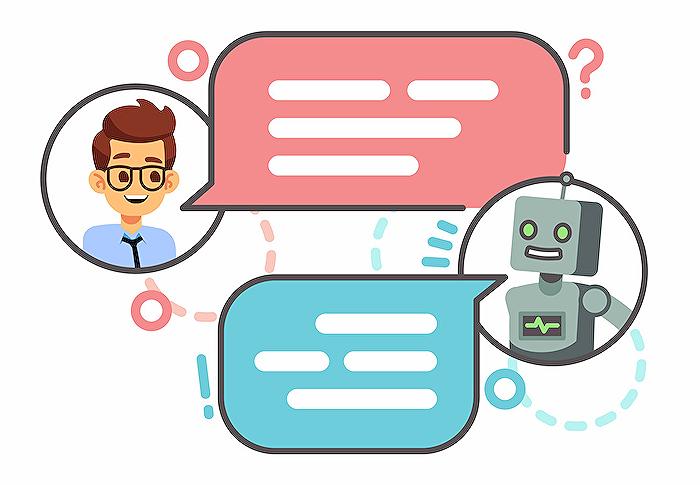
Learn about Copilot in Microsoft 365 Chat | Update your team faster
The widespread use of Microsoft 365 has led to the development of Microsoft 365 Copilot, a tech assistant that utilizes advanced AI to assist individuals in achieving their work objectives. Digital workspaces are transforming with the implementation of AI, automating mundane tasks and making workflows more efficient. As such, one can increase their understanding of this transformative technology by partaking in various courses and training modules.
Microsoft 365 offers several training opportunities, introducing users to the various features of its AI assistant counterpart. By engaging in these lessons, users can explore enterprise-level security measures, compliance standards, and responsible AI practices. Microsoft 365 Chat, Copilot's essential feature, is a breakthrough experience far surpassing conventional Q&A models. It searches through all your data across emails, meetings, chats, documents, and even the web to manage the most complex tasks at work, learning from this data to better support your professional objectives.
A training course on AI systems like the digital colleague in Microsoft 365 can be very beneficial. This tech assistant goes a step further by integrating with everyday applications millions of people use—Word, Excel, PowerPoint, Outlook, Teams, etc. Such a course can educate on how the assistant collaborates with the whole suite of applications, to make tedious work simpler and aid in your productivity. For a better grasp of these concepts, computer-based, hands-on training can be particularly helpful. There are also instructor-led courses offered by certified Microsoft trainers available.
The AI tools in Microsoft 365 are not just limited to Microsoft 365 Chat. There's the Copilot Lab, an avenue for users to learn how to improve productivity with AI incrementally. Training around this tool can teach the optimum way to transform mediocre prompts into excellent ones, how to share your favourite prompts with your team, and how to inspire as you learn new ways of working together. The Lab helps users create new work habits for the AI-driven era of productivity, making it an excellent training resource.
Moreover, many other applications in MS 365 incorporate Copilot experiences. This smart assistant offers helpful features across applications including but not limited to Outlook, Word, Excel, Stream, OneNote, and Loop. Going through training enables users to understand how this AI helps them maximize productivity and creative capacities. For instance, it can help manage your inbox in Outlook, create impactful content in Word, analyze data in Excel, find relevant info from videos in Stream, organise thoughts in OneNote, and promote collaborative thinking in Loop. Understanding the practicality and full scope of the Microsoft 365 Copilot assists users in optimizing these tools at their workplace.
Moreover, there’s Copilot Labs, launched to help individuals learn how to iteratively collaborate with AI and optimize the use of the AI assistant in the Microsoft 365 suite, hence a training or orientation on the same would be integral for enhanced productivity.
One might also consider a Microsoft Artificial Intelligence (AI) Fundamentals course. This is an introductory course that provides foundational knowledge of AI concepts and Microsoft's AI tools. Moreover, for professionals who might have to deploy AI tools in a company, specific courses such as the ‘Managing Copilot in Windows’ are also available for them to gain technical knowledge on deployment and management.
Bing Chat Enterprise is another data protection tool, providing assurance that sensitive business data remains guarded. It's advisable to familiarize oneself on data privacy and protection aspects through data protection & privacy courses. The ultimate goal here is to harness the tool’s power to search the internet securely and in compliance with privacy, legal and corporate policies.
Finally, it's also key to learn about responsible AI development and use. As technology advances, it's crucial to ensure AI systems operate ethically and don't infringe on users' rights. Microsoft has outlined its AI principles, Responsible AI standard and has a Copilot Copyright Commitment for the same. A good understanding of principles driving responsible AI is essential not only for ethical reasons but also for legal purposes. Hence, conscious AI courses would be of great value to users.
In conclusion, getting trained in various Microsoft technologies and AI concepts is a sure way to navigate the digital workspace with ease. The broad aim is to use all these tools to maximize productivity and efficiency, save time, and reduce the cognitive load associated with work, thus transforming the way we work.
Keywords
Microsoft 365 Chat, Copilot Update, Team Communication, Faster Updates, Copilot in Microsoft, Microsoft Chat, Team Update Chat, Microsoft 365 Team, Fast Microsoft Update, Microsoft Copilot 365