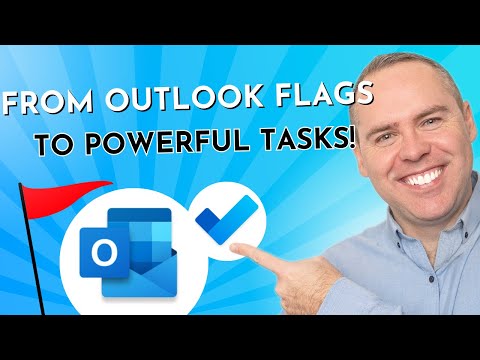
Convert Outlook Email Flags into Powerful Microsoft Tasks in To Do and Planner (2023)
Helping you and your company achieve more in Microsoft 365
Discover the power of transforming a simple email flag into a robust Microsoft Task in our latest tutorial! In this step-by-step guide,
Discover the power of transforming a simple email flag into a robust Microsoft Task with our latest tutorial! Learn how to unlock the full capabilities of flagged emails within Outlook and leverage Microsoft To Do for enhanced task management and collaboration. In this step-by-step guide, the following aspects are explained:
- Converting Flags into Microsoft Tasks: Demonstrating the process of converting flagged emails into actionable Microsoft Tasks.
- Setting up Reminders: Explaining how to set up reminders for Microsoft Tasks to stay on top of your to-do list. We guide you through configuring due dates, reminders, and notifications.
- Creating Shared Microsoft To Do Lists: Unveiling strategies for enhanced collaborative task management.
Further Insight into Converting Email Flags into Tasks
Converting flagged emails into tasks is a powerful strategy for enhanced task management. Through Microsoft To Do, you can transform mere email flags into actionable tasks. This ensures that important deadlines or action items are systematically managed. You can set up reminders for each task and configure notifications to remain organised and focused. Creating shared task lists can further elevate collaboration within your team.
Learn about Convert Outlook Email Flags into Powerful Microsoft Tasks in To Do and Planner (2023)
Discover the power of transforming a simple email flag into a robust Microsoft Task in our latest tutorial! In this step-by-step guide, you will learn how to leverage Microsoft To Do and Planner to unlock the full capabilities of these tools and take your productivity to new heights. You will discover how to convert flagged emails into actionable Microsoft Tasks, set up reminders, and create shared Microsoft To Do Lists. Additionally, you will learn how to configure due dates, reminders, and notifications to keep you organised and focused. With this tutorial, you will be able to take advantage of the power of Microsoft To Do and Planner and get the most out of your flagged emails.
More links on about Convert Outlook Email Flags into Powerful Microsoft Tasks in To Do and Planner (2023)
- Create a Microsoft Flow to Convert an Email Into ...
- Aug 22, 2022 — In Microsoft Outlook Online, you can right-click on an email and ... Microsoft Flow to Convert Flagged Email to a Planner Task, Figure 1 ...
- Three Ways to Convert an Email to Task in Outlook
- Flagging to follow up is the easiest way to convert an email to a task in Outlook. All you have to do is simply flag the message and have it appear in your to- ...
- How to Use Planner and To Do to Crush Your Daily Tasks
- Microsoft Planner ; Manage individual tasks across To Do, Outlook, and Planner. Based on Microsoft 365 Groups ; Intelligent lists (flagged email, planner tasks).
- Pulling Tasks Together: To Do, Inbox, Planner, and Teams
- Jul 26, 2021 — The To Do task based on the flagged email displays the word Message and an email icon. You can add details, due dates, steps, and attachments to ...
- How to Automatically Turn Outlook Emails into Microsoft To ...
- Jun 5, 2023 — Open Microsoft To Do; Navigate to settings; Scroll down to the “Connect Apps” section; Enable the “Flagged email” toggle. Pleexy Integration ...
- Microsoft Adds New To Do Integration to Outlook for Windows
- Aug 30, 2022 — Outlook for Windows can now convert flagged emails to To Do tasks ... new Microsoft To Do integration in Outlook also syncs with Planner.
- Outlook Tasks vs. Microsoft To Do: Which Is Better?
- Apr 21, 2022 — Microsoft Outlook and Microsoft To Do are two of the best free task managers available. But which one is better overall? Find out here!
Keywords
Microsoft To Do, Microsoft Planner, Outlook Email Flags, Task Management, Collaboration, Productivity