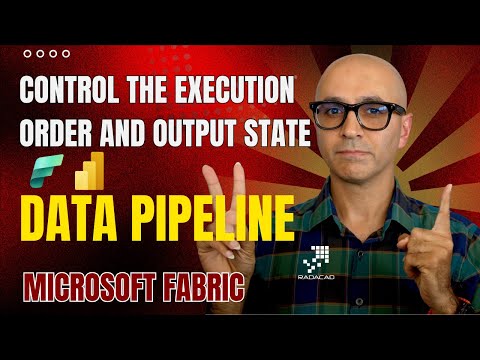
Microsoft Fabric
Feb 6, 2025 1:05 PM
Master Fabric: Control & Optimize Execution in Data Pipelines!
by HubSite 365 about Reza Rad (RADACAD) [MVP]
Founder | CEO @ RADACAD | Coach | Power BI Consultant | Author | Speaker | Regional Director | MVP
Control execution order in Microsoft Fabrics Data Pipeline for optimized data flow and integration using Data Factory.
Key insights
- Microsoft Fabric Data Pipeline is essential for orchestrating the execution flow and managing data integration.
- To control Execution Order:
- Sequential Execution: Define dependencies using precedence constraints to ensure activities start only after predecessors complete.
- Parallel Execution: Configure parallelism by setting the Batch count in the ForEach activity; avoid unnecessary dependencies for simultaneous runs.
- Managing Output State involves utilizing each activity's output for subsequent processes:
- Access Output: Use expressions like @activity('ActivityName').output to reference outputs.
- Store Outputs: Assign outputs to variables for reuse within the pipeline.
- The use of the Set Variable activity helps define and manage variables that hold output states:
- Create pipeline-level variables to store interim results or states.
- Assign values based on activity outputs using Set Variable activities.
- Conditional Logic: Implement conditional activities such as If Condition and Switch Activity to handle different output states and direct workflow paths accordingly.
- A video demonstration offers practical insights into using Data Factory pipelines in Microsoft Fabric for real-world scenarios. Refer to official Microsoft documentation for detailed guidance.
Introduction to Microsoft Fabric Data Pipeline
The YouTube video by Reza Rad (RADACAD) [MVP] delves into the intricate workings of the Microsoft Fabric Data Pipeline, focusing on controlling execution order and output states. As data integration becomes increasingly complex, understanding how to manage these elements is vital for ensuring data integrity and achieving desired workflow outcomes. This article summarizes the key points discussed in the video, providing insights into the practical application of these concepts in real-world scenarios.Controlling Execution Order
In Microsoft Fabric, the execution order of activities within a data pipeline can significantly impact the efficiency and effectiveness of data processing. The video outlines two primary methods for controlling this order: sequential execution and parallel execution.- Sequential Execution: By default, activities in a pipeline execute sequentially based on their dependencies. To enforce a specific order, you can define dependencies by connecting activities using precedence constraints. This ensures that an activity starts only after its predecessor completes successfully. Additionally, control activities like If Condition, Switch, or ForEach can be incorporated to manage complex execution flows.
- Parallel Execution: For activities that can run simultaneously without dependencies, configuring parallelism is essential. By setting the Batch count in the ForEach activity, you can define the number of parallel executions. It's important to avoid unnecessary dependencies to allow the pipeline to execute activities in parallel, thereby optimizing performance.
Managing Output State
The output state of activities in a data pipeline is another crucial aspect covered in the video. Proper management of these outputs ensures that subsequent activities have the necessary data to function correctly.- Activity Outputs: Each activity produces an output that can be utilized by subsequent activities. To access an activity's output, use the expression @activity('ActivityName').output. Storing these outputs in variables allows for reuse within the pipeline, enhancing efficiency.
- Setting Variables: The Set Variable activity is instrumental in defining and managing variables that hold output states. By creating variables at the pipeline level, you can store interim results or states. Assigning values to these variables based on activity outputs ensures that the data pipeline operates smoothly.
- Conditional Logic: Implementing conditional activities is crucial for handling different output states. The If Condition Activity allows you to branch the pipeline execution based on specific conditions derived from activity outputs. Similarly, the Switch Activity directs the workflow to different paths based on the value of an expression, providing flexibility in managing diverse scenarios.
Practical Applications and Challenges
The video also highlights the practical applications of controlling execution order and managing output states in real-world data integration scenarios. However, several challenges can arise when implementing these concepts.- Tradeoffs in Execution Order: While sequential execution ensures data integrity by maintaining dependencies, it can lead to longer processing times. On the other hand, parallel execution enhances efficiency but requires careful management to avoid conflicts and ensure data consistency.
- Complexity in Managing Outputs: Managing output states involves a delicate balance between storing necessary data and avoiding redundancy. Overuse of variables can complicate the pipeline, while insufficient use may lead to data loss or errors.
- Conditional Logic Challenges: Implementing conditional logic requires a thorough understanding of the data flow and potential outcomes. Misconfigured conditions can lead to incorrect branching, affecting the entire workflow.
Conclusion
In conclusion, the YouTube video by Reza Rad provides valuable insights into controlling execution order and managing output states in Microsoft Fabric Data Pipeline. By understanding and applying these concepts, data professionals can enhance the efficiency and reliability of their data integration processes. However, it is essential to consider the tradeoffs and challenges associated with different approaches to achieve optimal results. For those interested in a deeper dive, the video offers a practical demonstration, and the official Microsoft documentation provides comprehensive guidance.

Keywords
Fabric Data Pipeline, Execution Order Control, Output State Management, Data Workflow Optimization, Pipeline Efficiency Techniques, Fabric System Integration, Data Processing Sequence, Advanced Pipeline Configuration
HubSite 365 Apps